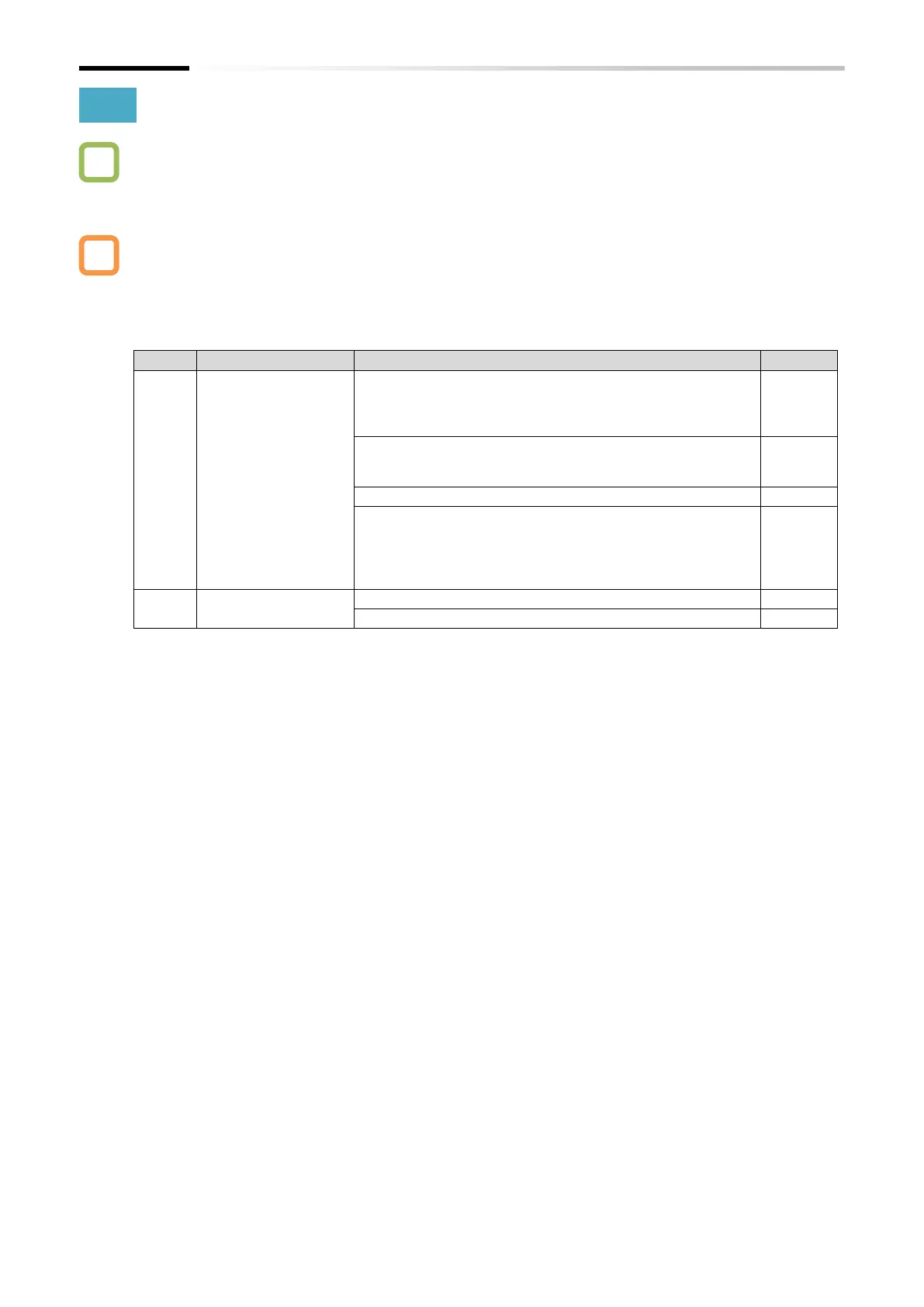Chapter 7 Keypad and Related Functions
7-2-8
7.2.5 Setting the Initial Keypad Display
How to make the keypad display the specified monitor or parameter every time at power-on?
How to display the specified parameters automatically if the keypad has not been operated for a
few minutes?
By the "Initial display selection [b038]", the display of keypad at power-on can be selected from
the following contents. (The default setting is 001 (Output frequency monitor [d001]).)
If "Enable auto-return to the initial display [b164]" is set to "Enable (01)" and keypad has not
been operated for 10 minutes, the display automatically changes to the display set in "Initial
display selection [b038]".
Initial display
selection
(Display at power-on)
*1
The last set parameter (including when the SET key is
pressed in the data display of [d ***]). In case of [d ***], the
data part is displayed. Otherwise, the parameter code is
displayed.
[d001] to [d060] can be set (001: Initial value)
In case of connecting WOP, the initial display on the WOP
becomes monitor mode B.
In case of keypad of WJ-C1 or connecting another remote
operator (OPE-SR/OPE-SBK/OPE-SR mini), the initial
display is the same as when "000" is selected.
Enable auto-return to
the initial display
Disabled (not automatic transition)
Enabled (automatic transition)
*1. When "000" or "202" is set in [b038] and the power is turned off without changing other parameters,
[b038] is displayed at the next power-on.
