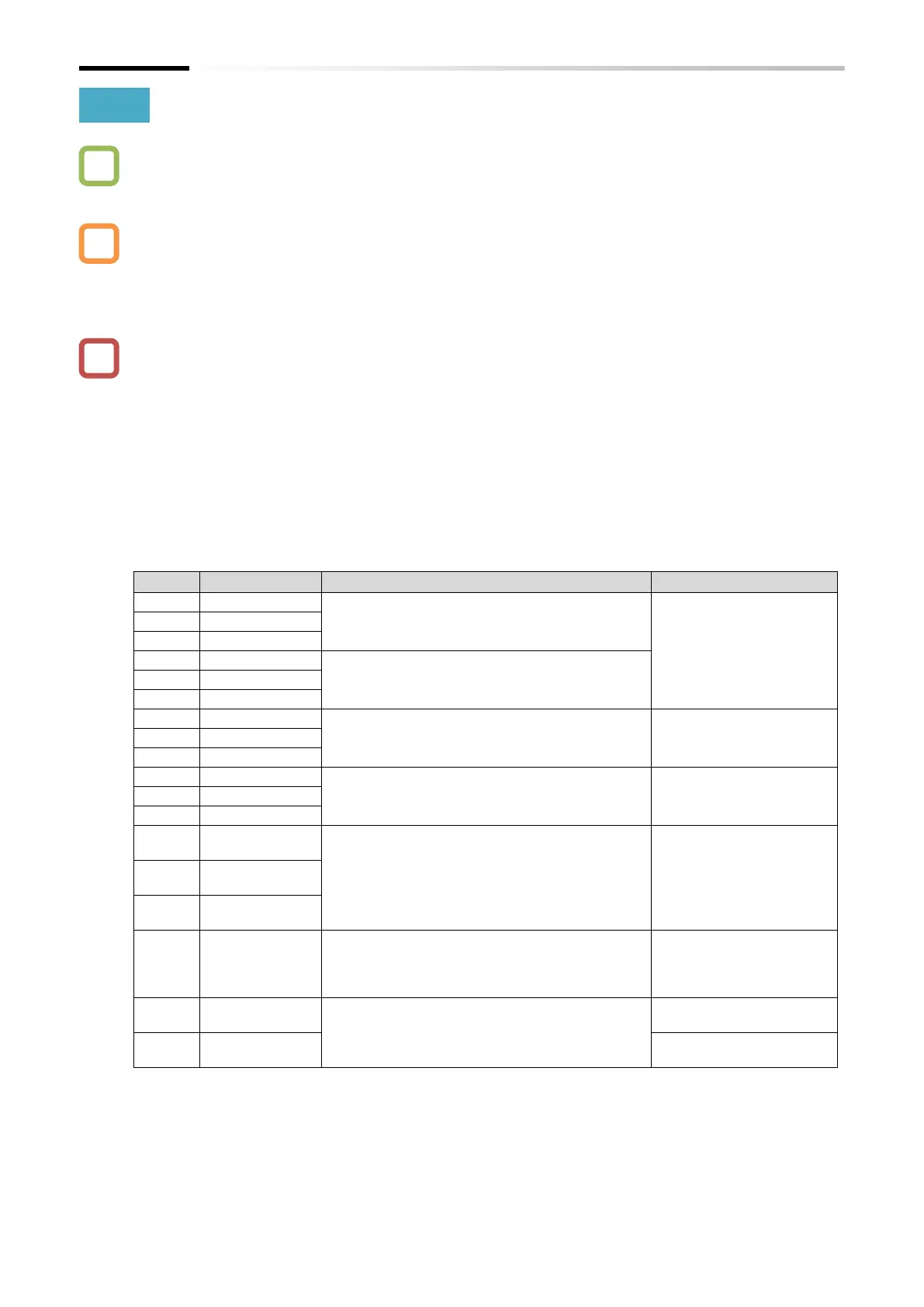Chapter 9 Inverter Functions
9-15-4
9.15.3 Adjusting the Analog Input
How to set an arbitrary analog voltage input (e.g., 0 to 5 VDC) to an arbitrary frequency
command (e.g., 10 Hz to 40 Hz)?
How to use analog input for frequency and torque commands?
The analog start/end function allows any range of analog input from the [Ai1]/[Ai2] terminals to
be changed to any range of frequency commands (or torque commands, PID feedback input,
etc.).
When both the start and end values are set to 0.00 Hz, the analog start/end function is disabled
and the analog input operates at a frequency of 0 Hz to the maximum frequency.
When shipped from the factory, the analog input is adjusted to the full scale of the input
command with the voltage input of 9.8 VDC and the current input of 19.8 mA. This can be fine-
tuned as necessary.
When "PID enable [A071]" is enabled, the setting range of [A011]/[A012]/[A101]/[A102] on the
keypad changes from 0% to the percentage of the maximum settable frequency (590 Hz) when
"Maximum frequency [A004]" is taken as 100%. When analog input is used as PID target value
input/PID feedback data input/PID feed-forward input, set to 0 to 10 VDC/4 to 20 mA = 0 to
100% as a default. For details, refer to "9.8.1 Using PID Control".
Even if "Torque limit selection [b040]" and "Torque reference input source selection [P033]" are
set as analog input, the start and end value settings such as [A011] will remain at from 0 to the
maximum frequency setting. In this case, convert "Maximum frequency [A004]" to 200% and set
the values.
