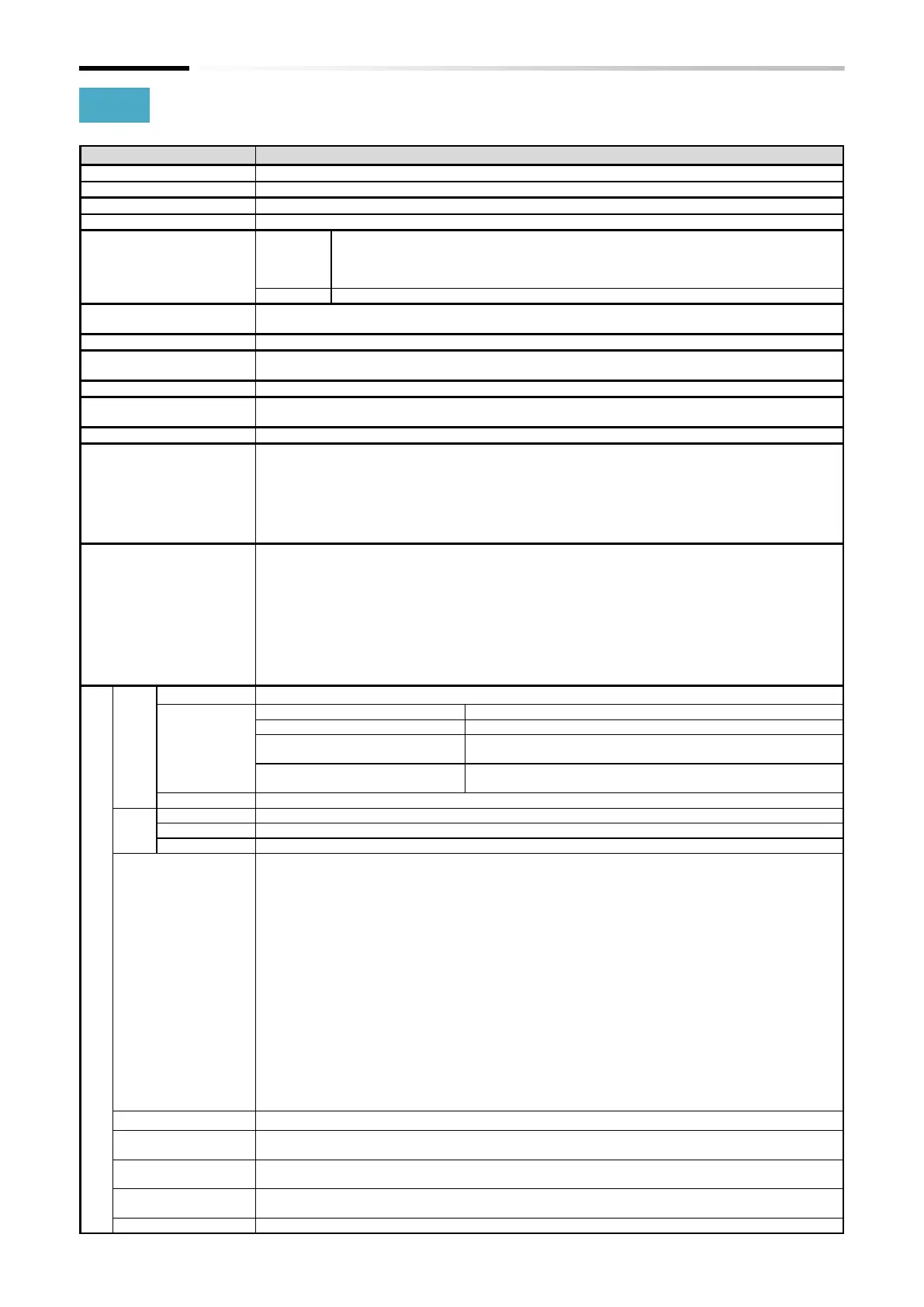Chapter 17 Specifications/Dimensions/Derating
17-1-4
17.1.4 Common Specifications
PWM control (Switch to 2 phase modulation)
Output frequency range *1)
For the maximum frequency, digital ± 0.01%, analog ± 0.2% (25 ± 10°C)
Digital: 0.01Hz, analog: maximum frequency/1000
Control mode
(Voltage/frequency
calculation) *2)
V/f control (constant torque/ reduced torque/ free V/f, automatic torque boost),
V/f control with sensor (constant torque/ reduced torque/ free V/f,
automatic torque boost),
Sensorless vector control (With carrier frequency derating at low sepeed)
PM sensorless vector control *3)
Acceleration/deceleration
time
0.00 to 3600.00 s (linear, S-curve, U-curve, inverted U-curve, EL-S-curve)
200%/ 0.5 Hz (IM sensorless vector control)
Output frequency, Output current, Output torque, Trip history, I/O terminal status, Input power *4),
Output power *4), DC voltage, etc.
Starting after DC braking, Active frequency matching, Reduced voltage start, Trip retry restart
Free-run stop, DC braking after deceleration stop, DC braking by input terminal (adjustable braking
force, time, and operating speed)
Stall prevention function
Overload limit, Overcurrent suppression, Overvoltage suppression
Overcurrent error, Overload error, Braking resistor overload error, Overvoltage error, Memory error,
Undervoltage error, Current detector error, CPU error, External trip error, USP error, Ground fault,
Power supply overvoltage error, Temperature detection error, Cooling fin temperature error, CPU
communication error, Main circuit error, Analog current input error, Driver error, Thermistor error,
Brake error, STO shut-off error, Low-speed range overload error, Remote operator communication
error, Modbus communication error, EzSQ related errors, Option related errors, Encoder
disconnection error, Overspeed error, Position control range error, Safety function related errorsS
V/f free setting, Manual torque boost, Output voltage gain, AVR, Braking resistor circuit (BRD), Motor
constant selection, Auto-tuning, Stabilization control, Direction reversal protection, Simple position
control, Torque control, Torque limit, Automatic carrier reduction, Energy saving operation, PID
control, Instantaneous power failure non-stop, Brake control, Commercial power supply switching,
Minimum frequency, Upper and lower frequency limit, Jump frequency, Multi-speed,
Acceleration/deceleration stop, Frequency addition, 2-stage acceleration/deceleration, External
start/ end, Analog output adjustment, Window comparator, Stop selection, Input terminal response,
Output signal delay, Operation direction limit, STOP/RESET key selection,Soft-Lock, Scaling
function, Display restriction, Ppassword function, Initial display selection, Cooling-fan ON/OFF,
Warning, etc. Refer to chapters 7 to 10 for details of the functions.
The parameters for the command value (set by JOG key, Esc key and SET key on the keypad)
0 to 10 VDC voltage input (input impedance: 10 kΩ)
4 to 20 mA current input (input impedance: 100 Ω)
Multi-speed terminal
(input terminal function used)
Pulse input
(input terminal function used)
RS485 serial communication (Modbus-RTU), Remote operator, Communication option
Forward/
Reverse
Run/Stop
RUN/ STOP key (with the set parameter, forward/ reverse can be switched)
Forward (FW)/ Reverse (RV), 3-wire input (when input terminal functions are assigned)
RS485 serial communication (Modbus-RTU), Remote operator, Communication option
7 terminals (the following functions can be assigned to input terminals 1 to 7):
FW (Forward rotation)/RV (Reverse rotation), CF1 to CF4 (Multi speed 1 to 4), JG (Jogging),
DB (External DC braking), SET (2nd motor control), 2CH (2-stage Acceleration/Deceleration),
FRS (Free run stop), USP (Unattended start protection), CS (Commercial power supply change),
SFT (Soft-Lock), AT (Analog input switching), RS (Reset), PTC (External thermistor),
STA (3-wire Start), STP (3-wire Stop), F/R (3-wire Forward/Reverse), PID (Disable PID),
PIDC (PID integration reset), FUP (Remote control Speed-UP function),
FDN (Remote control Speed-DOWN function), F-OP (Force operation),
SF1 to SF7 (Multi speed Bit-1 to Bit-7), OLR (Overload restriction selection),
TL (Torque limit enable), TRQ1/2 (Torque limit selection bit 1/2), BOK (Answer back from Brake),
LAC (Acceleration/Deceleration cancellation), PCLR (Clearance of position deviation),
ADD (Trigger for frequency addition), F-TM (Force terminal), ATR (Permission of torque control),
KHC (Accumulated input power monitor clear), MI1 to MI7 (General-purpose input 1 to 7),
AHD (Analog command holding), CP1 to CP3 (Multistage position setting selection 1 to 3),
ORL (Limit signal of Homing function), ORG (Start signal of Homing function),
SPD (Speed/position switching), ECOM (EzCOM activation), PRG (Program RUN),
HLD (Acceleration/Deceleration disable), REN (RUN enable), PLB (Pulse input B),
DISP (Display lock), PSET (Position data presetting), no (No assignment)
2 terminals ([Ai1] terminal: 0 to 10 VDC voltage input, [Ai2] terminal: 4 to 20 mA current input)
Backup power supply
terminal
External 24 VDC can be input from [P24] terminal (installation of a reverse-current-prevention diode
is mandatory).
Safety function STO
input terminal
2 terminals (simultaneous input)
Thermistor input
terminal
1 terminal (when [PTC] is assigned to input terminal 5)
2 terminals (input terminal 8 (fixed to "pulse input A [PLA]"), when [PLB] is assigned to input terminal 7)
