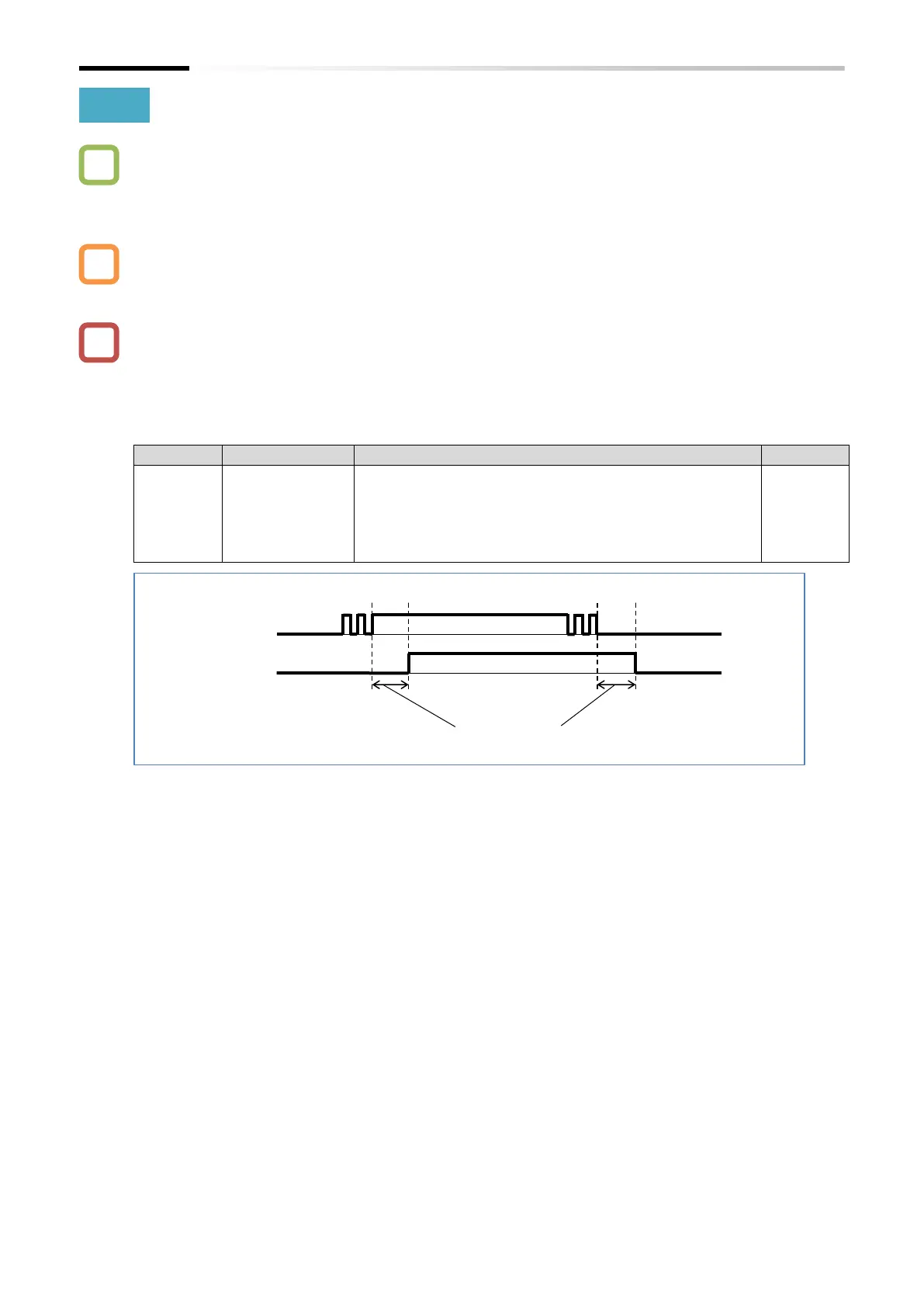Chapter 9 Inverter Functions
9-15-3
9.15.2 Adjusting I/O Input Signal Response
How to slow down the I/O input signal response?
How to suppress I/O input signal chattering?
Noise is introduced to the I/O input signal. How to set up the system to avoid noise?
Setting a response time for the input terminals prevents false input due to chattering or noise.
The response time can be set for each input terminal.
All input signals are immediately turned on or off when the condition is satisfied. However,
chattering may occur depending on the signal selected. Use this function to hold/delay such
signals.
The response time is ignored when power turns on and when the system is reset. For example, if
the power is turned on with the "Forward rotation [FW] (00)" input on, operation starts
immediately after the internal reset process, regardless of the response time setting.
Sets the response time (detection delay time) when the
input terminal is turned on and off. The settings of [C160]
to [C166] correspond to the input terminals [1] to [7],
respectively.
The response time is approximately 0 to 400 ms as against
the set value of 0 to 200. (Set value × 2 ms)
