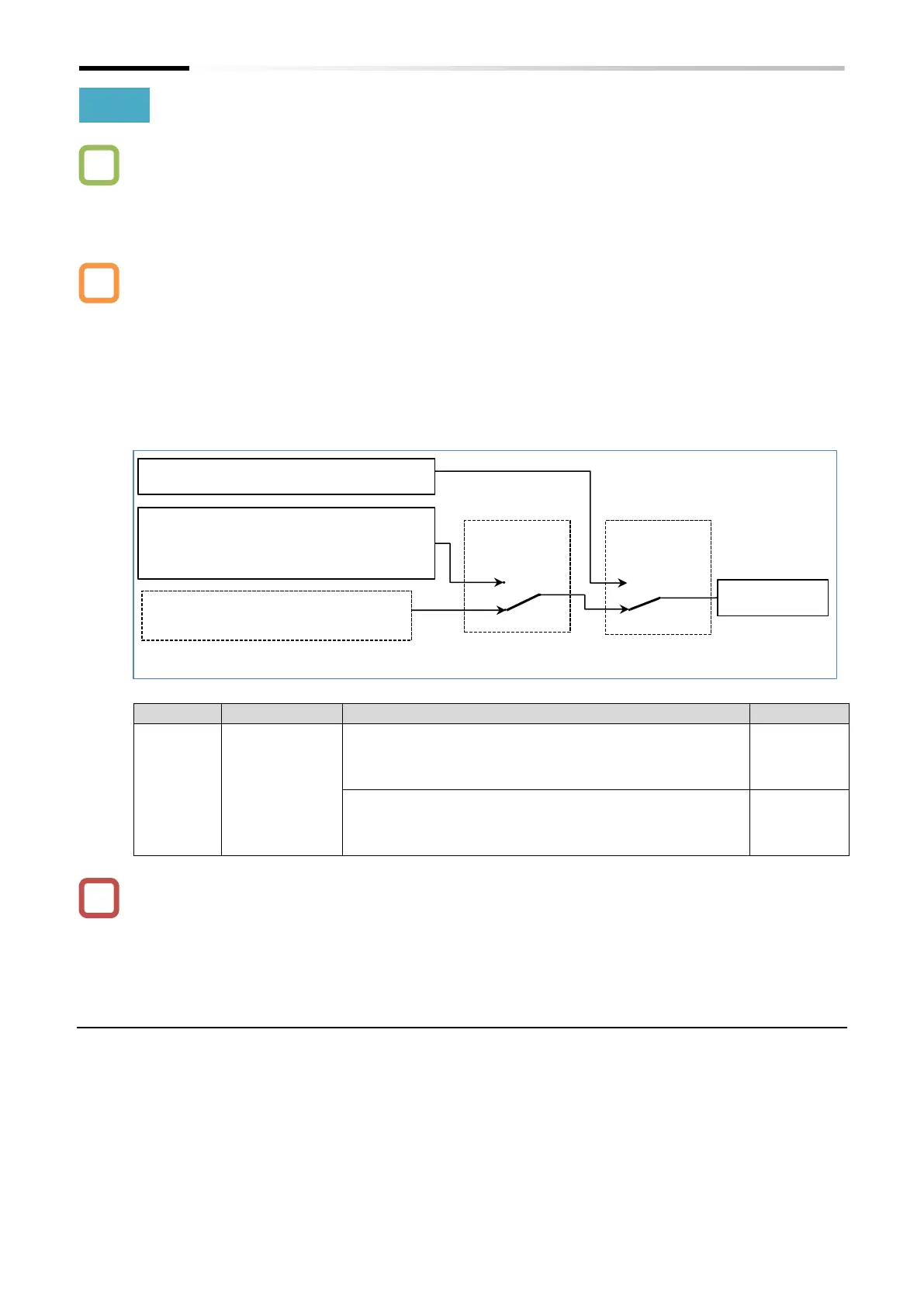Chapter 9 Inverter Functions
9-2-21
9.2.14 Temporarily Changing the Frequency Command Input Source
How to temporarily switch the frequency command input source to the parameter setting by the
keypad?
How to temporarily switch the frequency command input source to an analog input from the
control circuit terminal block?
When the "Force operation [F-OP]" input terminal is turned on, the parameter setting is given
priority over the "Frequency input source selection [A001]
*1
" setting for the frequency command
input source.
For details, refer to "9.2.2 Setting Frequency Command by Keypad".
When the "Force terminal [F-TM]" input terminal is turned on, the control circuit terminal analog
input is given priority over the "Frequency input source selection [A001]
*1
" setting for the
frequency command input source.
For details, refer to "9.2.3 Frequency Command by Analog Inputs (Voltage/Current)".
■ Force operation [F-OP]/Force terminal [F-TM] operation
Force operation [F-OP]:
When [F-OP] terminal is turned on, RUN command and
frequency input source are switched to the input from
the keypad.
Force terminal [F-TM]:
When [F-TM] terminal is turned on, RUN command and
frequency input source are switched to the input from
the control terminal
When the [F-OP] or [F-TM] terminal is turned on, the RUN command input source also changes
to the keypad RUN key or the control terminal I/O input signal. For details, refer to "9.1.7
Temporarily Changing RUN Command Input Source".
When the [F-OP] or [F-TM] terminals are ON/OFF during inverter operation, the inverter will
stop. To restart operation, the RUN command must be turned off and on again.
If the [F-OP] and [F-TM] terminals are turned on simultaneously, the [F-OP] terminal is given
priority.
1. "2nd-motor control [SET]" target parameter. The second control parameter is also subject to setting.
Frequency command according to the control
circuit terminal block [Ai1]/[Ai2] analog input.
Either [Ai1] or [Ai2] is selected depending on the
[A005] setting and the on/off state of [AT].
Frequency command according to the keypad
parameter setting
Force terminal
[F-TM] (51)
Force operation
[F-OP] (31)
"Frequency input source selection [A001]
(All functions not assigned to input terminals 1 to 7 are turned off.)
