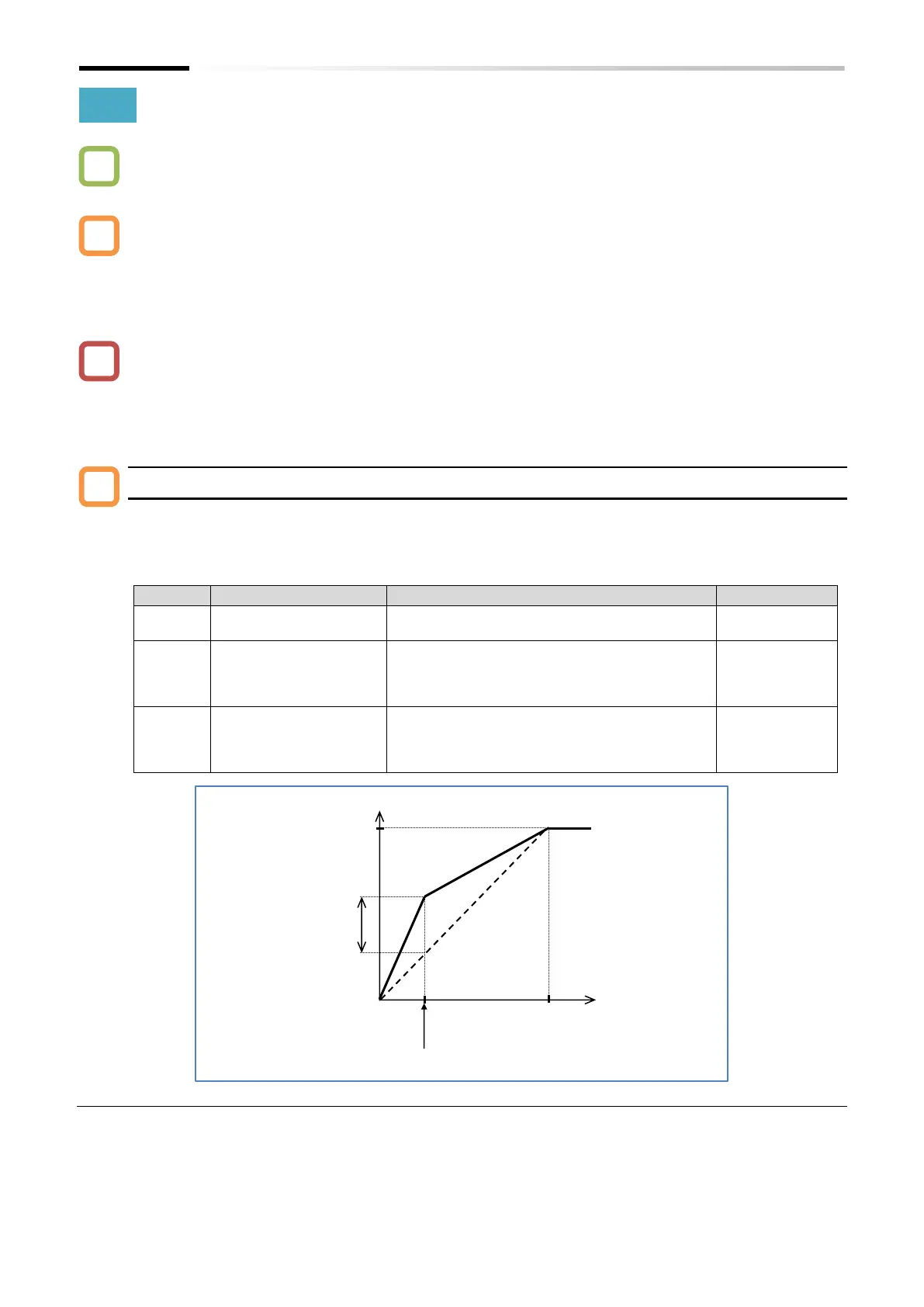Chapter 9 Inverter Functions
9-5-5
9.5.3 Using Torque Boost Function
What should be done when motor rotation is slow to start after the start of operation?
What should be done if there is insufficient low-speed torque.
V/f control does not apply any special corrections for motor control. Therefore, when the output
voltage is low, the voltage decreases due to the resistance component and wiring inside the
motor, which reduces the voltage flowing to the motor. The torque boost function compensates
for this drop in voltage to counter the reduction in torque at low-speeds.
There are two torque boost functions: manual torque boost and automatic torque boost.
The manual/automatic torque boost functions are available when the "Control mode selection
[A044]
*1
" is set to "[V/f] Fixed torque characteristics (IM) (00)" or "[V/f] Reducing torque
characteristics (IM) (01)".
Take care to avoid overexciting the motor when increasing the manual torque boost setting.
Boosting the torque increases the flow of current and may cause motor burnout.
Setting the manual torque boost function
For the manual torque boost function, set the "Manual torque boost value [A042]
*1
" and "Manual
torque boost peak speed [A043]
*1
" to add voltage during V/f control, as shown in the figure
below. Set the values as a percentage of the "Base frequency [A003]
*1
" and "Motor rated voltage
[A082]
*1
", respectively.
