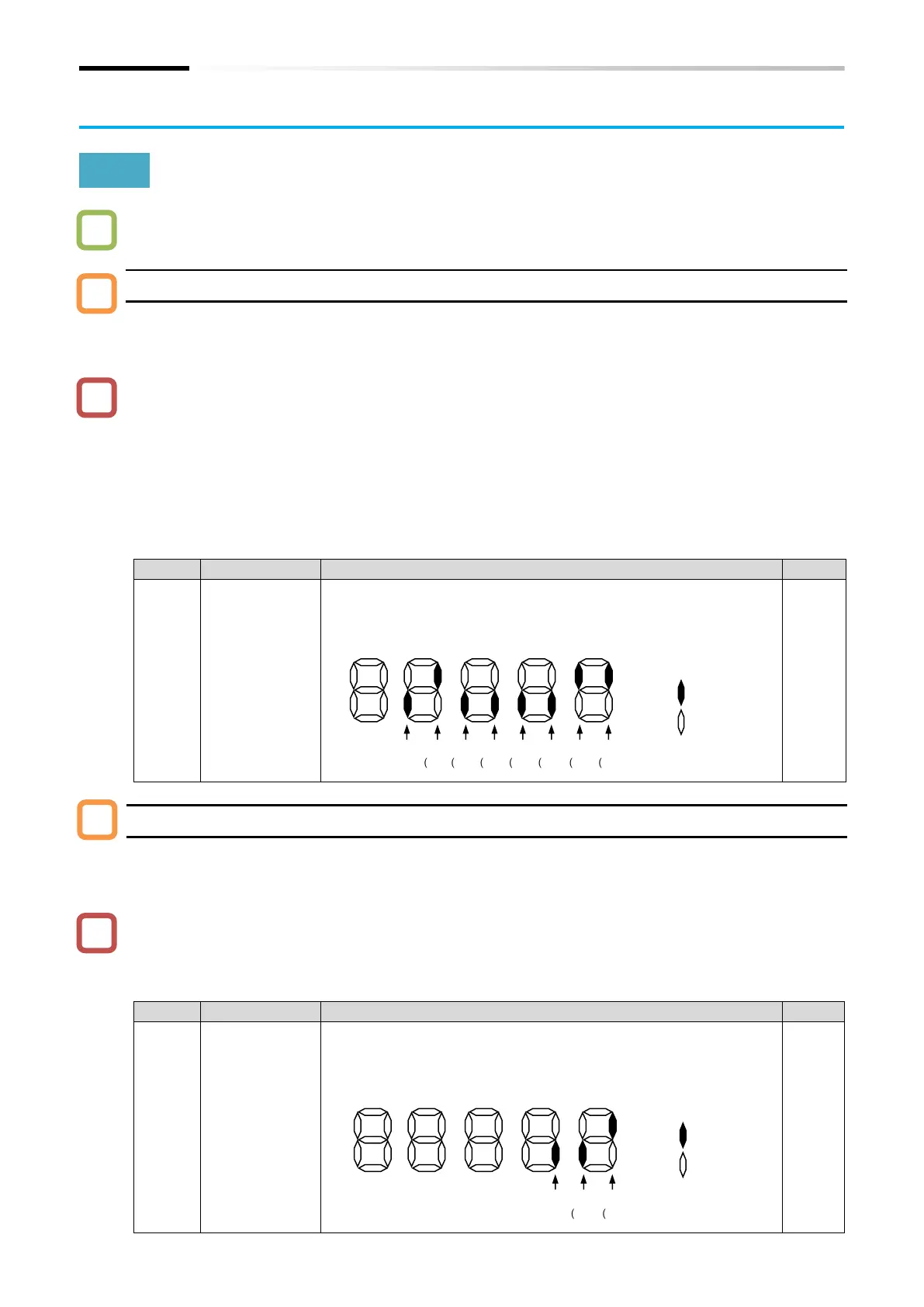Chapter 10 Monitor Functions
10-2-1
10.2 Check I/O Terminal Related Data
10.2.1 Monitor the Status of Input and Output Terminals
How to know the current ON/OFF status of the input and output terminals?
How to know if I/O terminal wirings are broken or not?
Input terminal monitor [d005]
Displays the input status of the input terminals by the position where keypad LEDs are lit.
Input terminal monitor displays the physical ON/OFF status of terminals. It is not affected by the
a/b contact setting.
A reaction time of this monitor delays according to the setting of input terminal response time
([C160] to [C166]).
When the monitor status does not change even if the input terminal is turned on or off, the input
wires may be disconnected.
When "External thermistor [PTC] (19)" is assigned to input terminal 5, it always remain in OFF
state regardless of the input state.
When the EDM switch is enabled, the monitors at input terminals 3/4 below indicate the status
of ST1/ST2. However, when input terminals 3/4 are turned on, the input terminal functions set
to [C003]/[C004] operate.
Displays ON/OFF status of the input terminals on 7 segment LED of
the keypad.
(Example) Input terminal 7, 2, 1: ON
Input terminal 8, 6, 5, 4, 3: OFF
Output terminal monitor [d006]
Displays the output status of the output terminals by the position where keypad LEDs are lit.
Output terminal monitor displays the physical ON/OFF status of terminals. It is not affected by
a/b contact setting.
A reaction time of this monitor delays according to the setting of output terminal on-delay time
([C130] to [C141]).
When the output terminal is not turned on or off even if the monitor status changes, the output
wires may be disconnected.
Displays ON/OFF status of the output terminals on 7 segment LED
of the keypad.
(Example) Output terminal 11: ON
Output terminal 12, AL: OFF
