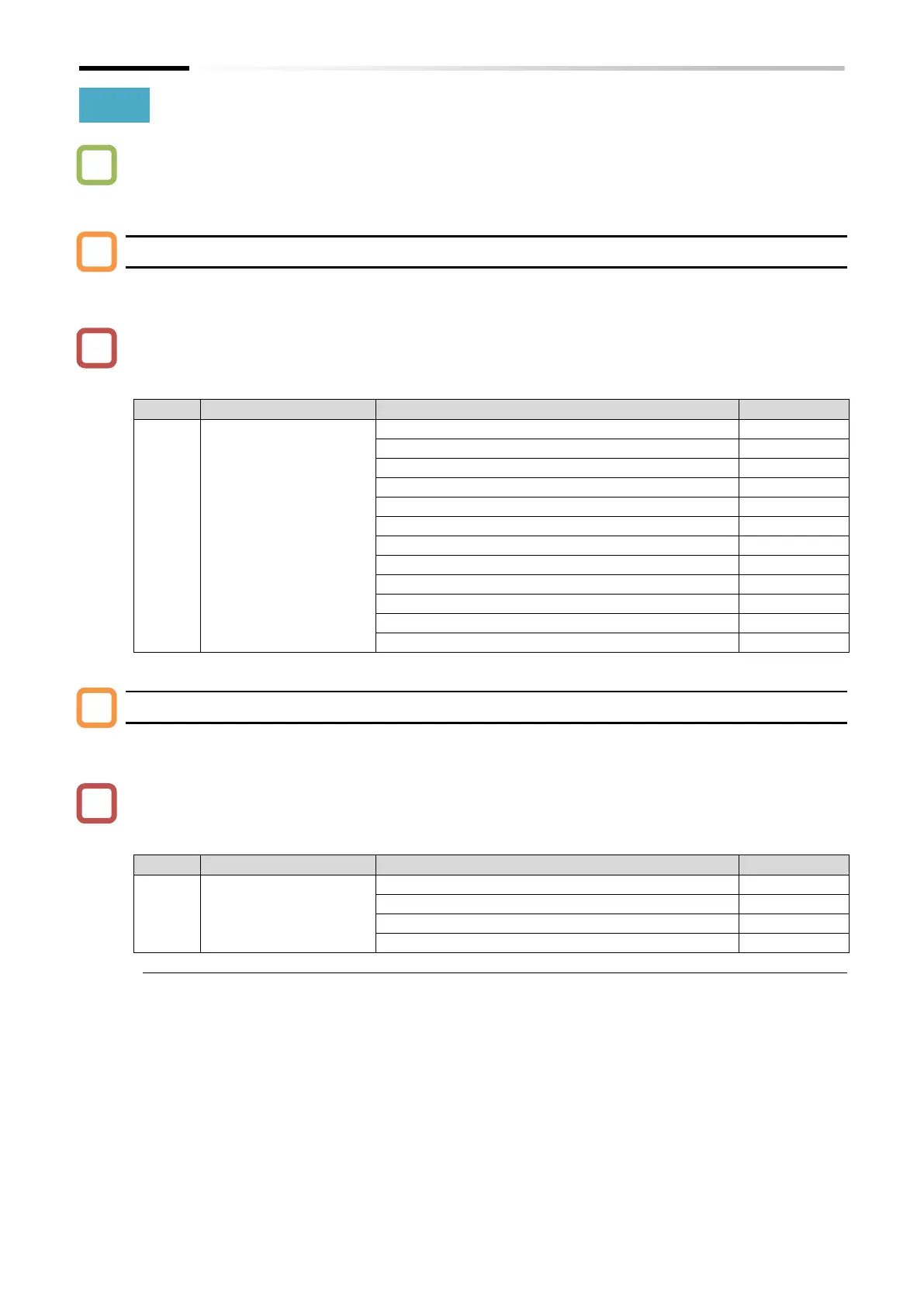Chapter 10 Monitor Functions
10-3-5
10.3.5
Monitor the Frequency Command Source and RUN Command Source
How to check if RUN command source is wrong with what was set?
How to check if the frequency command source is wrong with what was set?
Frequency input source monitor [d062]
Displays the currently enabled frequency command source.
The frequency command source varies depending on the status of the input terminal function
and other functions as well as the setting of "frequency reference selection [A001]
*1
". For details,
refer to "9.2 Selecting Frequency Command".
Frequency input source
monitor
Calculation function result
[Ai1] terminal (analog voltage) input
[Ai2] terminal (analog current) input
[Ai1] terminal input + [Ai2] terminal input
RUN command input source monitor [d063]
Displays the currently enabled RUN command source.
The RUN command source varies depending on the status of the input terminal function and
other functions as well as the setting of "RUN command input source selection [A002]
*1
". Refer
to "9.1 Selecting RUN Command and Alarm Reset" for more information.
RUN command input
source monitor
*1. "2nd-motor control [SET]" target parameter. The second control parameter is also subject to setting.
