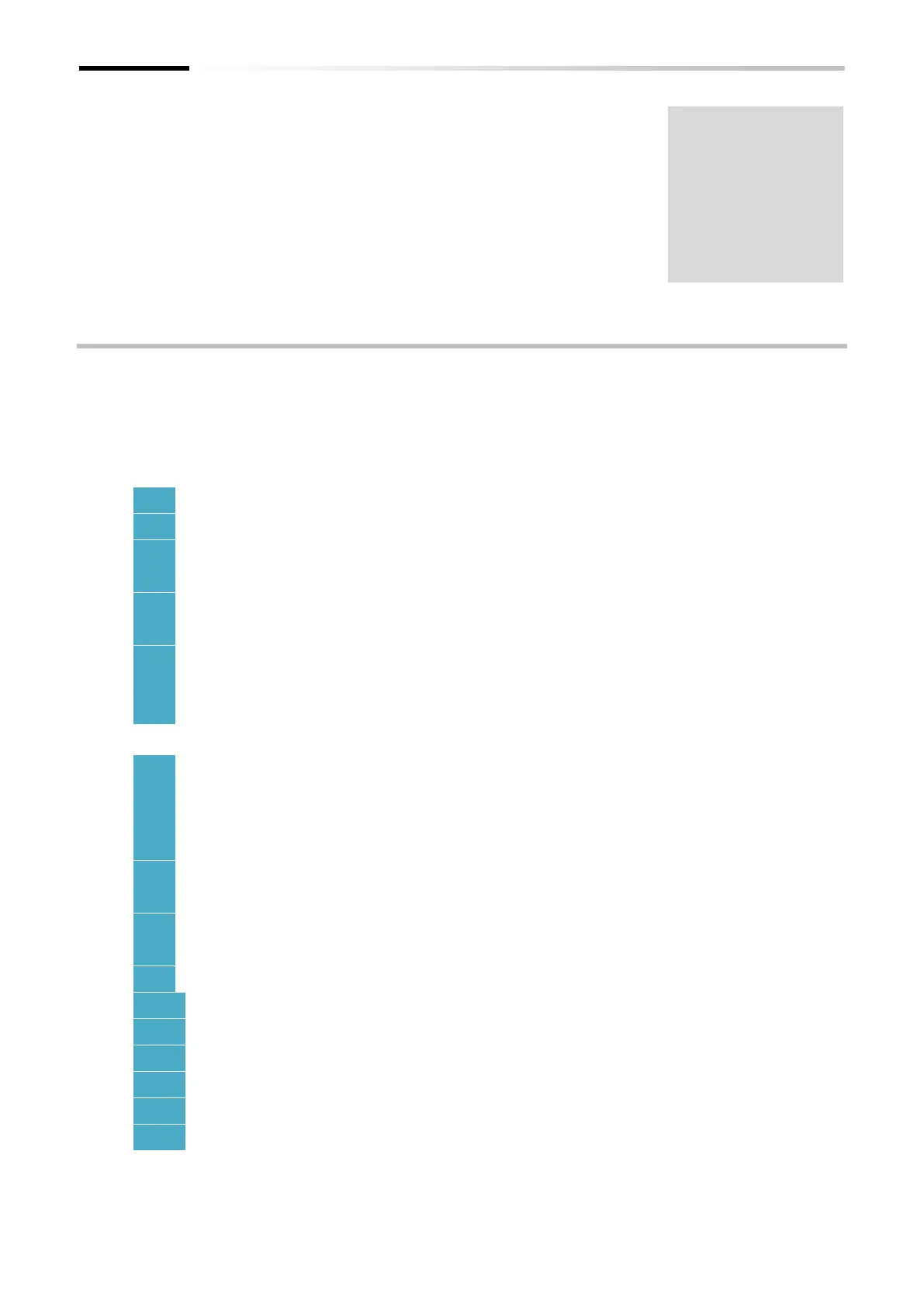Chapter 9 Inverter Functions
9-0-1
Chapter 9 Inverter Functions
This chapter describes the various functions of the inverter. Please select the function you wish to use
and then configure the settings.
When performing each work, carefully read "Chapter 1 Safety Instructions/Risks" and the corresponding
chapters, and pay attention to safety.
9.1 Selecting RUN Command and Alarm Reset ................................................................................... 9-1-1
9.1.1 Types of RUN Command ............................................................................................................ 9-1-1
9.1.2 Operation by RUN Key on the Keypad ..................................................................................... 9-1-2
9.1.3 Operation by Forward/Reverse Input Terminals .................................................................... 9-1-3
9.1.4 Operation by Pushbutton (Momentary Switch) Input ............................................................ 9-1-4
9.1.5 Operation by Modbus-RTU Communication (RS485 Communication) .............................. 9-1-5
9.1.6 Operation by Communication Option Board .......................................................................... 9-1-6
9.1.7 Temporarily Changing RUN Command Input Source ............................................................ 9-1-7
9.1.8 Disabling the STOP/RESET Key on the Keypad ...................................................................... 9-1-8
9.1.9 Resetting an Alarm ...................................................................................................................... 9-1-9
9.2 Selecting Frequency Command ..................................................................................................... 9-2-1
9.2.1 Types of Frequency Command .................................................................................................. 9-2-1
9.2.2 Setting Frequency Command by Keypad................................................................................. 9-2-3
9.2.3 Setting Frequency Command by Analog Inputs (Voltage/Current) ..................................... 9-2-4
9.2.4 Setting Frequency Command by Multi-Speed Operation Function .................................... 9-2-7
9.2.5 Setting Frequency Command for Jogging and Inching Operation .................................... 9-2-10
9.2.6
Setting Frequency Command by Modbus-RTU Communication (RS485 Communication)
.... 9-2-11
9.2.7 Setting Frequency Command by Communication Option Board ...................................... 9-2-12
9.2.8 Setting Frequency Command by Pulse Input ....................................................................... 9-2-13
9.2.9 Setting Frequency Command by Program Operation Function EzSQ .............................. 9-2-14
9.2.10 Setting Frequency Command by PID Control .................................................................... 9-2-15
9.2.11 Setting Frequency Command by Calculation Operation ................................................. 9-2-16
9.2.12 Temporarily Adding a Set Value to the Frequency Command ........................................ 9-2-17
9.2.13 Increasing/Decreasing Frequency Command by Remote Control ................................. 9-2-18
9.2.14 Temporarily Changing the Frequency Command Input Source ..................................... 9-2-21
9.2.15 Setting Frequency Command on Frequency Monitor ...................................................... 9-2-22
