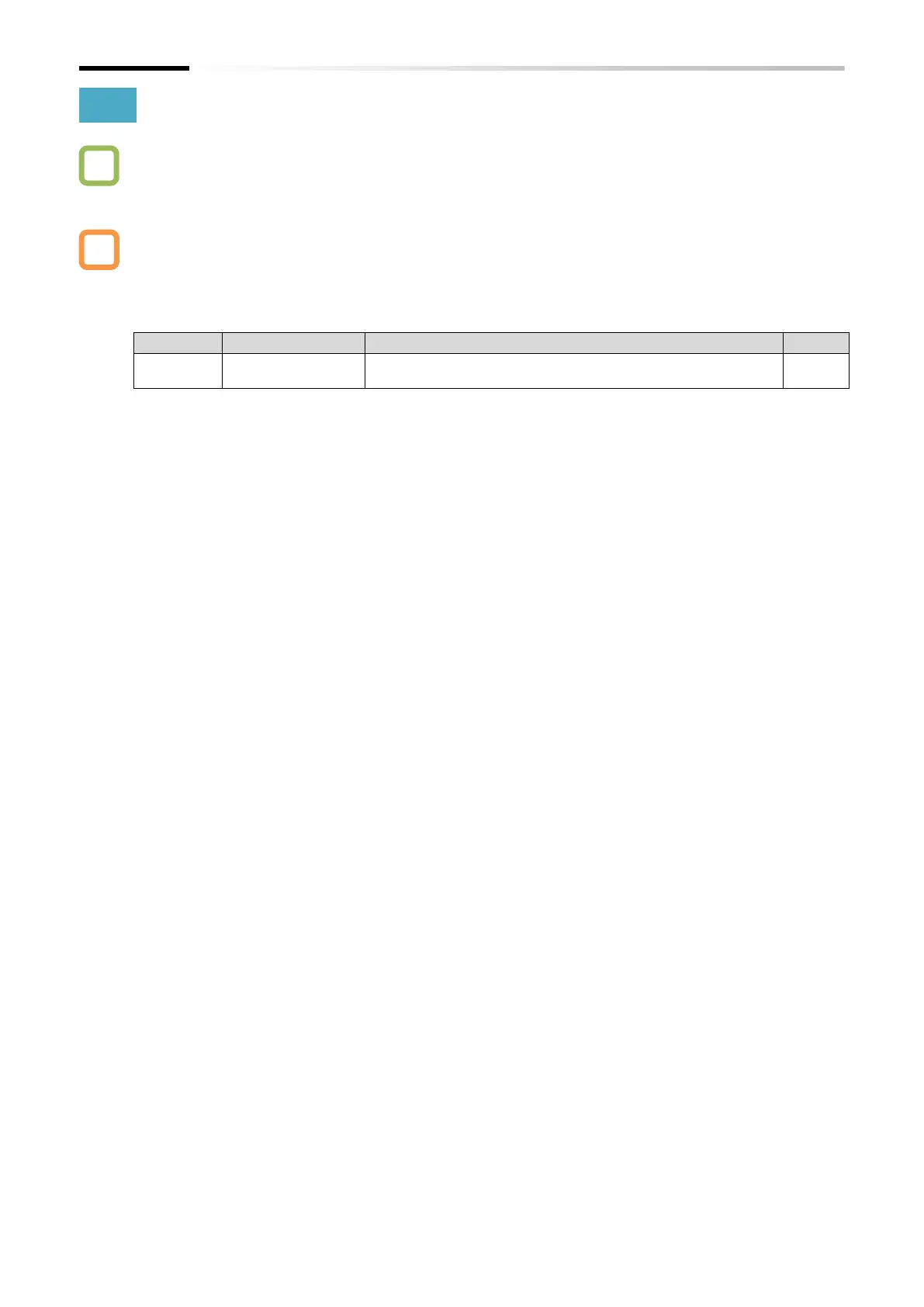Chapter 9 Inverter Functions
9-2-12
9.2.7 Setting Frequency Command by Communication Option Board
How to set the frequency command using a communication option board?
To set the output frequency command using a communication option board, set the "Frequency
input source selection [A001]
*1
" parameter to "Option (04)".
For details regarding setting frequency command from a communication option board, refer
to the instruction manual or user's guide for each option. For each guide, please contact the
supplier where this device was purchased or local Hitachi inverter sales office.
