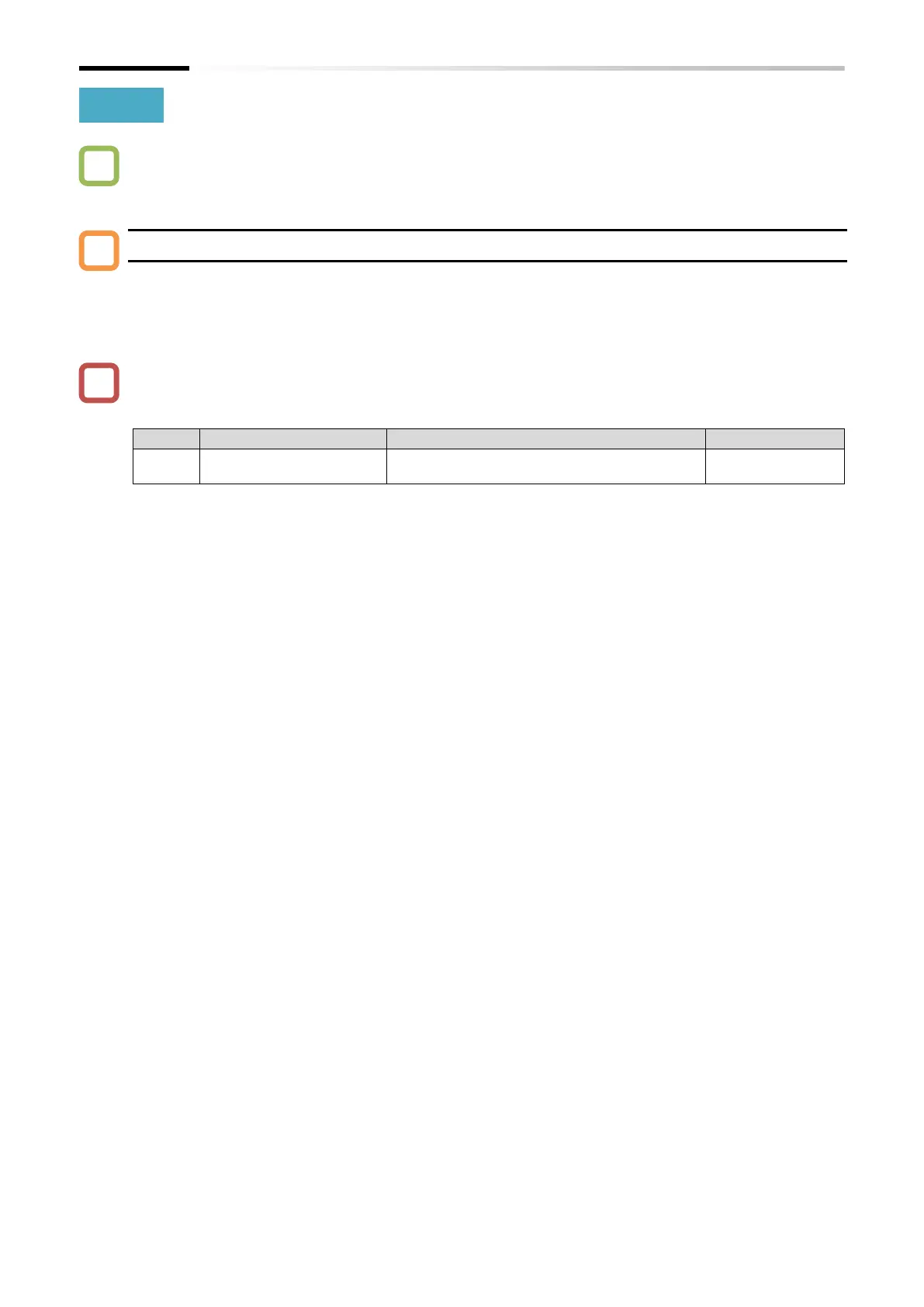Chapter 10 Monitor Functions
10-1-10
10.1.11 Monitor the Electronic Thermal Load Ratio
How to check the overheat protection status of the motor?
Electronic thermal load ratio monitor (Motor) [d104]
Displays the electronic thermal load ratio of the motor.
Set the electronic thermal function appropriately to ensure proper motor overload protection.
For details, refer to "8.1.4 Setting Electronic Thermal for the Motor".
If this monitor value reaches 100%, "Motor overload error [E05]" occurs.
For troubleshooting when "Motor overload error [E05]" occurs, refer to "15.2 Troubleshooting
for Protection Functions Related Error" for details.
