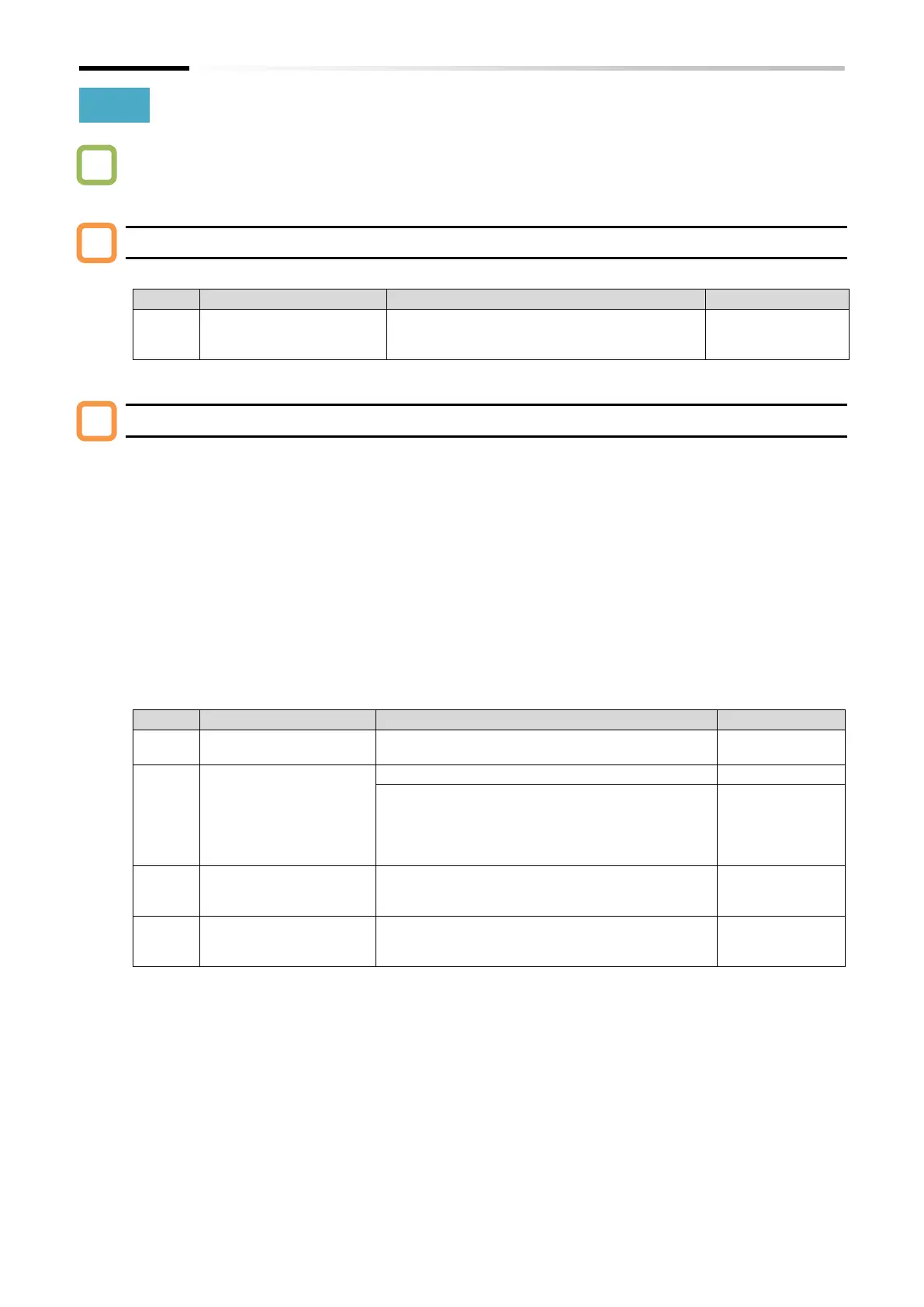Chapter 10 Monitor Functions
10-1-7
10.1.8 Monitor the Input Power/Accumulated Power of the Inverter
How to know the input power to the inverter?
How to know the accumulated input power of the inverter?
Input power monitor [d014]
Displays the input power (instantaneous value) of the inverter.
Displays the input power (instantaneous
value). It varies depending on the input power
factor.
Accumulated input power monitor [d015]
Displays the accumulated input power of the inverter.
The gain of the displayed content can be converted using the "Display gain for the accumulated
input power monitor [b079]".
Displayed value of [d015] = [Actual accumulated power (kWh)] / "Display gain for the
accumulated input power monitor [b079]"
(Example) When [b079] is 100 and the value of [d015] is 1000, the accumulated power is
100,000 (kWh).
This monitor value is stored in the internal memory of the inverter when the power is shut off.
The data can be cleared by one of the following:
- By changing the "Accumulated input power monitor clear [b078]" to 01 and pressing the
[SET] key of the keypad, [d015] can be cleared to 0.
- By assigning "Accumulation input power clear [KHC] (53)" to the input terminal and
turning on that terminal, [d015] can be cleared to 0.
Accumulated input
power monitor
Displays the accumulated value of input power.
It varies depending on the input power factor.
Accumulated input
power monitor clear
Clear:
Press the [SET] key of the keypad with this
setting to clear Accumulated input power
monitor to 0.
(This setting returns 00 after clearing.)
Display gain for the
accumulated input
power monitor
Set the conversion factor for [d015] display.
Input terminal [1] to [7]
function
Accumulation input power clearance [KHC]:
When this signal is turned on, [d015] is cleared.
