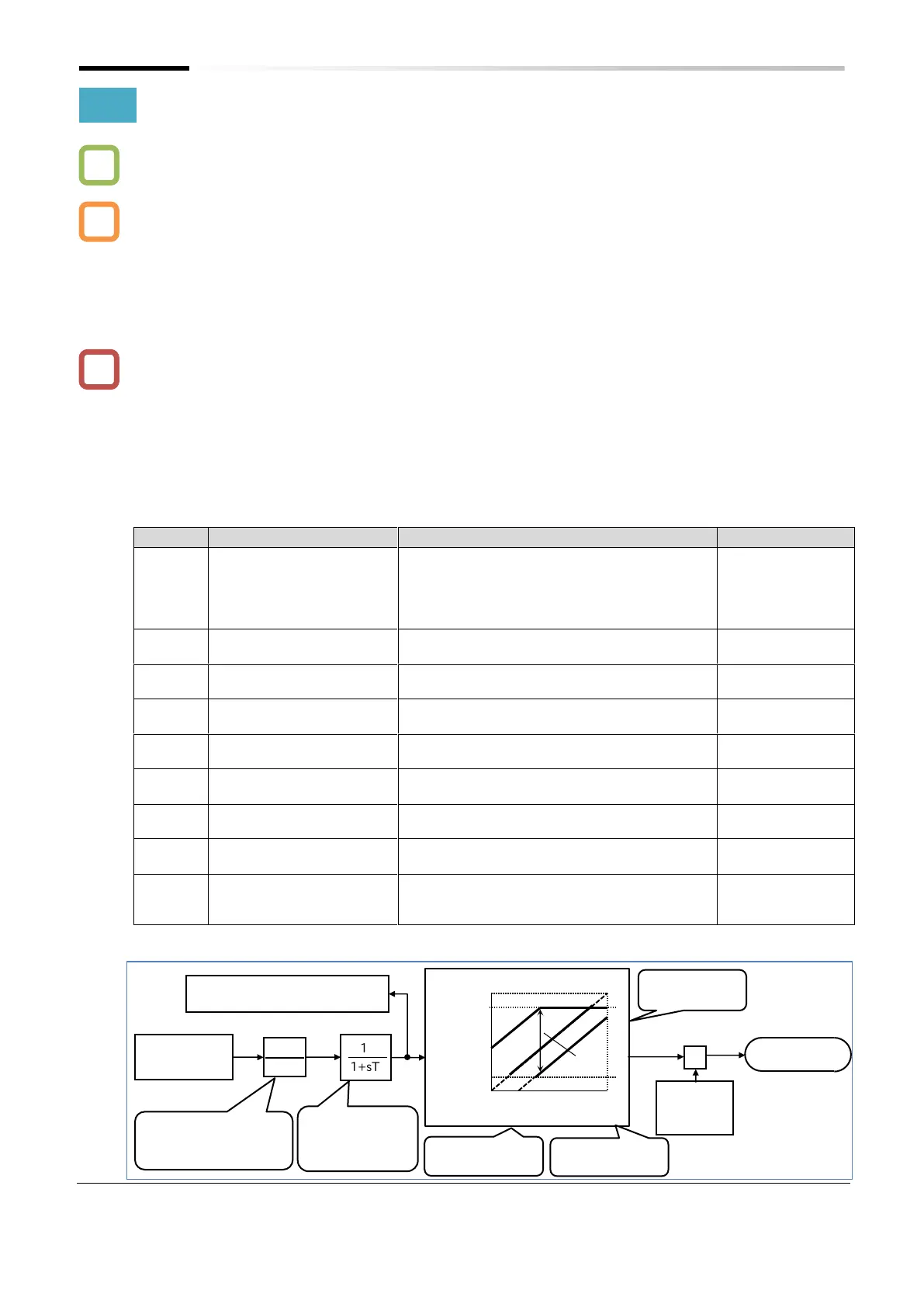Chapter 9 Inverter Functions
9-2-13
9.2.8 Setting Frequency Command by Pulse Input
How to set the frequency command using an open collector pulse input?
To set the output frequency command using a pulse input from the [PLA] terminal, set the
"Frequency input source selection [A001]
*1
" to "Pulse input (06)". At the same time, set the
"Pulse input, target function selection [P003]" to "Pulse input frequency command (00)" and the
"Simple positioning selection [P012]" to "Simple positioning disabled (00)".
Set the input pulse frequency, that makes the frequency command equivalent to the "Maximum
frequency [A004]
*1
", in the "Pulse frequency scale [P055]".
The pulse input value can be monitored using "Pulse input [PLA] monitor [d133]".
The analog input start/end function cannot be used. To limit the pulse input frequency
command, set the "Pulse frequency bias value [P057]", the "Pulse upper frequency detection
level [P058]", and the "Pulse lower frequency detection level [P059]".
Trying to stop the inverter by setting the pulse input frequency to 0 Hz may cause the
deceleration to stall. In such a case, turn off the RUN command to stop the inverter.
If the pulse input frequency falls to or below the "Pulse lower frequency detection level [P059]",
it is treated as if the input is set to 0 Hz.
If the "Pulse lower frequency detection level [P059]" setting is too high, start-up may be too
slow.
Monitors the pulse frequency from the [PLA]
terminal as a percentage with [P055]
indicating a value of 100%. This monitor
continuously operates regardless of all other
settings.
