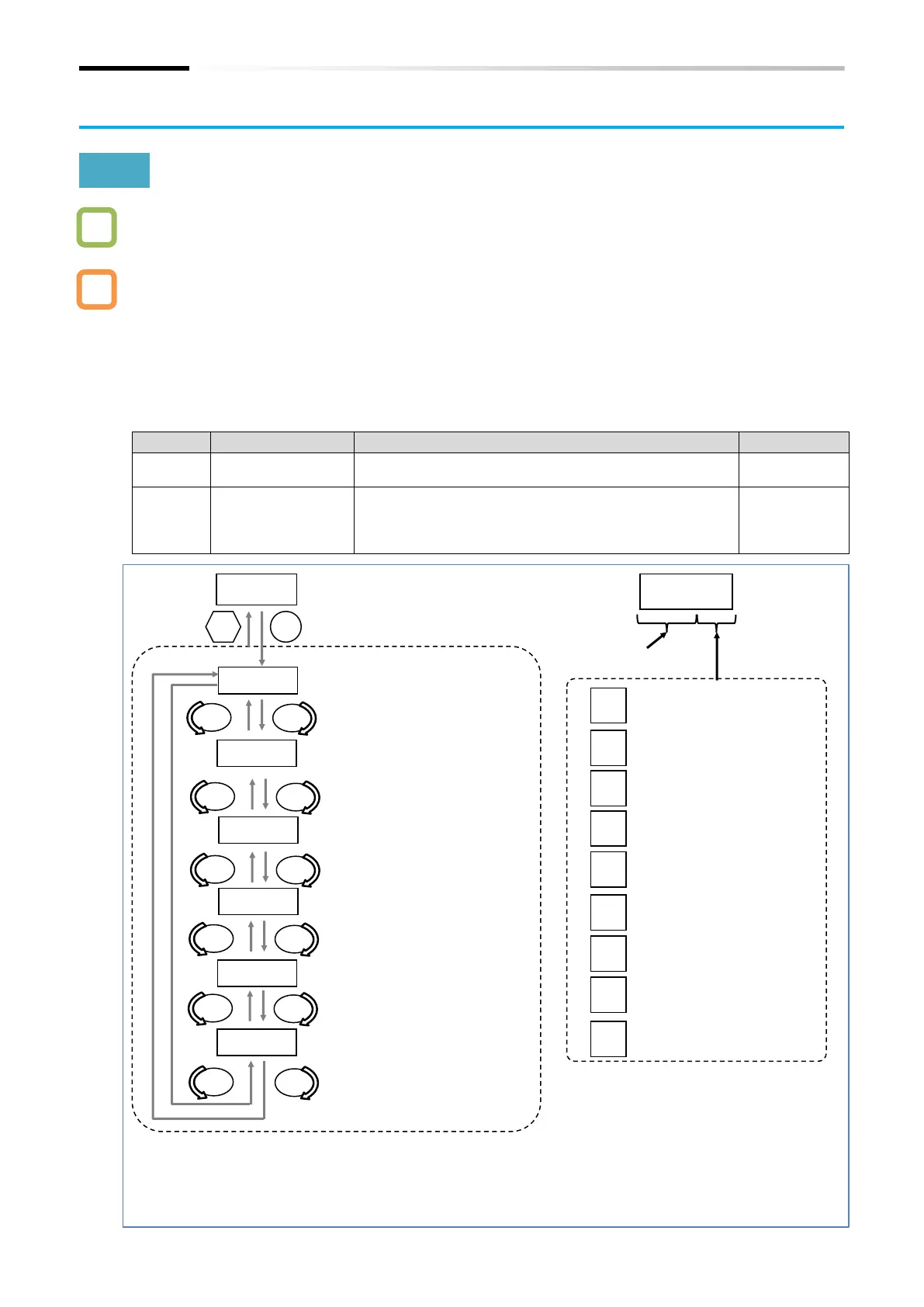Chapter 15 Tips/FAQ/Troubleshooting
15-2-1
15.2
Troubleshooting for Protection Functions Related Error
15.2.1 Checking Trip Information
How to know the detailed information when a trip occurred in the inverter?
When the inverter detects an abnormality, the inverter shuts off the output and displays an error
code. Alarm LED [AL] on the keypad also lights. In addition, by rotating the JOG dial as shown in
the figure below, detailed information such as the output frequency, current, and DC bus
voltage at trip can be referred to.
Detailed information at trip can be monitored by "Trip monitor 1 to 6" ([d081] to [d086]).
To release the trip (reset), press (a) [STOP/RESET] key, (b) ON-->OFF the "reset [RS] (18)"
assigned to the input terminal, or (c) turn on the inverter again. (Some error factors cannot be
reset by (a) and (b). For details, refer to the countermeasures for each error.)
Displays the number of times the inverter has tripped.
Displays trip factor, output frequency (Hz), output
current (A), DC bus voltage (VDC), accumulated RUN
time (hr), and accumulated power-on time (hr) at the
latest 6 trips. [d081] is the latest trip information.
Output frequency at Trip (Hz)
Frequency LED (Green) ON
Output current at Trip (A)
Current monitor LED [A] ON
DC bus voltage at Trip (VDC)
Accumulated RUN time at Trip (hr)
Accumulated power-on time
at Trip (hr)
: At power-on or initial
processing by [RS]
terminal
: RUN command is given
at 0Hz
The decimal point of the error display
indicates the inverter status when tripped.
However, it may differ from the apparent
operation of the motor.
(In the frequency command by analog signal,
etc., even in apparently constant speed
operation, the acceleration/deceleration may
be repeated finely due to the fluctuation of
analog command, etc.)
