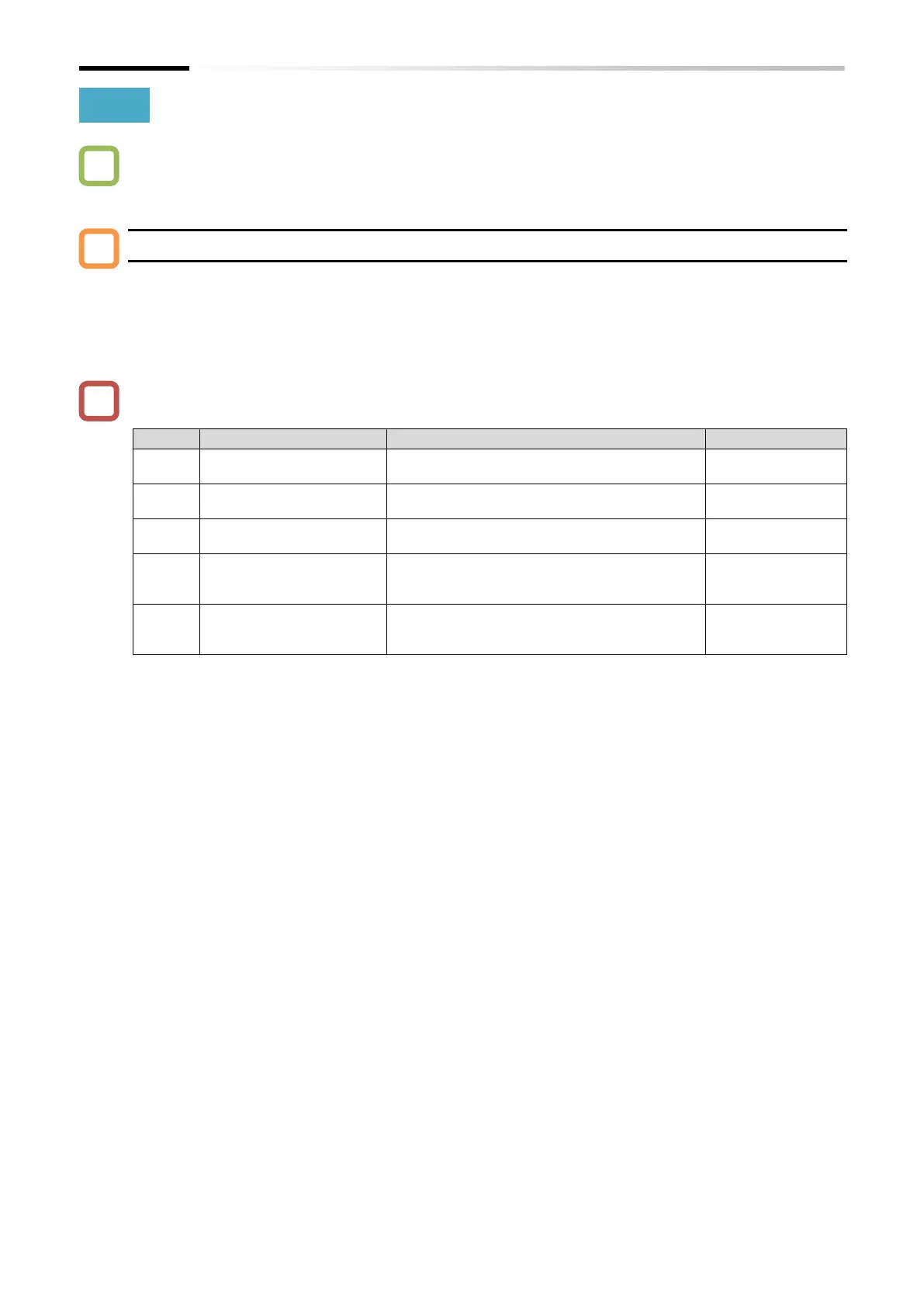Chapter 10 Monitor Functions
10-1-3
10.1.4 Monitor the Detected Speed of the Motor
How to know the actual speed feedback from the motor?
Detect speed monitor [d008]
Displays the actual rotation frequency feedback from the motor when performing V/f control
with sensor or simple position control.
This monitor is enabled when "Speed feedback (01)" is set to "Pulse input, target function
selection [P003]".
When using this monitor, set "Async. Motor number of poles, 1st-motor [H004]" and "Encoder
constant [P011]" correctly. Refer to "9.5.8 Using Encoder Feedback" for details.
Set the number of connected encoder pulses
in terms of the number of pulses per motor
rotation (multiplied by 1).
