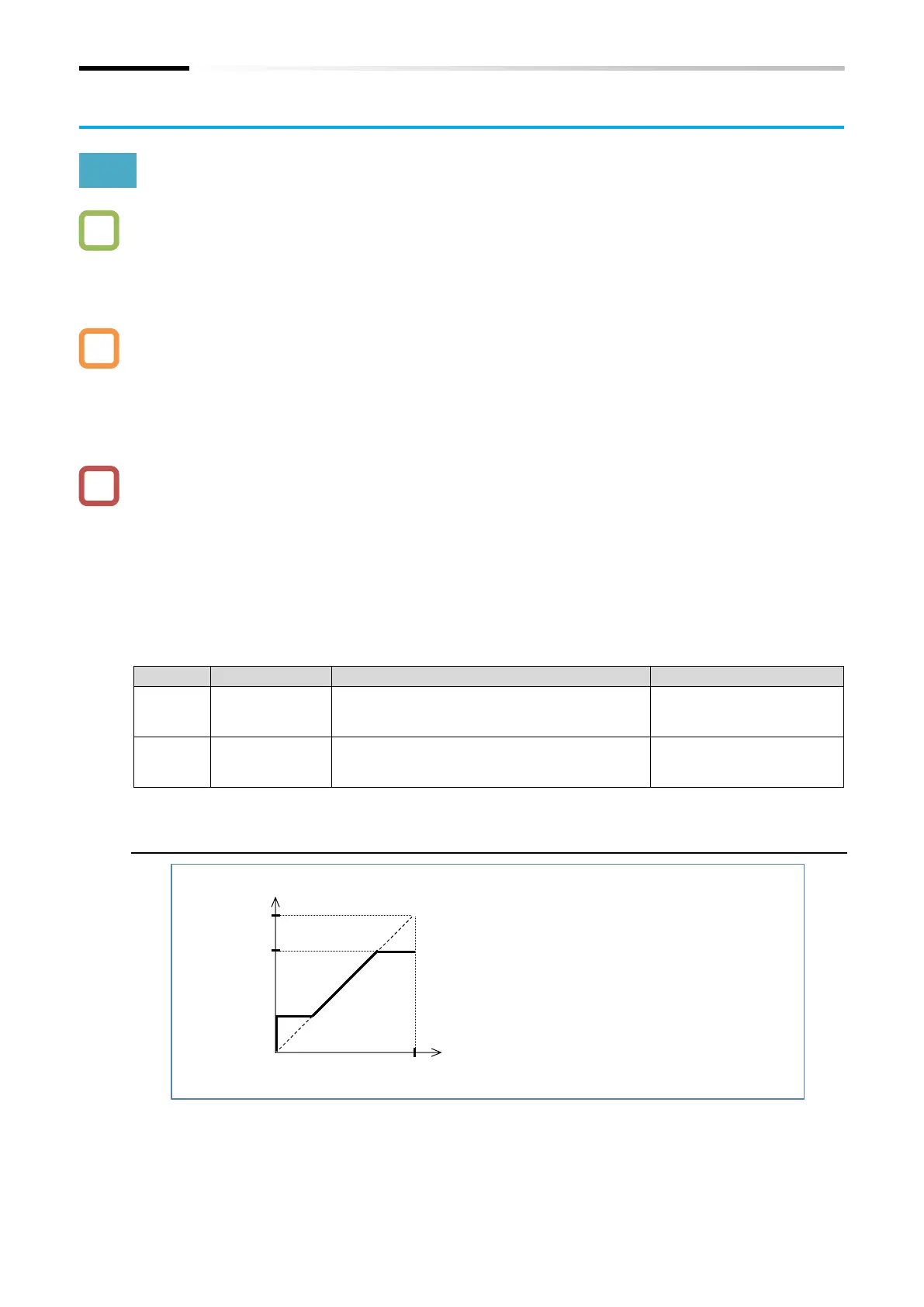Chapter 9 Inverter Functions
9-4-1
9.4 Limiting Frequency Command/RUN Command
9.4.1 Limiting Frequency Command
How to limit the range of the frequency command?
How to set a lower limit on the frequency command value to prevent the flow rate from
becoming too low?
How to control the upper limit of the frequency command value as a system?
The frequency limit function allows you to place upper and lower limits on the frequency
command.
This function limits any frequency commands that fall outside the set range of the frequency
limit.
The frequency limit function is disabled when set to 0 Hz.
Be sure to set the frequency limit function so that the upper limit does not exceed the maximum
frequency setting. Please note that inconsistent settings may trigger a warning message.
When configuring the frequency limit function, start by setting the "Upper frequency limit
[A061]
*1
".
Be sure that setting should be that the "Upper frequency limit [A061]
*1
" is greater than the
"Lower frequency limit [A062]
*1
".
Although "Jogging frequency [A038]" can be set outside the range of the frequency limit
function, the actual output is limited according to the frequency limit function.
Be sure to set "Output frequency setting or monitor [F001]
*1
" and multi-speed commands 1 to
15 so that they remain within the upper and lower limits.
As shown in the figure to the left, after applying
upper and lower limits, when a frequency
command that is input using an analog voltage
or current signal falls outside the upper and
lower limits, the values become the frequencies
set in [A061] and [A062].
