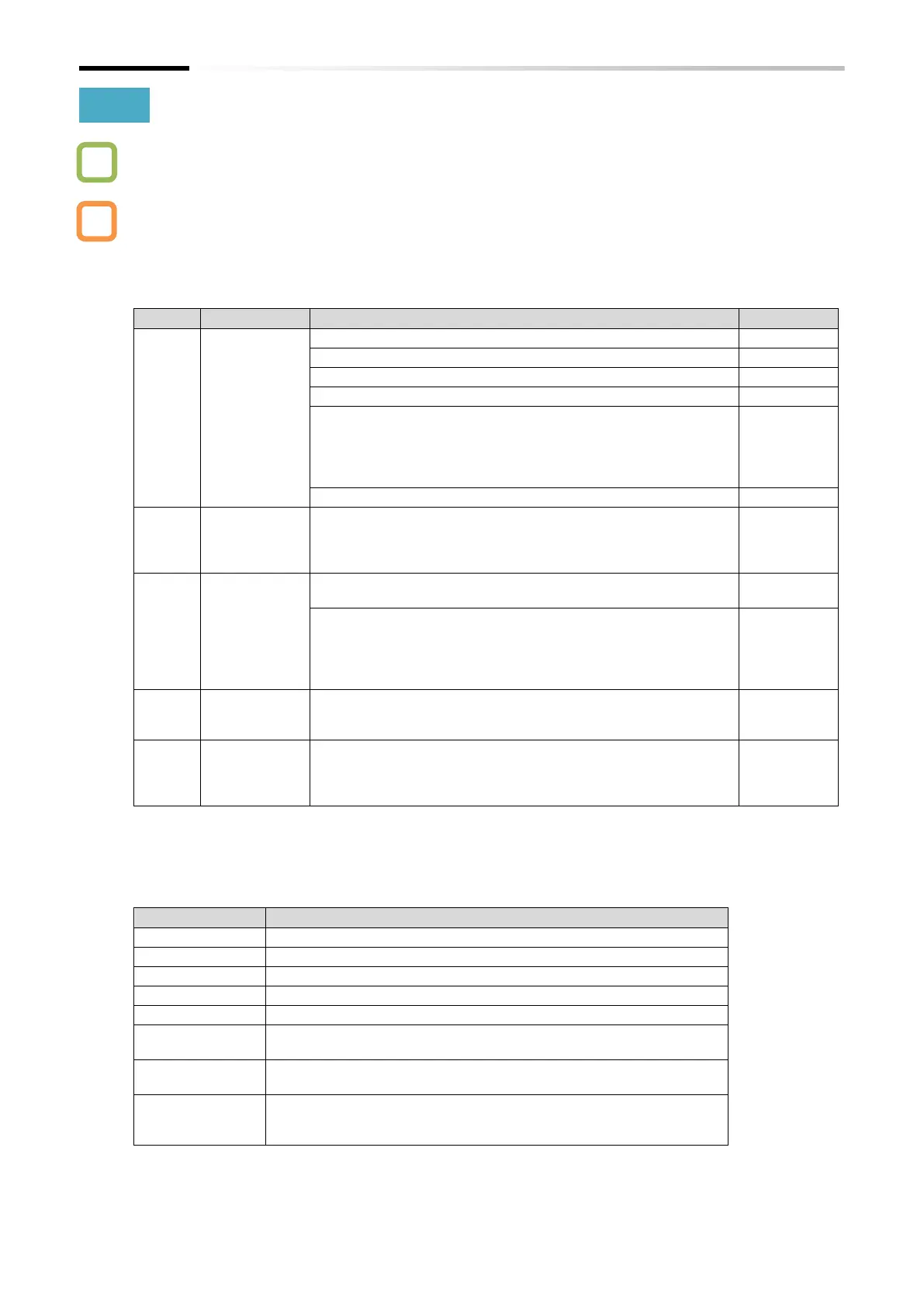Chapter 14 Safety Function STO
14-1-4
14.1.3 STO Status Indication
How to display STO terminal input status on the keypad?
How to change the error that is occurred by STO depending on the setting?
The indication of the keypad according to [ST1]/[ST2] input status or errors that occur can be
changed by "STO input mode selection [b145]" setting.
The function shown below is a referenced signal to monitor the input status of STO signal and
the failure detection status of the internal safety path. It is not permitted to activate the safety
function using this signal.
STO input
mode
selection
*1
No special display. No trip (only shut down by hardware)
No special display. "STO shut-off error [E37]" occurs.
Display [-S--] "ST1,ST2 mismatch error [E98]" occurs.
Display [-S--] (03 and 04 are the same in terms of function.)
Display [-S--]/[-F**] Detect a delay of [ST1]/[ST2].
* If only one of [ST1]/[ST2] is in operation enable status
(contact ON) for more than the "STO release delay allowed
time [b146]", recovery is not possible unless both of
[ST1]/[ST2] are set to STO (contact OFF) status.
Display [-S--]/[-F**] Detect a delay of [ST1]/[ST2].
STO release
delay allowed
time
Allowed time from when only one of [ST1]/[ST2] is in operation
enable status (contact ON) to when both are in operation
enable status (contact ON) when returning from STO status to
operation enable status when (05) is set in [b145].
STO special
indication
cancel
selection
If a special display such as [-S--] is displayed, the indication
continues.
Pressing a key on the keypad returns the display to the normal
display while a special display is displayed. However, the
special display is displayed again by change of the display
status (change from [-S-] to [-F01], etc.) or elapsed the time set
in [b148].
STO special
indication re-
display time
When the special display is canceled, the special display is re-
displayed after this set time has elapsed.
STO input discrepancy [FSC]:
When [b145] is set to (05) or (06), this signal is turned OFF
if the input status of [ST1] and [ST2] are different (special
display [-F**]). The judgement cycle of this signal is 10 ms.
*1. If a fault is found inside the safety path, "STO internal failure error [E99]" will occur regardless of [b145]
setting.
The contents of the special display and error display (E37, E98, E99) related to [b145] is are
follows.
Delay of [ST1] is detected during operation restoration from STO.
Delay of [ST2] is detected during operation restoration from STO.
Delay of [ST1] is detected during transition to STO.
Delay of [ST2] is detected during transition to STO.
At least either [ST1] or [ST2] is OFF. Release trip by inputting [RS],
STOP/RESET key, or turning the power off and then on again.
Status of [ST1] and [ST2] are inconsistent. Release trip by inputting
[RS], STOP/RESET key, or turning the power off and then on again.
An error is detected in the internal circuit. The trip cannot be
cancelled by inputting [RS] and STOP/RESET key. Trip can be
canceled only by turning the power off and then on again.
