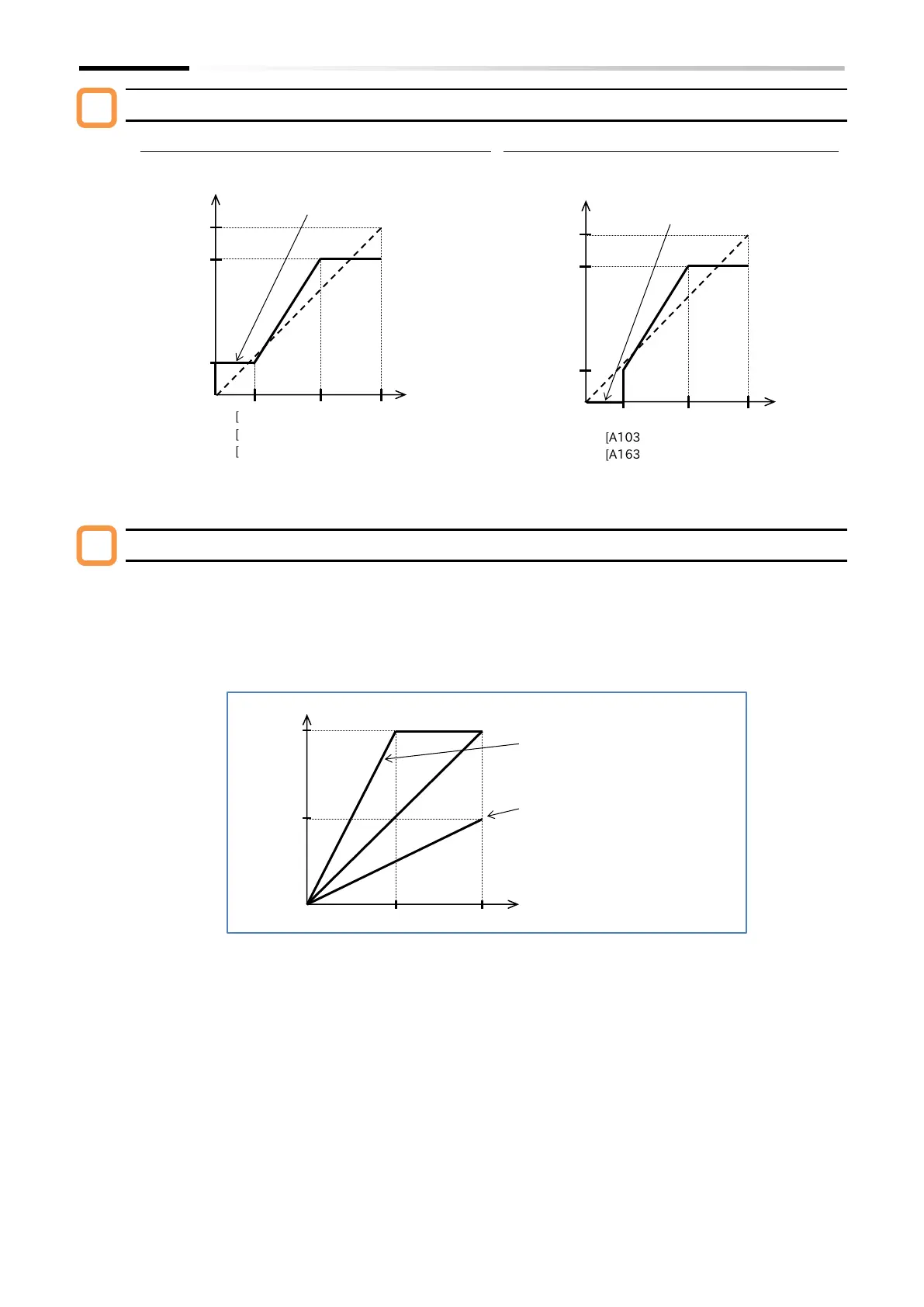Chapter 9 Inverter Functions
9-15-5
Example of the analog start/end function setting
■ Example 1. Start value selection = 00
■ Example 2. Start value selection = 01
Fine-tuning by analog input adjustment gain
The figure below shows an example of the "[Ai1] Input gain adjustment [C081]" and "[Ai2] Input
gain adjustment [C082]" settings. The analog input scale conversion (for example, changing the
analog input range of the frequency command from the input of 0 to 10 VDC to that of 0 to 5
VDC) should normally be set using the analog start/end function.
This function should be used for fine-tuning when the analog start/end function results in a
discrepancy.
The frequency command
from 0% to the start ratio
uses the start value
The frequency command from
0% to the start ratio is 0 Hz
When [C081]/[C082] = 200%
