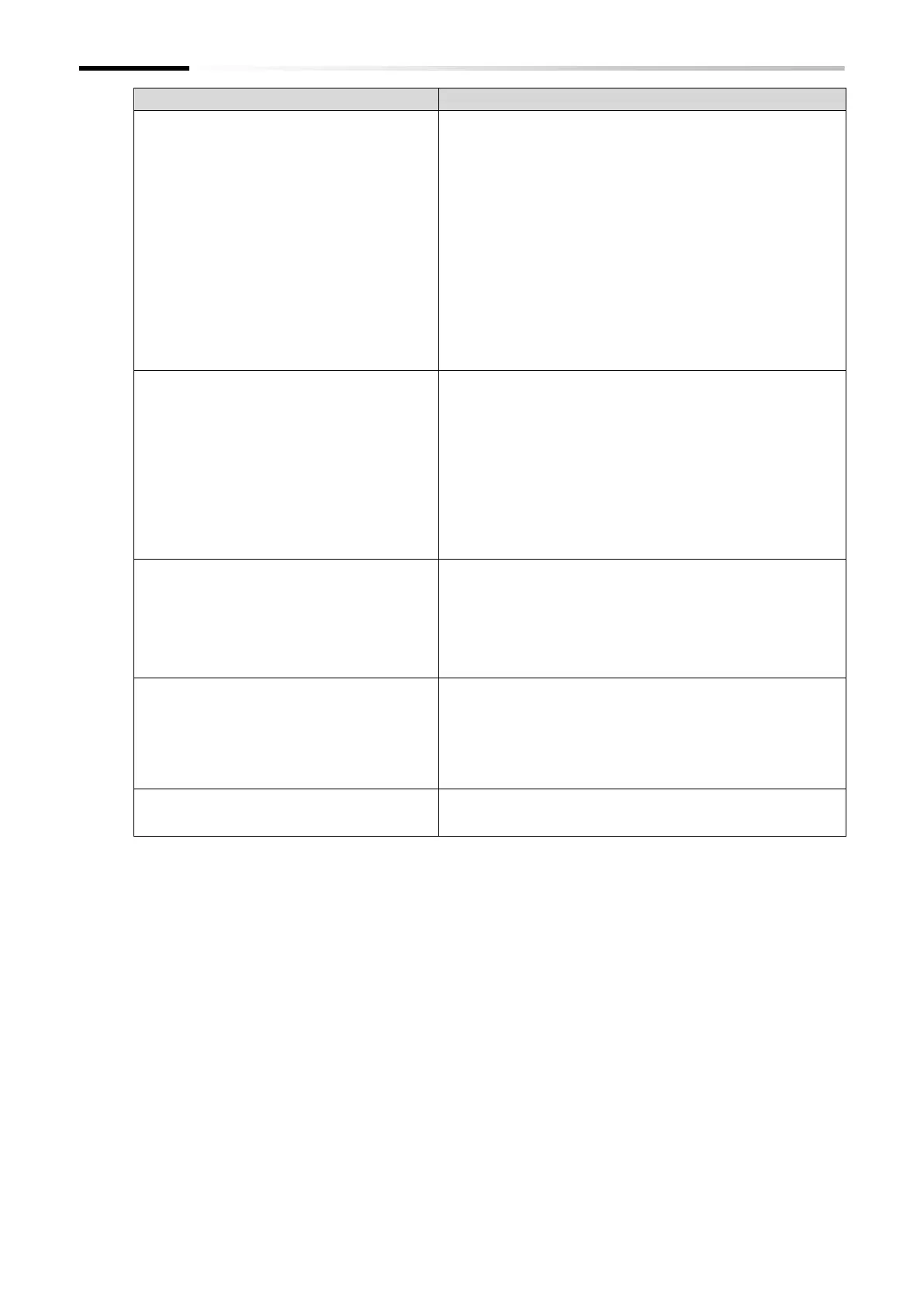Chapter 7 Keypad and Related Functions
7-1-2
When the parameter code is displayed, it changes to the
next function group, and the last set parameter code for
each function group is displayed. (The last set parameter
code is memorized for each function group. It is effective
even after the power is shut off.)
When the data is displayed, it cancels the setting and
return to the parameter code display.
Regardless of the display screen, press and hold (for
approx. 3 seconds) to display the data (output frequency)
of "Output frequency monitor [d001]".
When the remote operator (OPE-SR, OPE-SBK, OPE-SR
mini, WOP) is connected, press and hold the main unit Esc
key (1 second or longer) to move the operation to the
main unit operator. Press and hold the Esc key again to
return to the external operator.
When the parameter code is displayed, it moves to the
data display.
When the data is displayed, the setting is determined and
stored, and the display returns to the parameter code
display. Also the last parameter pressed the SET key is
memorized and that parameter can be displayed when the
power is turned on. For more information, see "7.2.5
Setting the Initial Keypad Display".
For each function group, the last set parameter is
memorized and becomes the first display parameter code
when moving the function group using the Esc key.
Increases or decreases the parameter code or setting
data. Rotate clockwise to increase and rotate
counterclockwise to decrease.
The degree of increase/decrease and carry of parameter
code and setting data corresponding to the rotation
speed of the JOG dial can be set with "JOG sensitivity
[C117]" and "JOG carry sensitivity [C118]".
Connector for the optional remote operator (for RS-422
only). When the remote operator is connected, the keys on
the main unit do not work. The data to be displayed on the
(8) display at this time is set in "Display while ext. operator
connected [b150]".
Note: Connect and disconnect the remote operator with
the power off.
Connector (USB, Micro-B connector) for PC.
Used to connect to the inverter configuration software
ProDriveNext.
