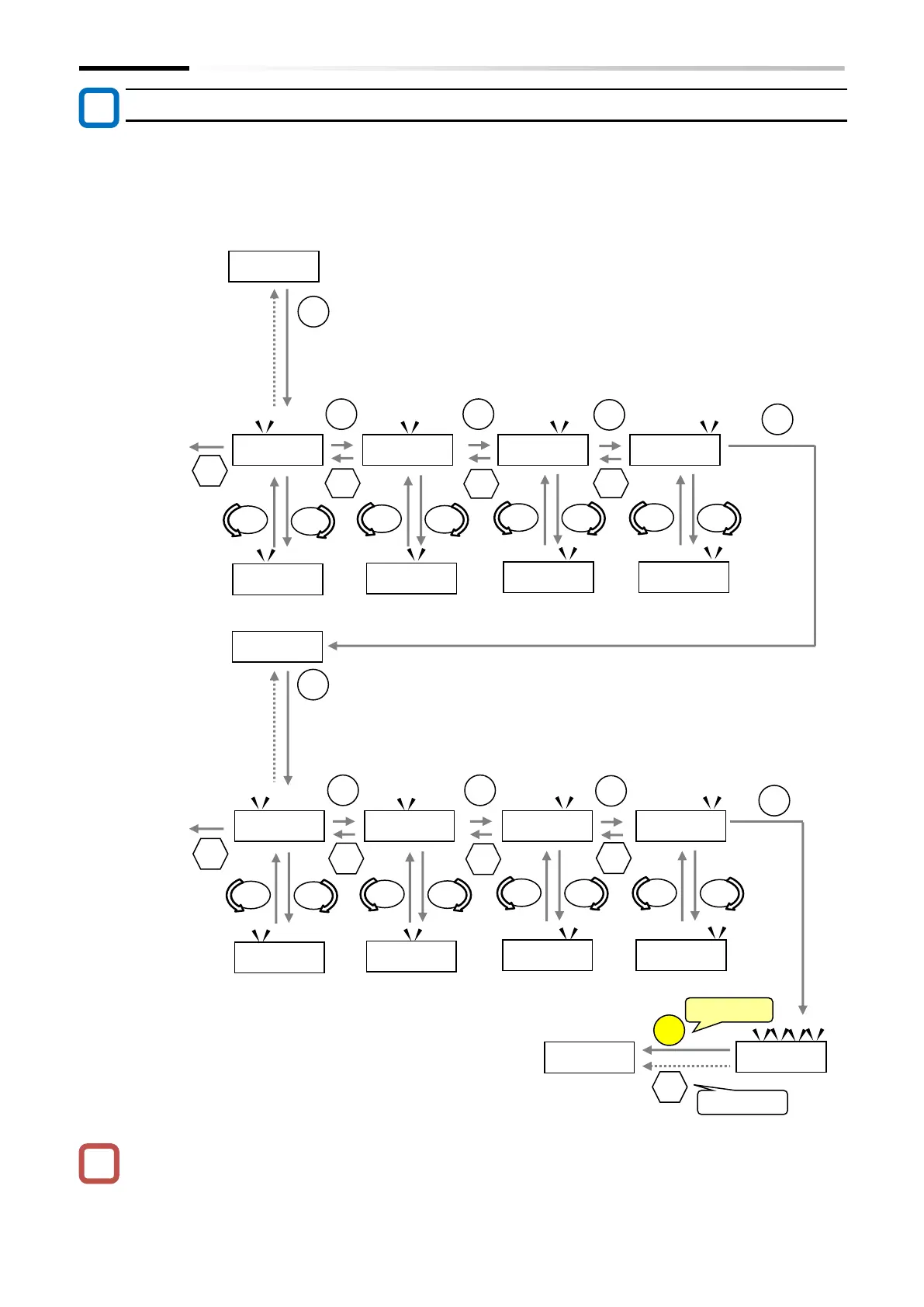Chapter 7 Keypad and Related Functions
7-1-5
Changing function code and data by digit (individual input mode)
Function code selection and data change are also possible by the individual input mode, in
which the value is incremented or decremented for each digit by specifying the digit to be
incremented or decremented. This function is useful for changing the setting value with a large
number of digits, etc.
The individual input mode is valid for the function code and numeric data parameters. It is
invalid when the setting range is a number selection such as 01, 02, 03....
① Press and hold the SET key (3 seconds or more) to enter the individual input
mode, and the most significant digit blinks. (Press and hold the SET key again
to return to the basic operation mode.)
② In the individual input mode, move the edit digit to the right with the SET key,
move the edit digit to the left with the Esc key, and decrease/increase the value
with counterclockwise/clockwise of the JOG dial. (For function codes,
increase/decrease the value as d ⇔ A ⇔ b ⇔ C....)
③ Pressing the SET key at the least significant digit determines the parameter and
switches to the data display. However, if the function code does not exist, it will
return to blinking in the most significant digit.
* If the Esc key is pressed at the most significant digit, the operation mode
returns to the basic operation mode.
④ As in ① above, pressing and holding the SET key (for more than 3 seconds)
enters the individual input mode. As in ②, use SET/Esc keys to move edit digit,
and use the JOG dial to increase or decrease values.
⑤ When pressing the SET key at the least significant digit, all digits blink.
When the SET key is pressed in this state, the change data is stored.
Press the Esc key to cancel the change.
