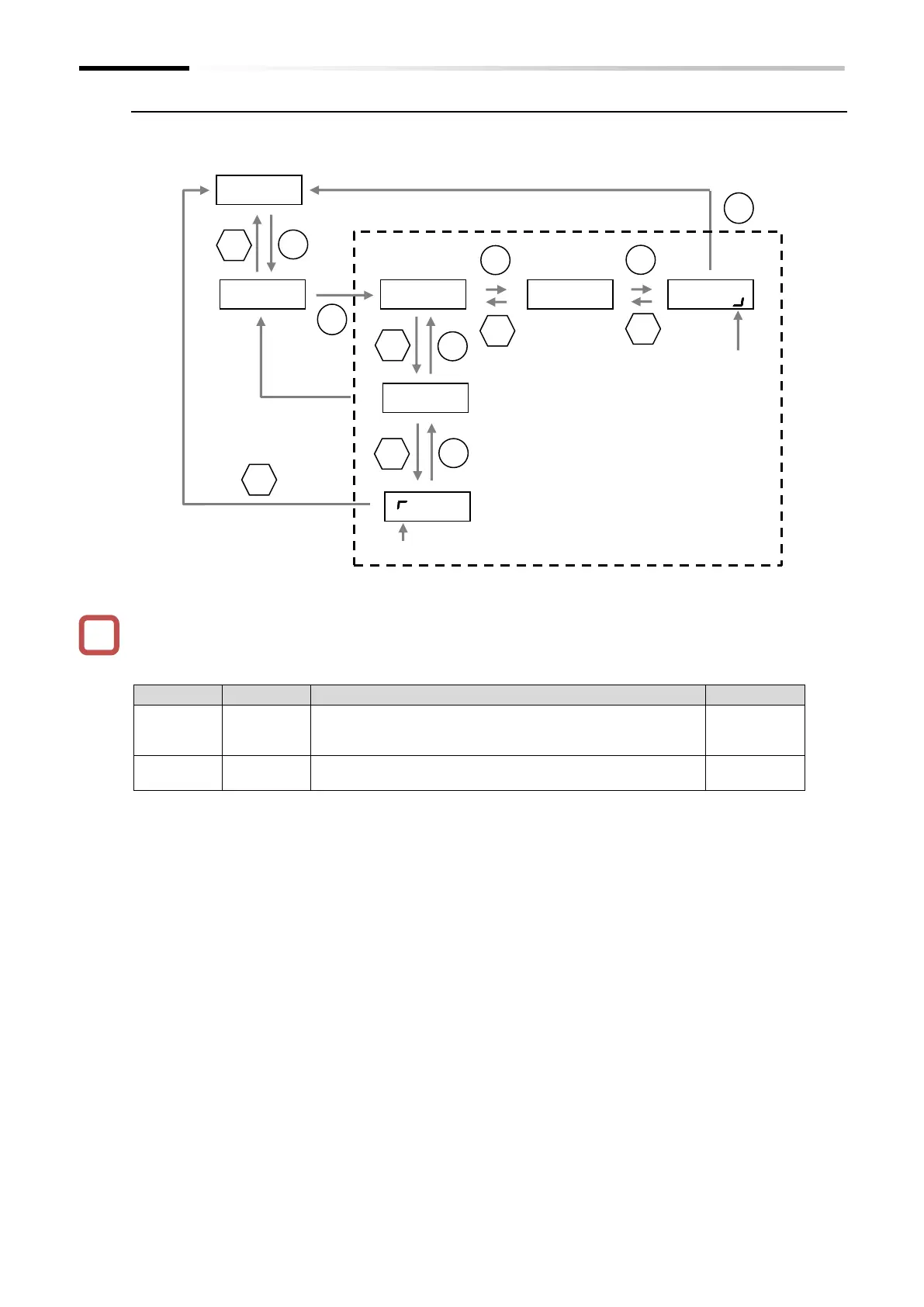Chapter 7 Keypad and Related Functions
7-1-6
■ Digit movement display mode
The main unit's keypad display basically displays the top five digits, but the invisible digits can
be temporarily visible by the following operations.
The degree of increase/decrease of the value when the JOG dial is turned can be adjusted with
the following parameters.
Adjust the value as necessary.
Set the degree of increase/decrease of the value with the
JOG dial. The larger this setting, the greater the degree of
increase/decrease when turning the JOG dial.
Set the degree of carry (carry down) when increasing or
decreasing by the JOG dial.
Digit movement display mode
Press the SET key to decrease the
display range by one digit.
Press the Esc key to carry the display
range by one digit.
The display returns to
the initial display after
the elapse of time.
Display of the most significant digit
Display of the least
significant digit
