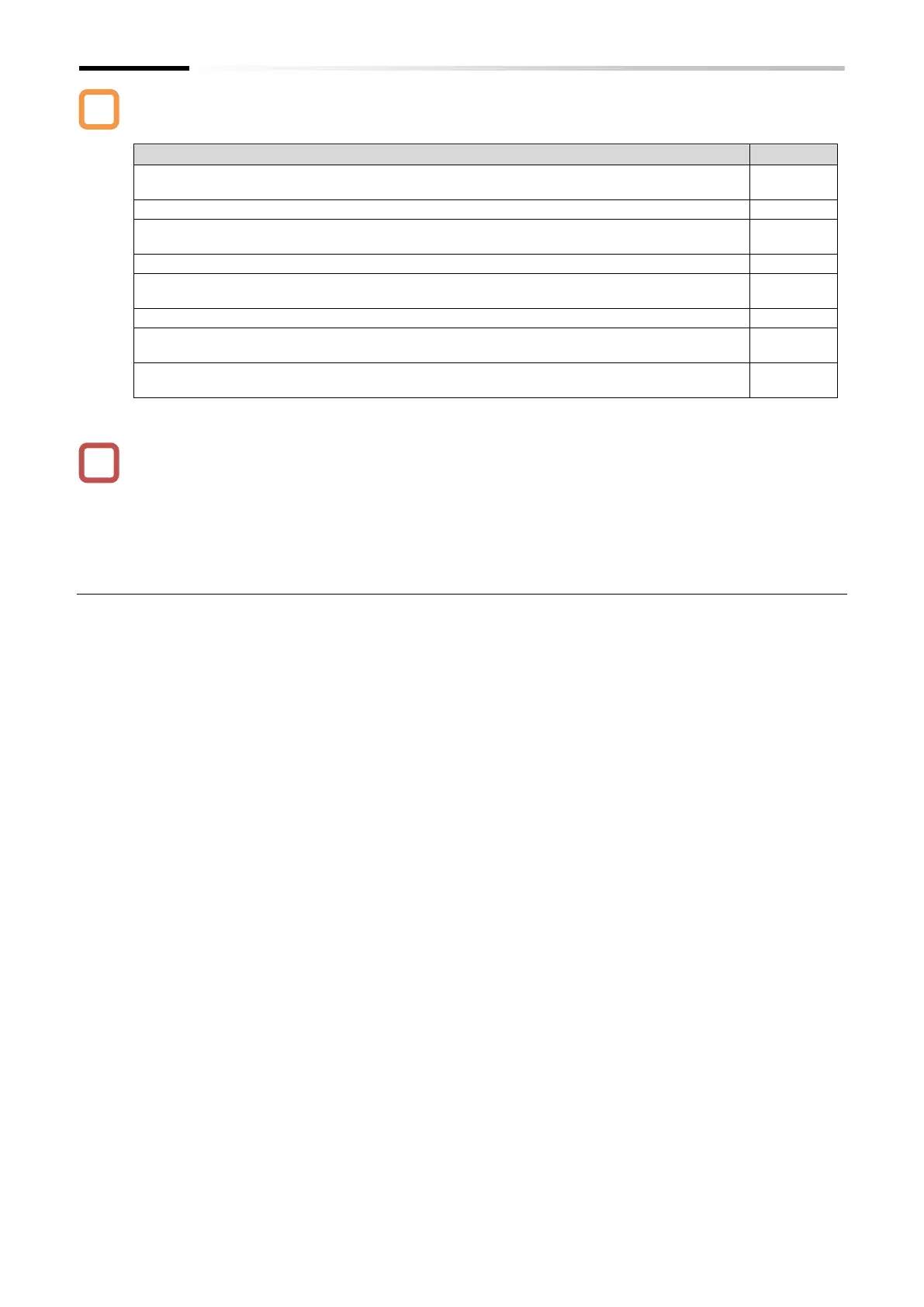Chapter 9 Inverter Functions
9-2-2
The following table shows the details of the frequency input sources that can be selected with
the "Frequency input source selection [A001]
*1
".
Overview of frequency command input sources
When the optional remote operator with potentiometer (OPE-SR/OPE-SR mini) is
connected, the frequency command is set using the potentiometer [POT].
The frequency command is set using analog input on the control terminal [Ai1]/[Ai2] terminals.
The frequency command is set according to the [F001] setting using the keypad or remote
operator.
The frequency command is set using Modbus communication.
The frequency command is set using communication via an option board that is installed
separately.
The frequency command is set using pulse input from the control terminal [PLA] terminal.
The frequency command is set according to the <SET-Freq> reserved variable in the EzSQ
program.
The frequency command is set according to the results of the frequency calculation
function.
Other command input sources can also be selected even when using RS485 (Modbus
communication, EzCOM function) or a program operation function EzSQ.
When issuing a RUN command from the Inverter configuration software ProDriveNext,
"Frequency input source selection [A001]
*1
" = "Parameter setting (02)" and "RUN command
input source selection [A002]
*1
" = "Modbus communication (03)" are forcibly written when the
operation screen is opened. When the operation screen is closed, these values return to the
original values.
*1. "2nd-motor control [SET]" target parameter. The second control parameter is also subject to setting.
