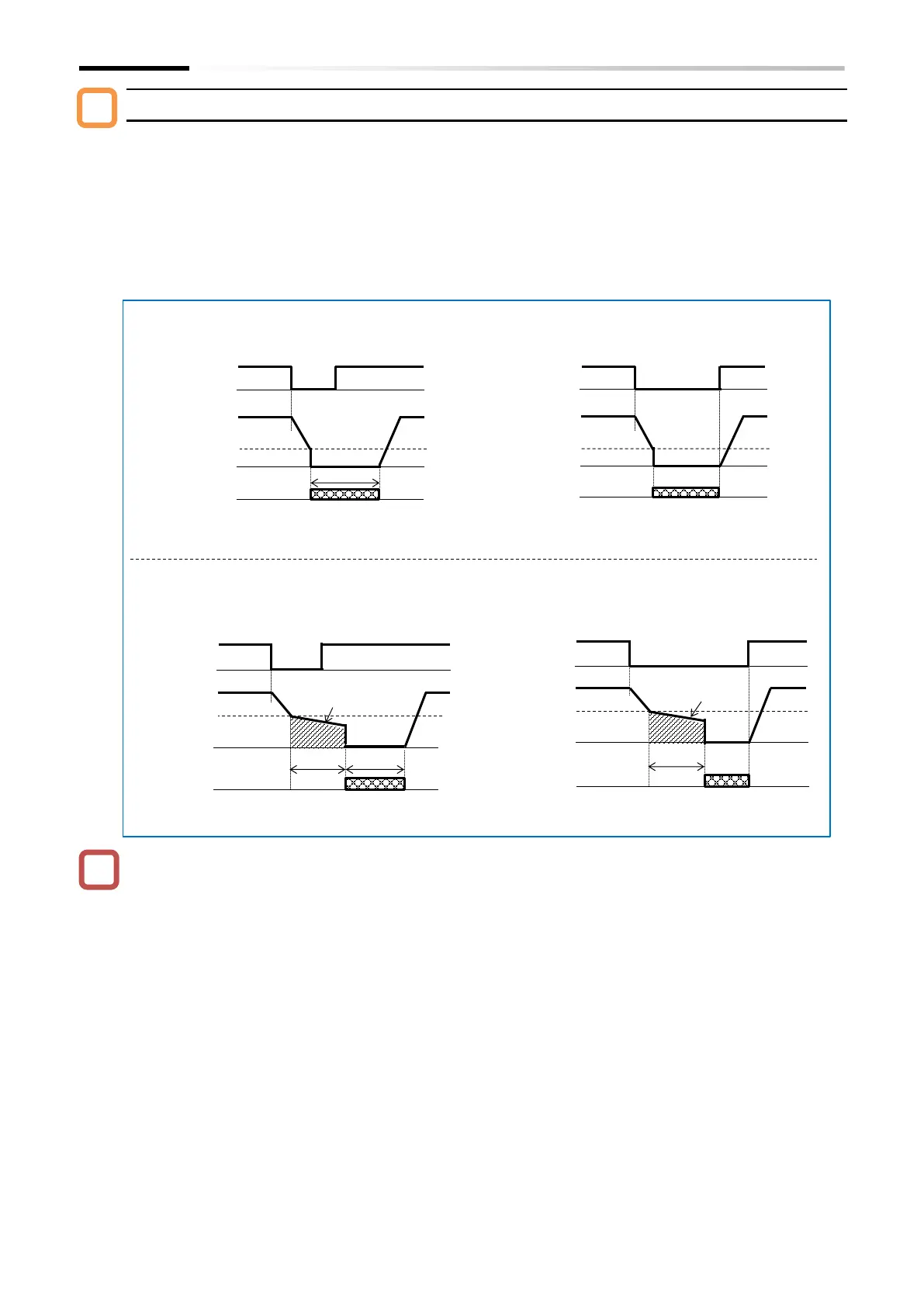Chapter 9 Inverter Functions
9-7-13
DC braking when stopping ([A051] = "Enable (01)")
DC braking can be applied when the inverter is stopped without the use of the [DB] terminal.
To perform DC braking when stopping, set the "DC braking selection [A051]" to "Enable (01)",
and then set the "DC braking frequency [A052]".
DC braking operation will vary depending on the edge operation/level operation settings in the
"DC braking operation method selection [A056]". If the "DC braking delay time [A053]" is set to a
value other than 0.0, free run stop (output shutdown) is performed before DC braking is applied.
Configure edge operation or level operation settings to match the system in use, referring to the
operation examples provided in the figure below. When edge operation is selected, set the "DC
braking active time at stop [A055]".
When the "DC braking selection [A051]" is set to "Enable (01)", DC braking can be triggered at
start when the RUN command is turned on. For details, also refer to "9.7.2 Starting with DC
Braking".
◼ (Example 5) When the "DC braking delay time [A053]" is set to a value other than 0.0 (s),
and the same operation as that described in (Example 4) above is performed.
