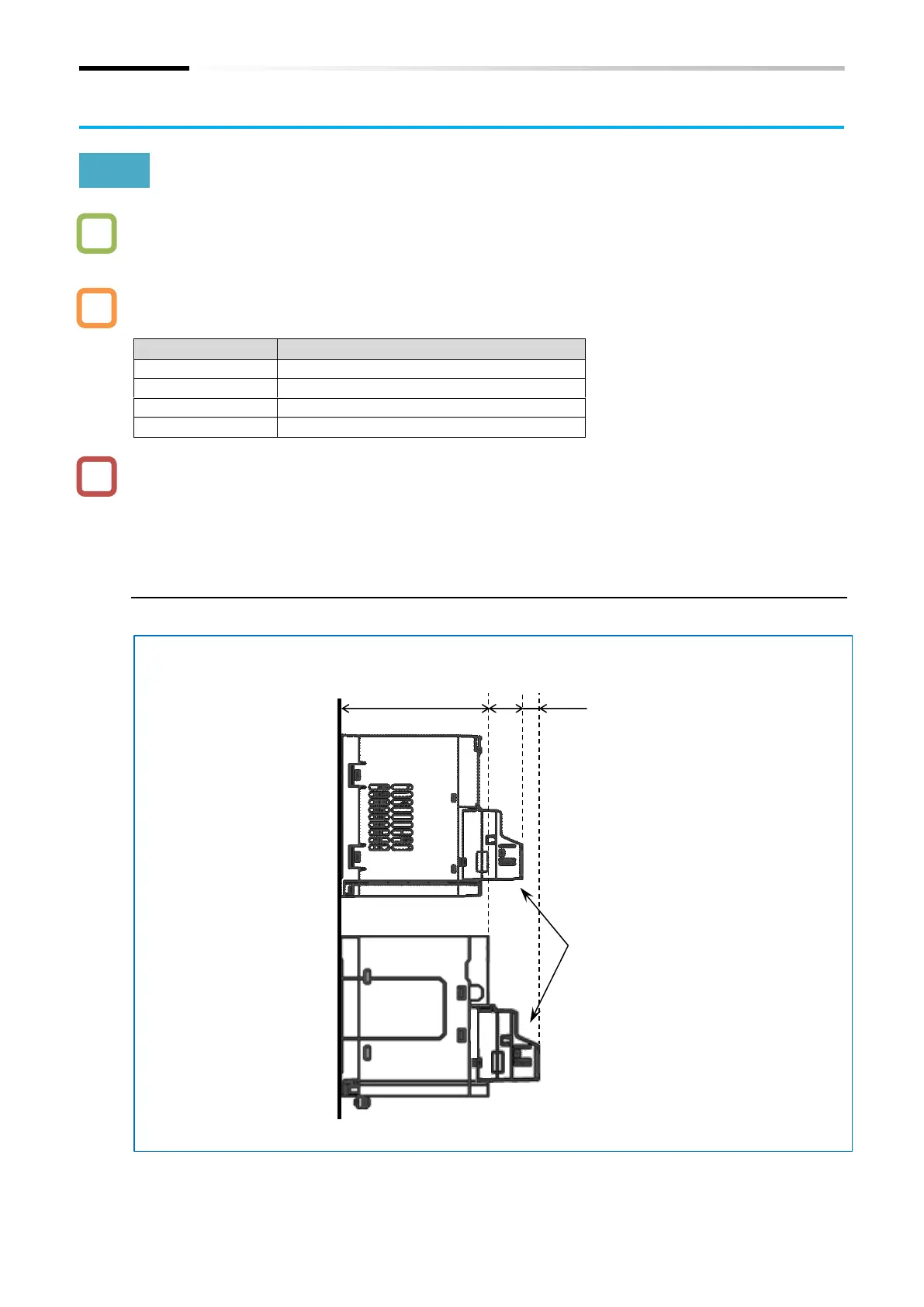Chapter 13 Option Board
13-1-1
13.1 Using Option Board for WJ200 Series
13.1.1 Available option boards for WJ200 series
What are available option boards?
How to mount and configure option board?
The following option boards for WJ200 series are available on WJ-C1.
CC-Link communication option board
EtherCAT communication option board
PROFIBUS communication option board
PROFINET communication option board
For details on how to install the option board, refer to each instruction manual. Refer to "S.4
Related Technical Documents" for details about the document number, etc. of the instruction
manual.
The instruction manuals for each option are based on the WJ200 series, but the removal of
the control terminal cover and terminal block cover, etc. are the same for the WJ-C1.
■ Notes on depth dimensions
When mounting an option for WJ200 series on a WJ-C1, the depth dimensions change as shown
below. Pay attention especially when replacing from WJ200 series.
When option board
for WJ200 is attached
WJ200 is attached to
WJ-C1 main unit
(Example) For C1-002LF (three-phase 200 V class 0.2 kW)
When mounting an option board for
WJ200 on WJ-C1, the depth dimension
is increased by 10 mm.
(However, the following models have the
same dimensions.
C1-110L (three-phase 200V 11 kW),
C1-110H (three-phase 400V 11 kW),
C1-150H (three-phase 400V 15 kW))
