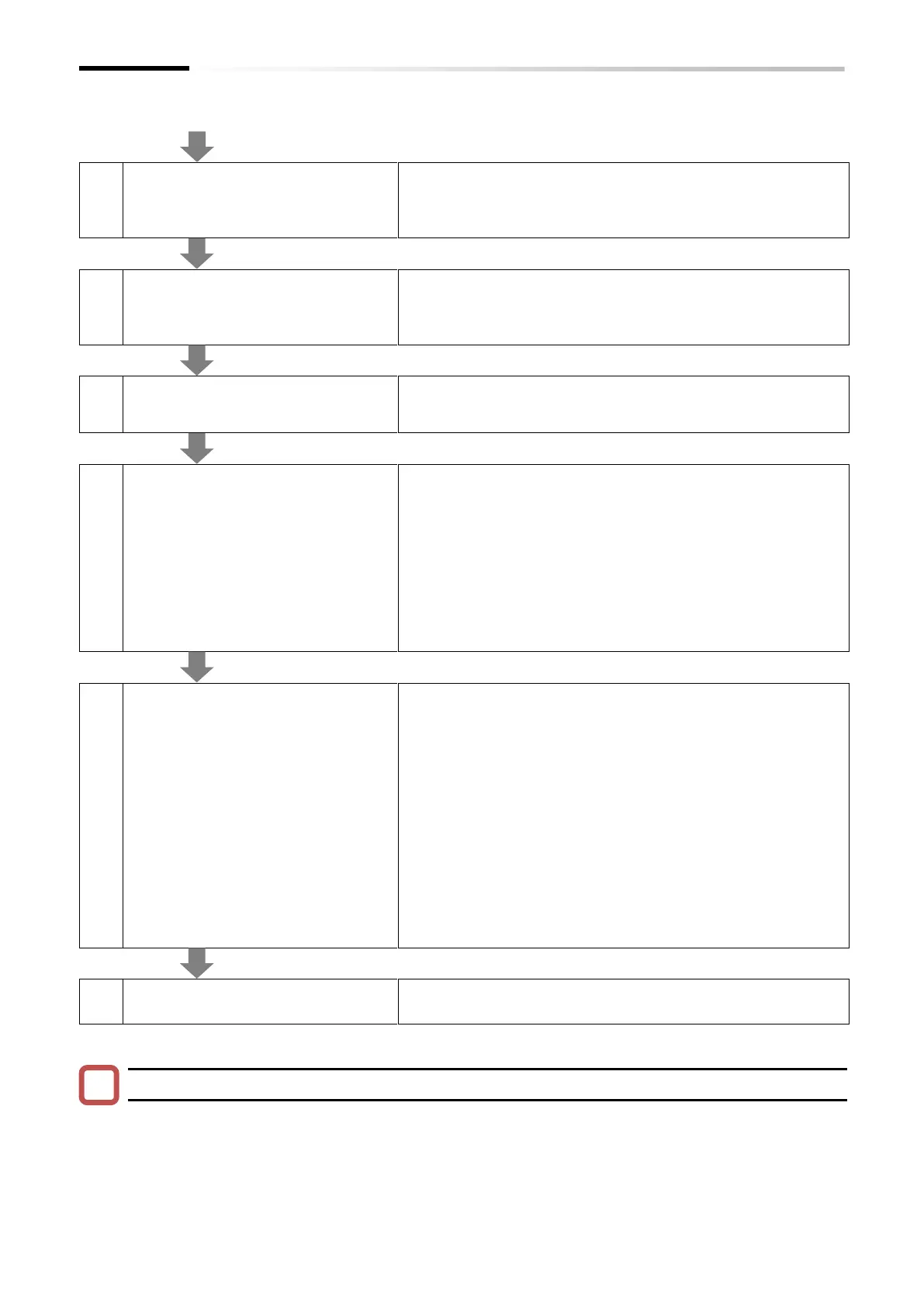Chapter 2 Outline of This User's Guide/Procedure for Operation
2-2-2
From the previous page
To check if there is a basic problem with the inverter or
motor, connect only the motor and rotate it with no load to
check if it rotates properly.
"8.2.1 Test Run by Connecting Only the Motor"
Check if auto-tuning is
required.
It is necessary to perform auto-tuning when using automatic
torque boost, sensorless vector control, or when using a
motor whose motor constant is unknown.
"8.3 Carrying Out Motor Auto-tuning"
Test run with actual load
Perform a test run to confirm that there is no problem with
the operation by connecting the mechanical system.
"8.2.2 Perform a Test run With a Machine Load"
Selecting RUN command
source
(a) Running with keypad's RUN-key
(b) Running with forward/reverse
RI/O input signals
(c) Running with push button
(automatic return contact)
(d) Select other RUN commands
Set RUN command source of the inverter.
See the following sections respectively:
(a) "9.1.2 Operation by RUN Key on the Keypad"
(b) "9.1.3 Operation by Forward/Reverse Input Terminals"
(c) "9.1.4 Operation by Pushbutton (Momentary Switch)
Input"
(d) For other RUN commands and related functions, refer
to "9.1.1 Types of RUN command" and refer to the
section in which the run command method suitable for
the purpose is described.
Selecting the frequency
command source
(a) Set the frequency with keypad
(b) Set the frequency with analog
voltage input by connecting a
variable resistor
(c) Set the frequency with analog
current input
(d) Switch the frequency in multi-
speed by combinations of I/O
input ON/OFF
(e) Select other frequency
reference
Set the frequency command source of the inverter.
See the following sections respectively:
(a) "9.2.2 Setting Frequency Command by Keypad"
(b),(c) "9.2.3 Setting Frequency Command by Analog Inputs
(Voltage/Current)"
(d) "9.2.4 Setting Frequency Command by Multi-Speed
Operation Function"
(e) For other frequency commands and related functions,
refer to "9.2.1 Types of Frequency Command" and refer
to the section in which the frequency command method
suitable for the purpose is described.
Setting various parameters
for operation
Set various parameters related to the required functions by
referring to "Chapter 9 Inverter Functions".
Tips for setting parameter
If the parameter you want to set is not displayed or the parameter cannot be changed, refer to
"7.2 Functions Related to Keypad" to check if any restrictions have been applied.
If the inverter does not operate as intended after setting several parameters, refer to "15.4 How
to Check When Something Is Wrong" to deal with it.
If possible, consider initializing the parameters. In this case, see "7.2.2 Initialize the Parameters".
(However, it is recommended to back up parameters and EzSQ programs with inverter
configuration software "ProDriveNext", etc. prior to parameter initialization.)
