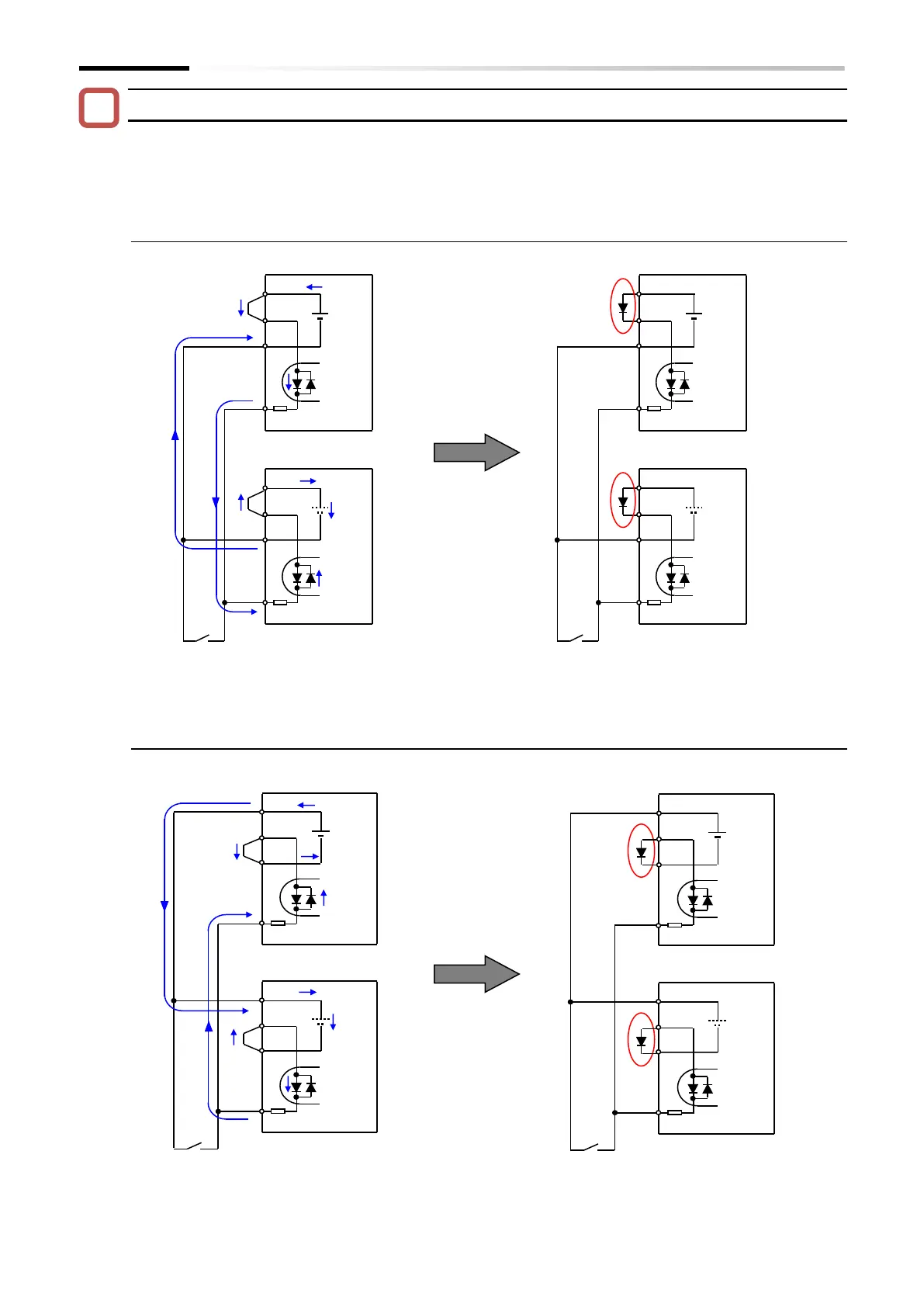Chapter 5 Wire Connection
5-4-11
Cautions when using multiple inverters
If a common input (switch, etc.) is used for multiple inverters and the timing of power-on is
different, the current may run around as shown in the figure below, and it may be recognized as
ON even if the input is OFF. In that case, be sure to insert a diode (rated 50 V/0.1 A) in the
positions shown in the figure to prevent the current flow round.
■ Sink logic
■ Source logic
If there is no diode, the current will flow round and
the input will turn on even though the switch is off.
Diodes are installed instead of the short-circuit
wires to prevent current flow round.
If there is no diode, the current will flow round
and the input will turn on even though the
switch is off.
Diodes are installed instead of the short-circuit
wires to prevent current flow round.
