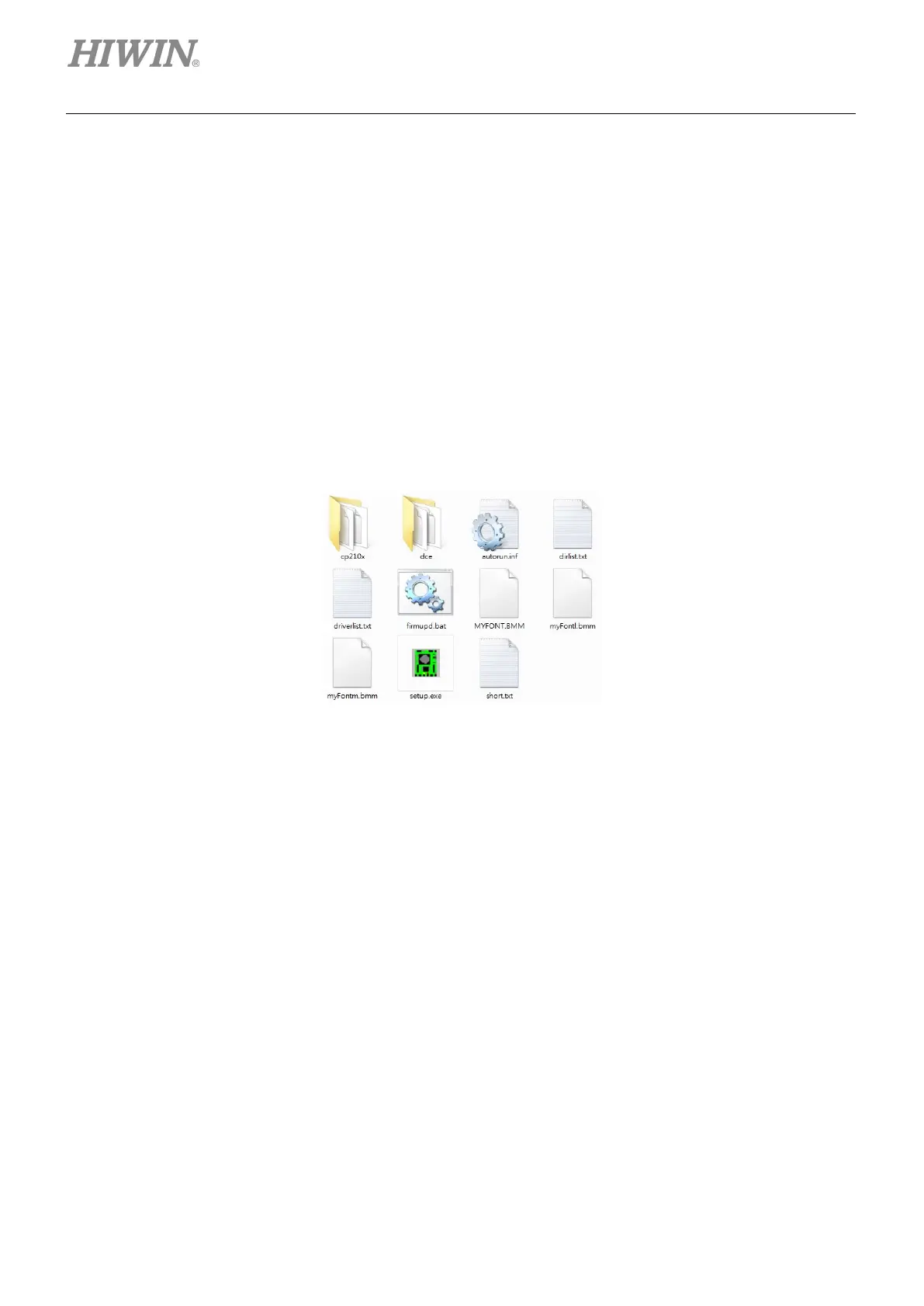Drive Configuration D2 Series Servo Drive User Manual
5-2 HIWIN MIKROSYSTEM CORP.
5.1 Installation and communication
The human-machine interface (HMI) for D2-series drives is called Lightening. Through the connection
between PC and the drive by using the mini USB, it can perform functions of initialization, configuration,
operation, test runs, parameters saving, and so on. This section describes how to install Lightening and
communicate with the drive.
5.1.1 Setup files
Files in the Lightening setup folder are shown in figure 5.1.1.1, included an auto execution file
“setup.exe”, a firmware folder “dce”, and so on.
Figure5.1.1.1
If using the installation CD, simply wait for the setup program to run automatically. If using setup files
downloaded from HIWIN website (after log in HIWIN website, the file path is “http://
www.hiwinmikro.tw/hiwintree/Product_SubType.aspx?type=D2”), unzip the downloaded file and execute
“setup.exe”. The default installation path is “C:\HIWIN\”. Do not try to change this path. The installation
window is given in figure 5.1.1.2. Click the “Start” button to run the automated installation procedure. After
this procedure is completed, the message window of figure 5.1.1.3 appears to show that the software
installation is ended successfully.
