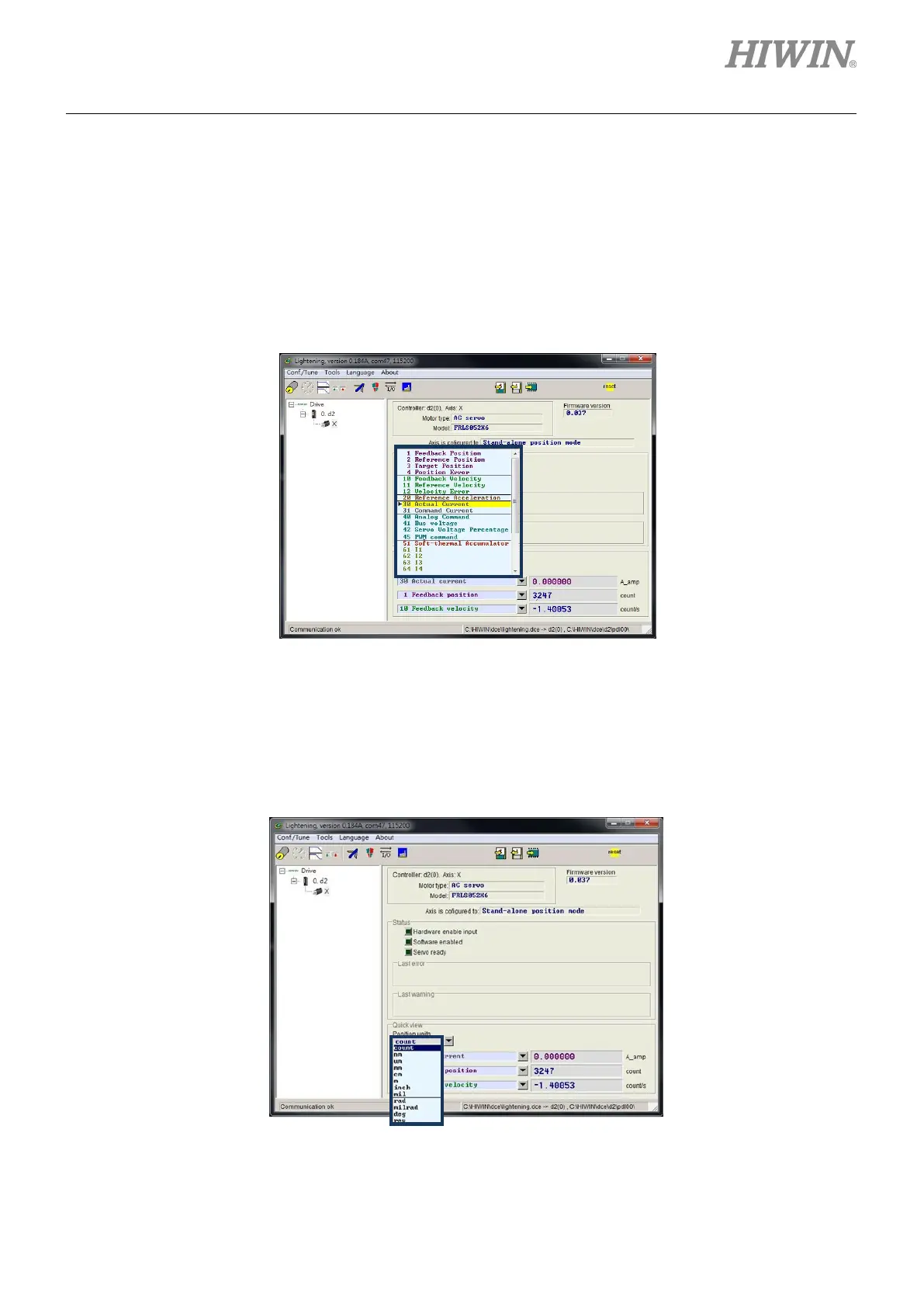D2 Series Servo Drive User Manual Drive Tuning
HIWIN MIKROSYSTEM CORP. 6-3
6.1.2 Quick view
The “Quick view” area is at the bottom of HMI main screen, and is used to help users to know more about
the detail of drive’s current status. The interface provides 3 physical quantities to display. Users can select
the physical quantity to be observed. These 3 physical quantities will update their display values at any
time. This is convenient for users to observe and analyze the system status, as shown in figure 6.1.2.1.
Refer to Section 3.11 for selectable physical quantities.
Figure6.1.2.1 Physical quantity menu in “Quick view”
Unit setting (Position Units)
For each display of physical quantity, if it is related with the distance, users can select the preferred
unit to display (or set) the relevant physical quantity (position, speed, etc.), as shown in figure
6.1.2.2.
Figure6.1.2.2 Unit setting menu