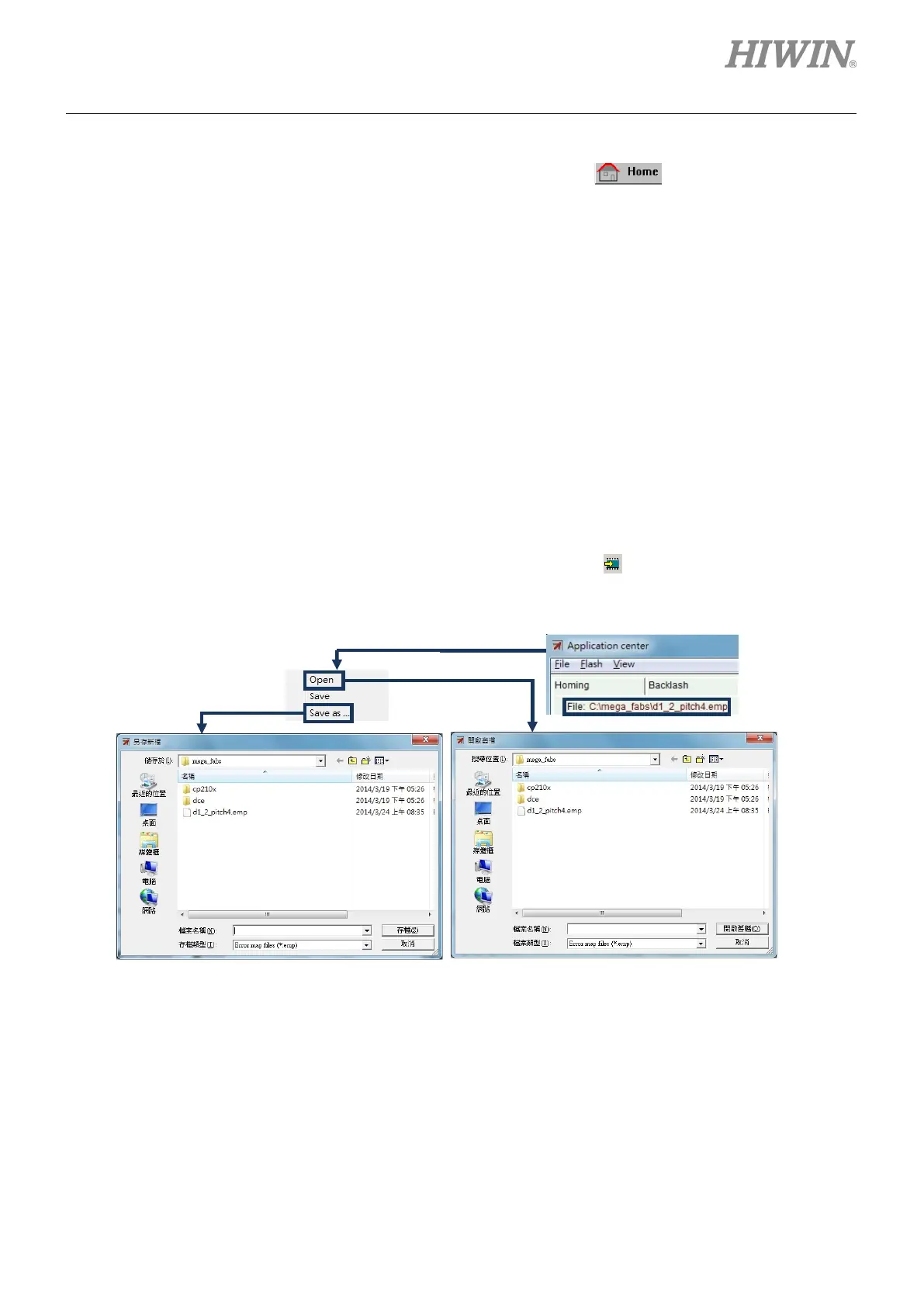D2 Series Servo Drive User Manual Drive Tuning
HIWIN MIKROSYSTEM CORP. 6-51
Stand-Alone homing
Go to the performance center and click the “Home” button (
) to execute the homing
procedure (see Section 6.2).
How to confirm whether the error map function is enabled
At any time, if users want to confirm whether the error map function is already in use, go to the
“Status” area in the “Error map” window, and observe whether the “error map active” light is green.
The green light indicates that the error map function is enabled.
6.9.3 Save/open error map
The established error compensation value can be directly saved into the disk, and can also be directly
read from the disk. As shown in the following figure, click “File” in the function menu to do it. As described
in Section 6.9.1, the “Send Table to Flash” option of “Files” in the function menu can save the error map
table in the drive’s Flash. Note that, the “Save to Flash” button (
) in the main window cannot
automatically save the error map table in the drive’s Flash (see Section 5.8.1).
Figure6.9.3.1