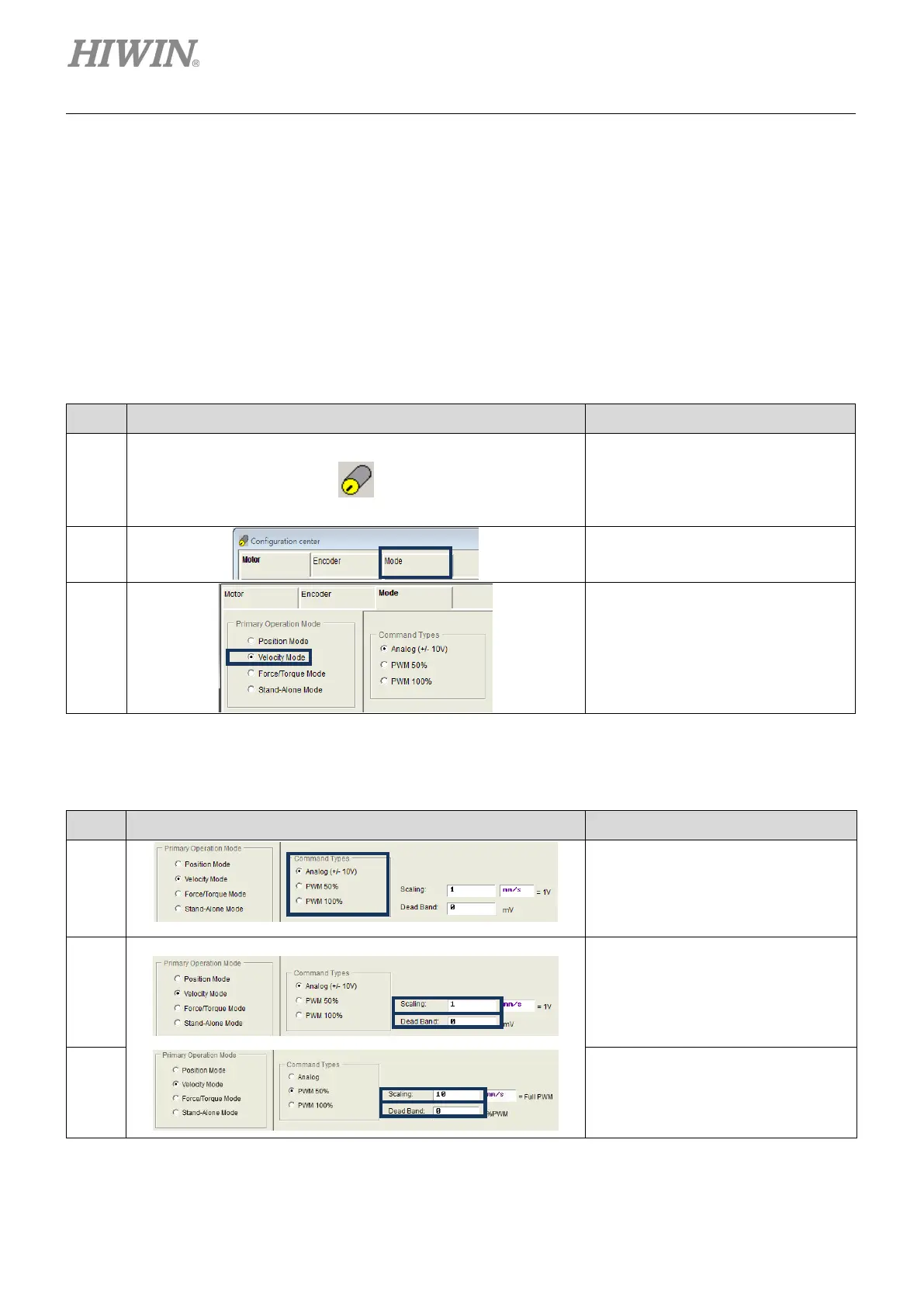Drive Configuration D2 Series Servo Drive User Manual
5-74 HIWIN MIKROSYSTEM CORP.
5.9.2 Velocity mode
D2 drive can transfer the voltage command and PWM command to the velocity command, referring to
Section 3.1.2.
The velocity mode configuration includes: the mode selection and input command format setting. After all
parameters are set, refer to Section 5.8.1 to save parameters to flash.
(1) Mode selection
Use following steps to select the velocity mode via HMI.
Step Graphical (HMI) description Operation
1
After executing Lightening, click the
“configuration center” icon in the HMI
main toolbar, as shown in the left
figure, or select the “configuration
center” option in “Conf/Tune”.
2
Select the “Mode” tab in the
configuration center.
3
Select the “Velocity Mode” option in
the “Mode” tab.
(2) Input command format setting
Use following steps to set the input command format via HMI.
Step Graphical (HMI) description Operation
1
In the “Mode” tab, select the input
command format on the “
Types” area as required.
2
Set the ratio (Scaling) of external
command to speed as required.
unit is 1 V equal to
rpm, or Full PWM equal to
maximum speed, as shown in the
3
Set “Dead Band” for the velocity
command
, as shown in the left figure
(b). The definition of “Dead Band”
refers to figure 5.2.3.3.
