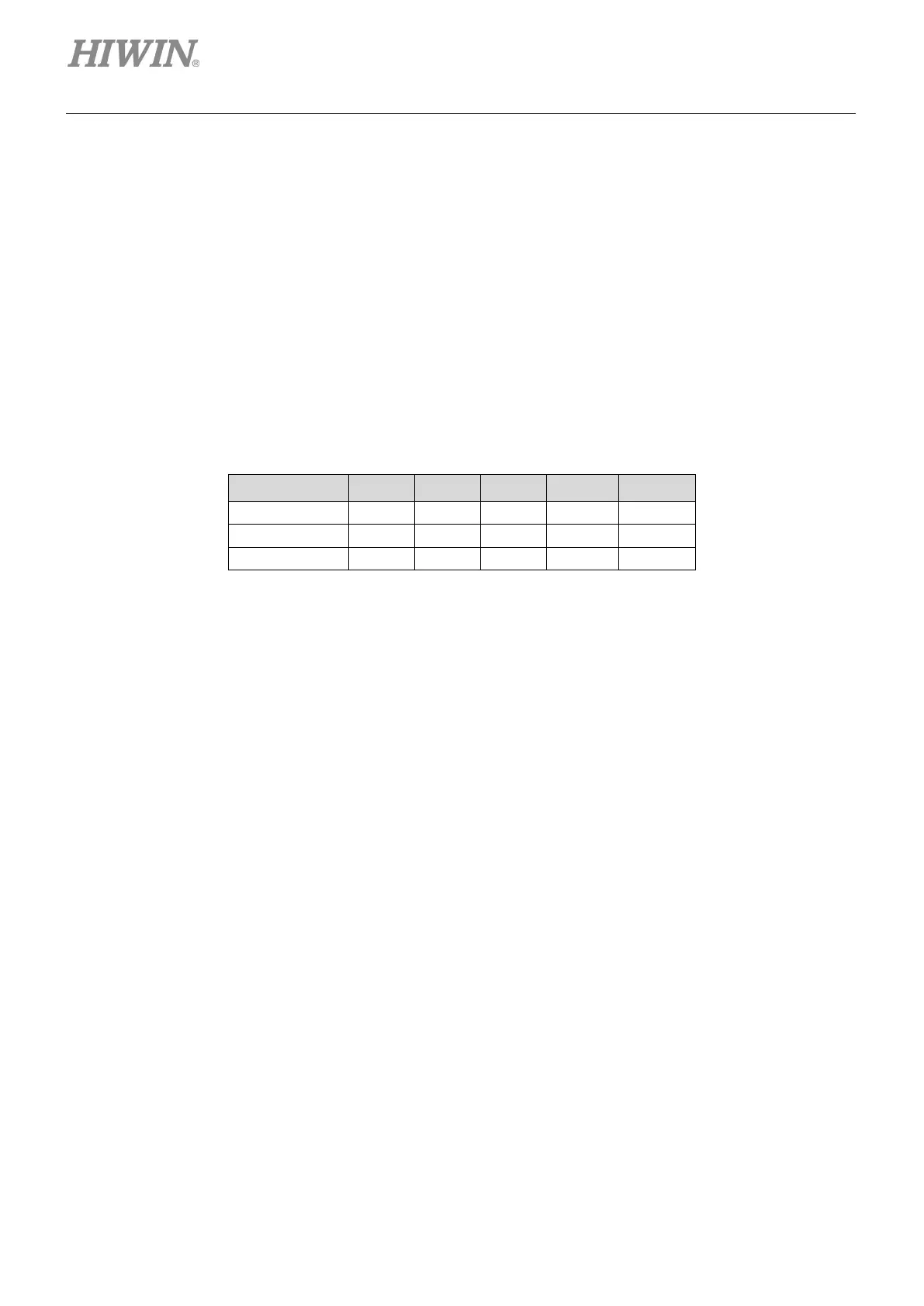Drive Configuration D2 Series Servo Drive User Manual
5-12 HIWIN MIKROSYSTEM CORP.
(3) ZeroTune parameters
The tuneless feature of ZeroTune can avoid the complex procedure of gain tuning and can
easily set gains. Only by selecting the load level of motor, the stable velocity response will be
achieved. Even a beginner who has no knowledge about servo control can easily drive the
motor. Required parameters to be set are given as follows.
- Load level: the level of load weight. There are five levels: LV1 - LV5. When this field shows
“Tuned”, it means that the gain is not set by ZeroTune, but is set by Auto tune or by manual.
- Mass reference: the maximum reference weight corresponding to the selected level. Unit: Kg.
Table 5-1 shows the maximum reference weight at the different combination of motor power
and load level.
Table5.2.1.1 Mass reference of ZeroTune
Motor power LV1 LV2 LV3 LV4 LV5
Setting correct parameters for the motor operation can help to calculate suitable values for
driving parameters, such that the drive can successfully drive the motor.
5.2.2 Encoder configuration
The drive normally receives a feedback signal from the position encoder to execute the servo control. The
encoder configuration page is shown in figure 5.2.2.1. Select or set the correct type and parameters of
encoder on this page. To work with the host controller, D2 drive can output encoder signals besides
receiving encoder signals. It provides the buffered encoder output or emulated encoder output. When
using the emulated encoder output, the output resolution can be modified by setting “Scaling”.