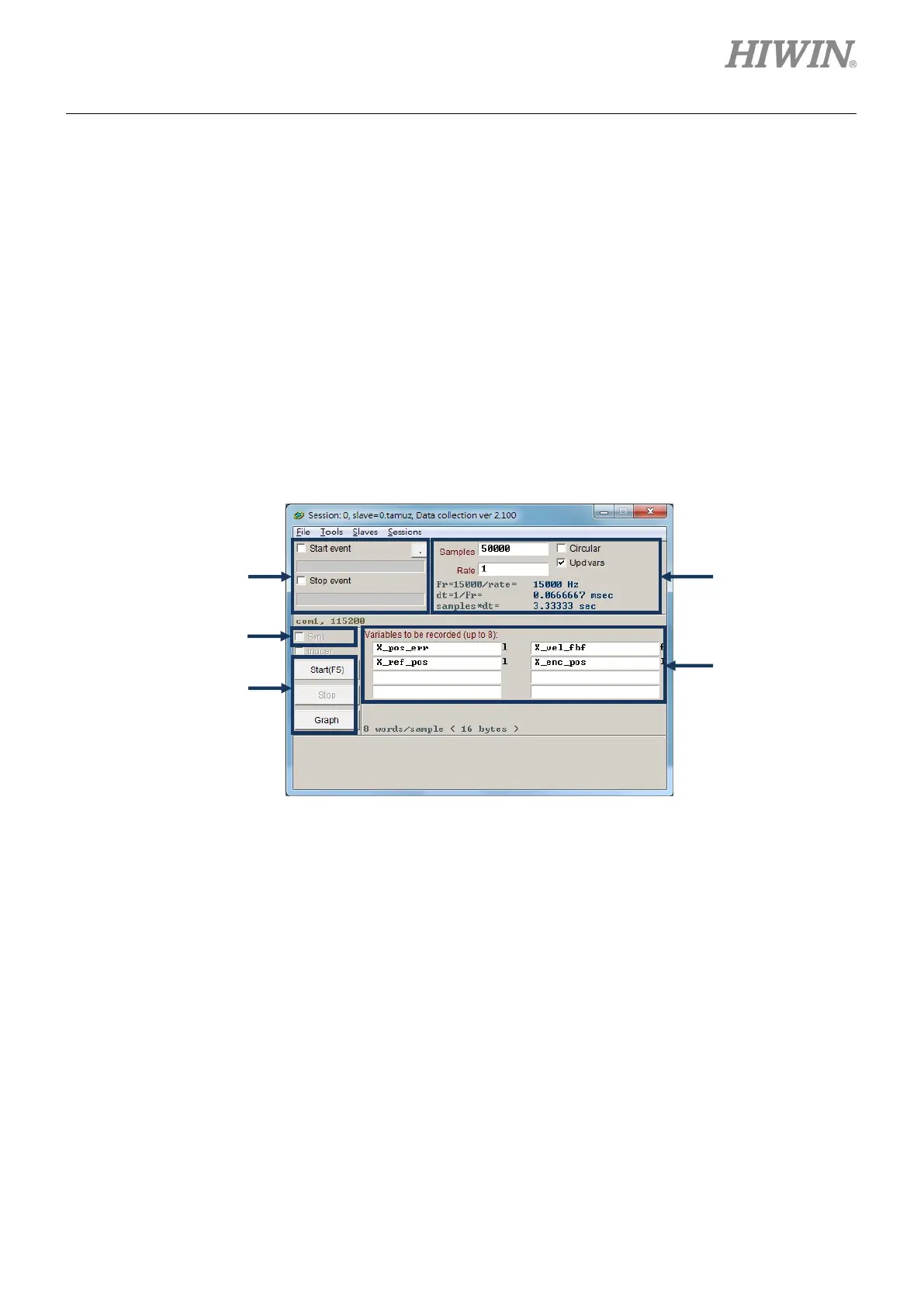D2 Series Servo Drive User Manual Drive Tuning
HIWIN MIKROSYSTEM CORP. 6-9
6.4 Data collection
In addition to using “Scope” to observe physical quantities of each drive, there is a tool to provide more
setting options for data capture, and more advanced graphical display and processing functions. The
“Data collection” function allows users to set the sampling time, as well as conditional triggers to start and
stop the data capture.
6.4.1 Function description
By using the “Scope” function of “Open recode window” shown in figure 6.3.1, the program will
automatically set the selected physical quantity for the follow-up data capture. The main function is as
follows.
Figure6.4.1.1 Data collection
(1) Sampling frequency (“Rate”) and the number of samples (“Samples”):
- Samples: The number of samples.
- Rate: Determine the sampling frequency. For example, if “Rate” is set to 1, the sampling frequency
is 15,000 Hz; while when it is set to 2, the sampling frequency is 7,500 Hz. The sampling
frequency can only be up to 15,000 Hz. If too much data is collected, the data collection may be
early completed due to the limit of communication bandwidth. Reducing the number of collected
physical quantities can solve this phenomenon.
- Dt: Sampling time.
- Samples*dt: Total time of data collection. If users want to increase the total time of data collection,
simply increase “Samples”.
○4
○5
○3
○1
○2