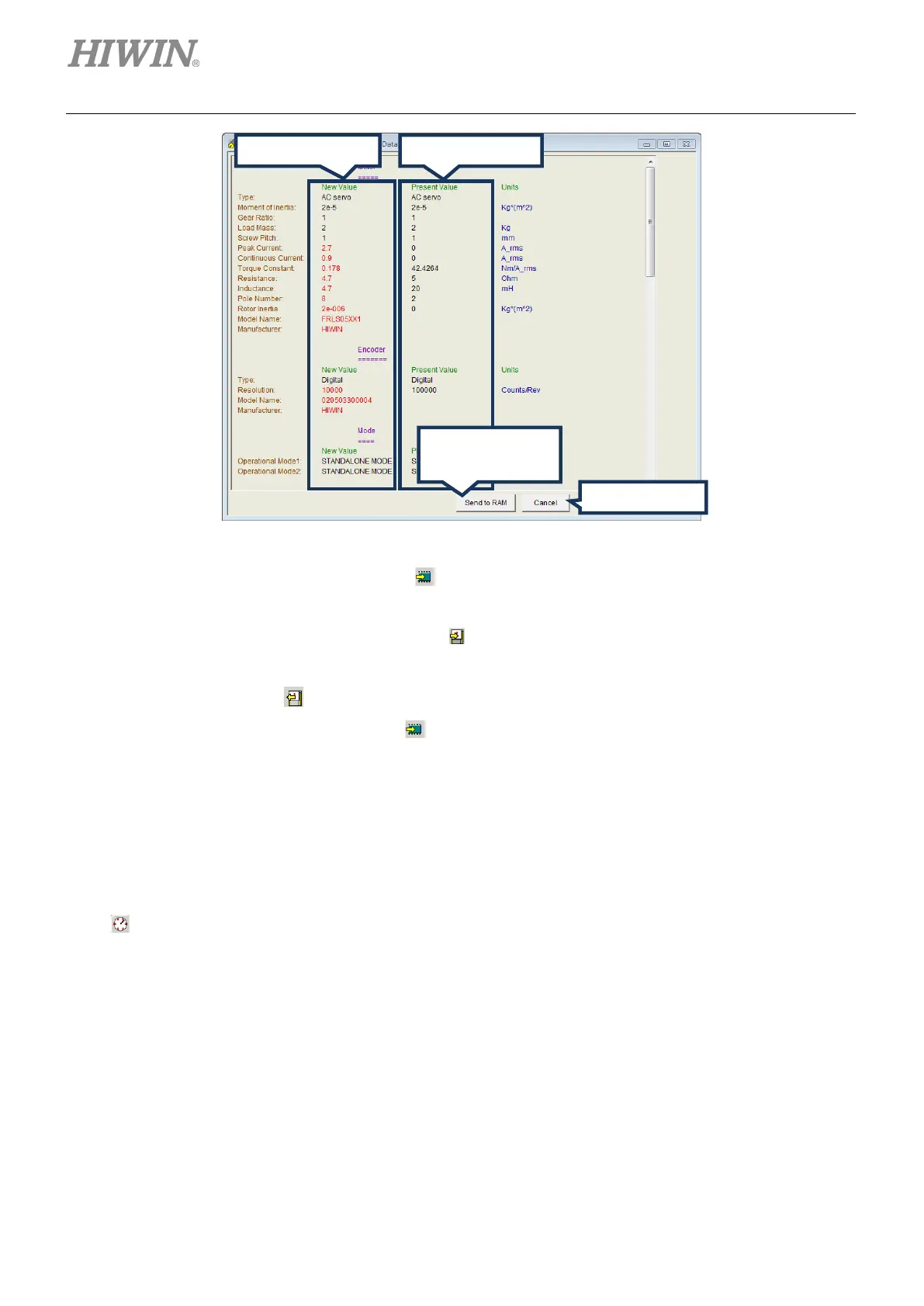Drive Configuration D2 Series Servo Drive User Manual
5-24 HIWIN MIKROSYSTEM CORP.
Figure5.2.5.1
If these parameters need to be kept, click (“Save to Flash”) on the HMI main window to save
parameters to Flash. Parameters in Flash will not disappear even if the drive is turned off. If it is needed to
save parameters to a file on the disc of PC, click
(“Save Parameters from Amplifier RAM to File”) to
save parameters to a file. The filename extension of saved file is *.prm. If it is needed to load parameters
in the file to the drive, click
(“Load parameters in the file to RAM”) to load parameters to the drive.
After loading parameters, remember to click
to save parameters to Flash.
5.3 Auto phase center
5.3.1 Function description
Click in the main toolbar on the HMI main window to open the auto phase center. The drive provides
following two methods for phase initialization.
(1) STABS
This phase initialization method is for the 17-bit serial encoder. Without any tuning, the phase
initialization can be done successfully, and the motor has no jitter phenomena in progress. This
method is for the 9-th bit of drive model name being 4 or 5, and the 9-th bit of motor model name
being 4 or 6. For example, the drive model name is D2T-0423-S-B4 and the motor model name is
FRLS4020606A.
sent to the drive.
