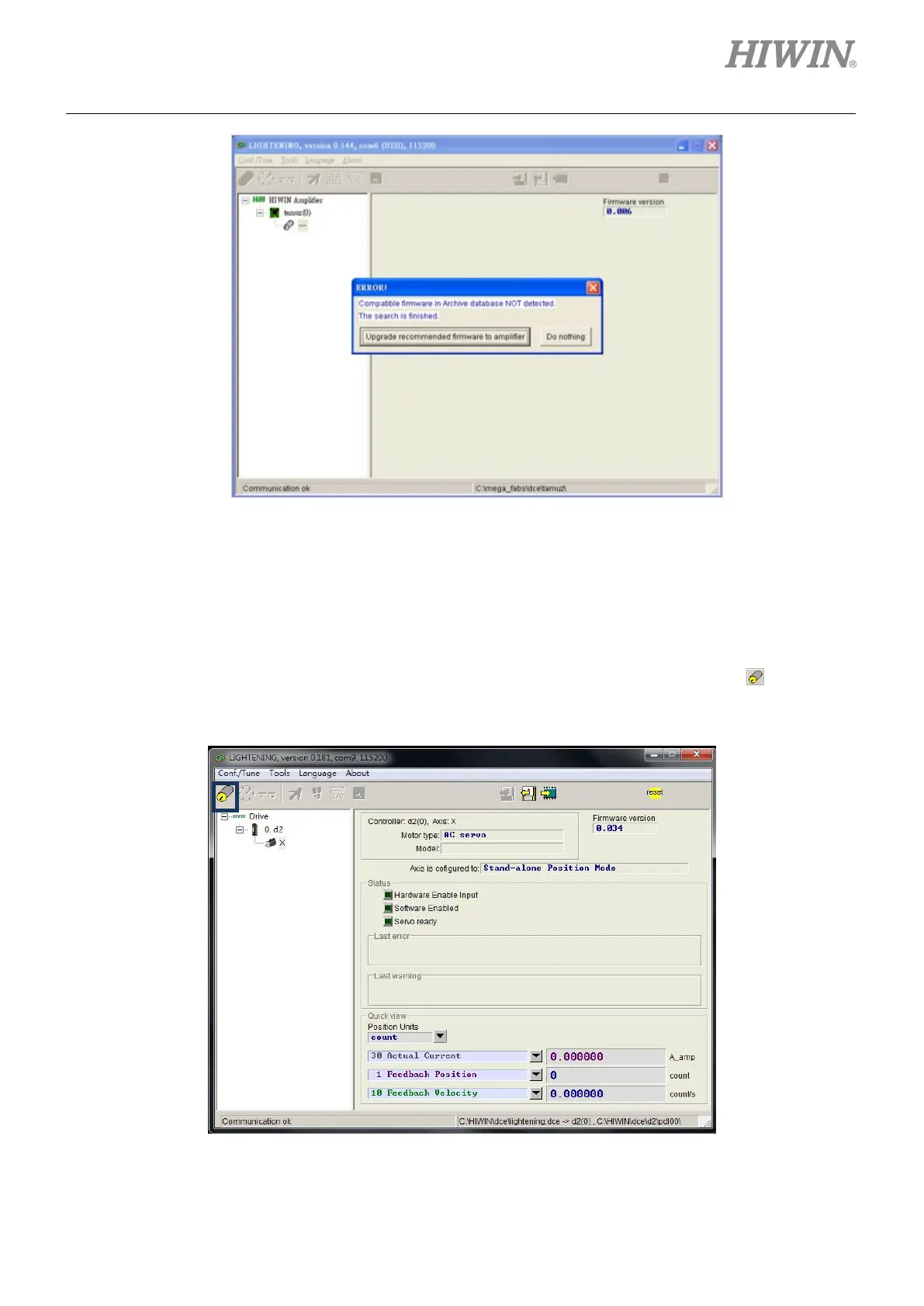D2 Series Servo Drive User Manual Drive Configuration
HIWIN MIKROSYSTEM CORP. 5-9
Figure5.1.3.3 Message for firmware version error
5.2 Configuration center
When using a new drive or a new motor, relevant parameters should be set based on the actual
application via configuration center. The configuration center can be opened by clicking
in the main
toolbar. The location of this button is shown in figure 5.2.1.
Figure5.2.1