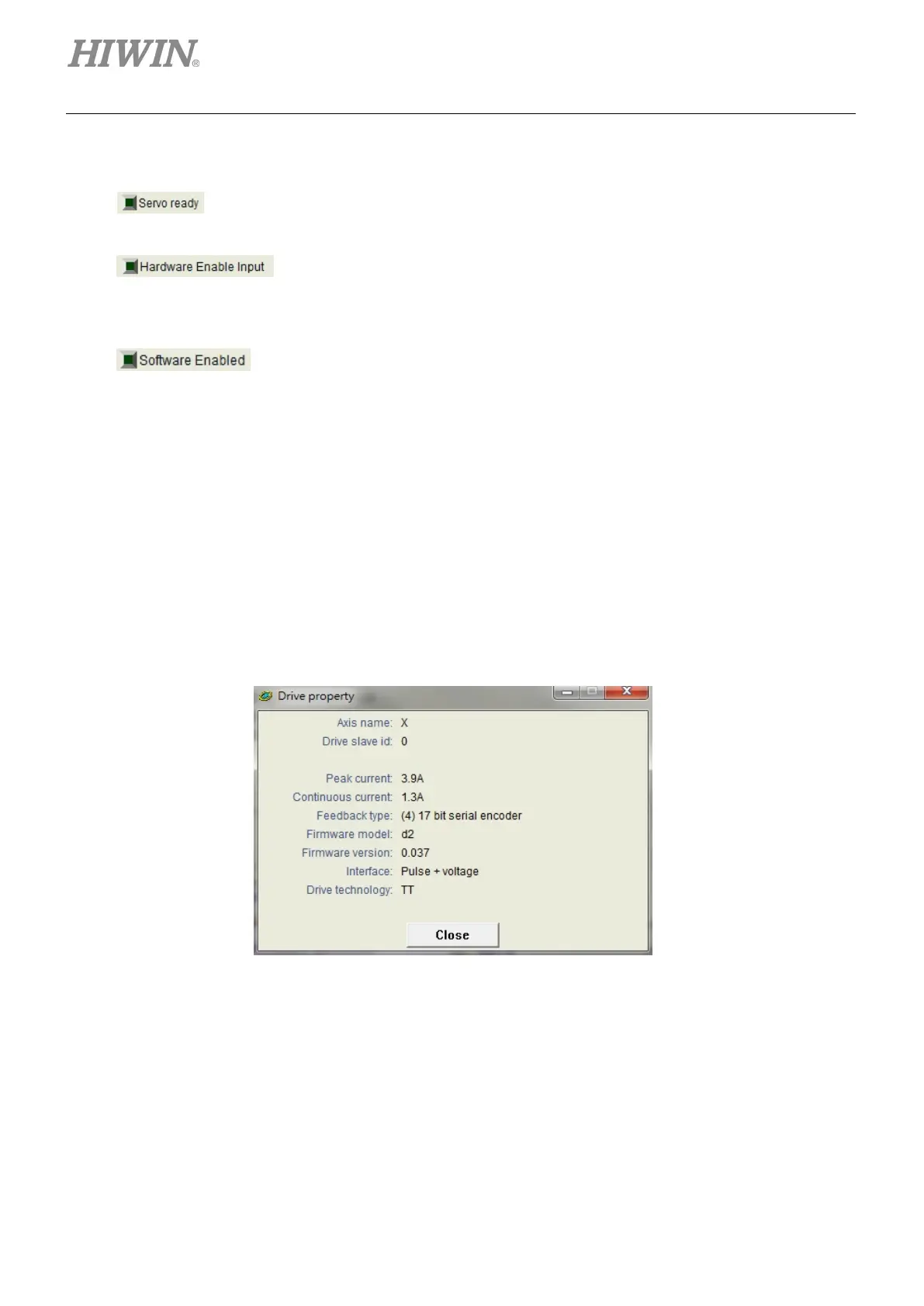Drive Configuration D2 Series Servo Drive User Manual
5-8 HIWIN MIKROSYSTEM CORP.
Status display light
There are three indicators for displaying statuses.
-
: The light will be off when the drive is at the disable status. It will become green when
the drive is at the enable status.
-
: The light is green when the drive hardware is enabled. If the hardware is not
enabled, the drive cannot enable the motor. The setting method of hardware enable via the external
input refers to Section 5.5.1 and Appendix A.
-
: The light is green when the drive software is enabled. Only when both hardware
and software are enabled, the drive can enable the motor. Click the “Enable” button in the
performance center to enable the software; while click the “Disable” button to cancel the software
enable. If there is no connection between PC and the drive, the status of software enable is changed
with the status of hardware enable. If there is the connection between PC and the drive, when
Lightening HMI is closed, it will query whether the software is enabled or disabled after the window is
closed.
Drive property
Properties of used drive can be obtained by clicking the right mouse button at the axis name and
choosing “Properties”, as shown in figure 5.1.3.2.
Figure5.1.3.2
Note:
When Lightening 0.144 (inclusive) or older version is used to connect with D2 model, or Lightening 0.180 (inclusive)
or older version is used to connect with D2T model, the message for installation error will appear after connecting,
as shown in figure 5.1.3.3. Since these HMI versions do not contain the firmware version for these drives, Lightening
cannot identify them. Click the “Do nothing” button and download the latest version of Lightening from HIWIN
website.
