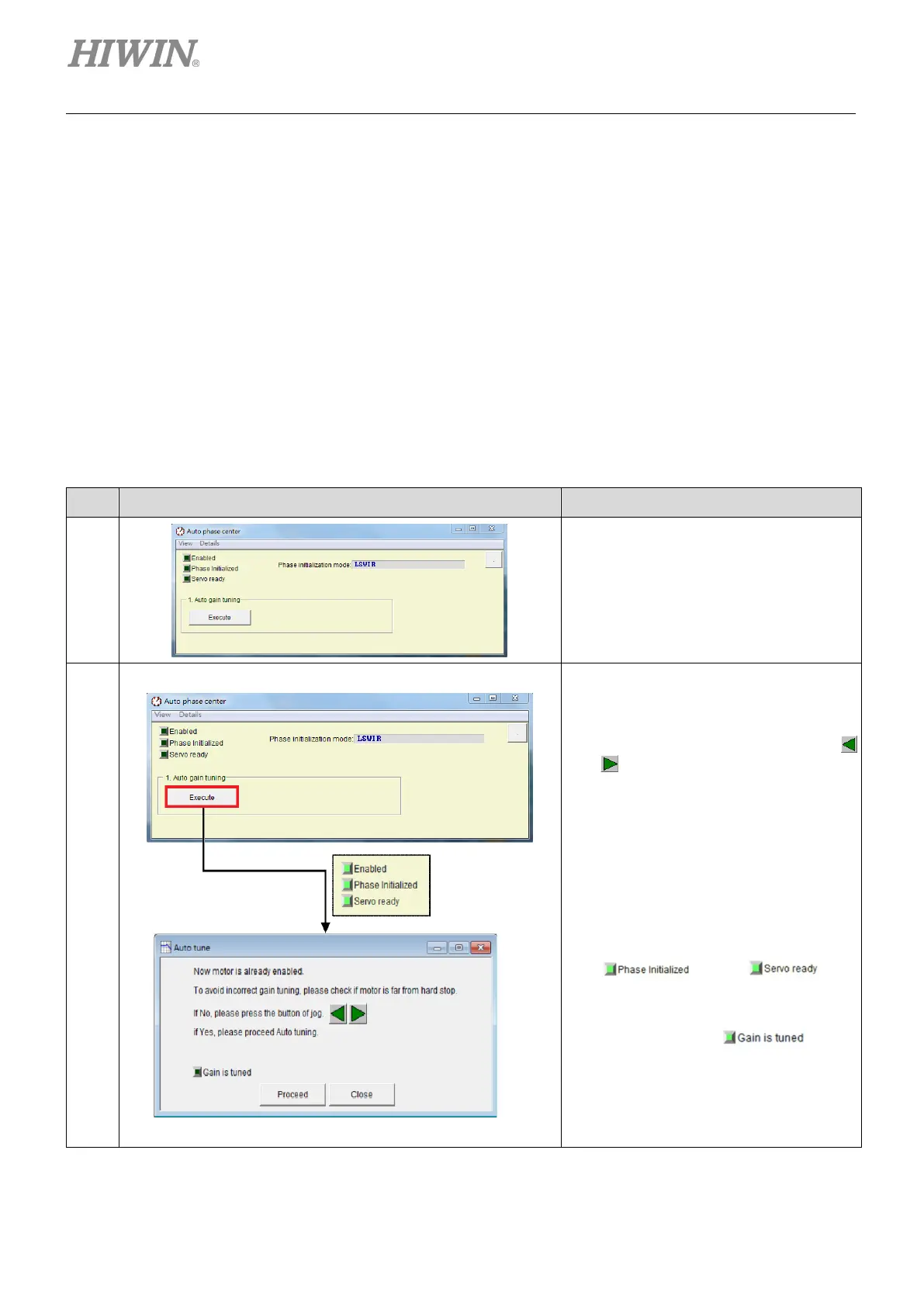Drive Configuration D2 Series Servo Drive User Manual
5-26 HIWIN MIKROSYSTEM CORP.
5.3.2 Pre-operation
(1) Confirm that the connection to the motor is correct.
(2) Confirm that the encoder signal is correct.
(3) Confirm that the drive can receive the “Hardware enable” signal.
(4) Confirm that the AC main power has been turned on.
5.3.3 Setting procedure
This section describes the procedure of auto phase initialization for LSWIR. As for STABS, it can use the
same procedure for LSWIR.
Step Graphical (HMI) description
Operation
1
Setting phase initialization method:
For the motor with the 9-
th bit of motor
model name being 5, the phase
initialization method is automatically set to
LSWIR.
2
Phase initialization and auto tune:
Click the “Execute” button, as shown in the
left figure, to start the
The “Auto tune” window pops up after
phase initialization is completed. Use
and to drive the motor
moving. Confirm that the motor moves
from the hard stop.
After that, click the
start auto tuning
. Click the “Close” button
to close the window after tuning has been
completed. Now,
initialization is completed and the test-
function can be performed.
Note:
(1) Observe
and are
green or not, to check if
initialization is done successfully
servo close-loop control is ready.
(2) The status light of flashes
green during the process of auto gain
tuning. After the
completed, it keeps green. When the
auto tuning is failed, it keeps
case, close the “A
uto tune” window and
repeat Step 2.