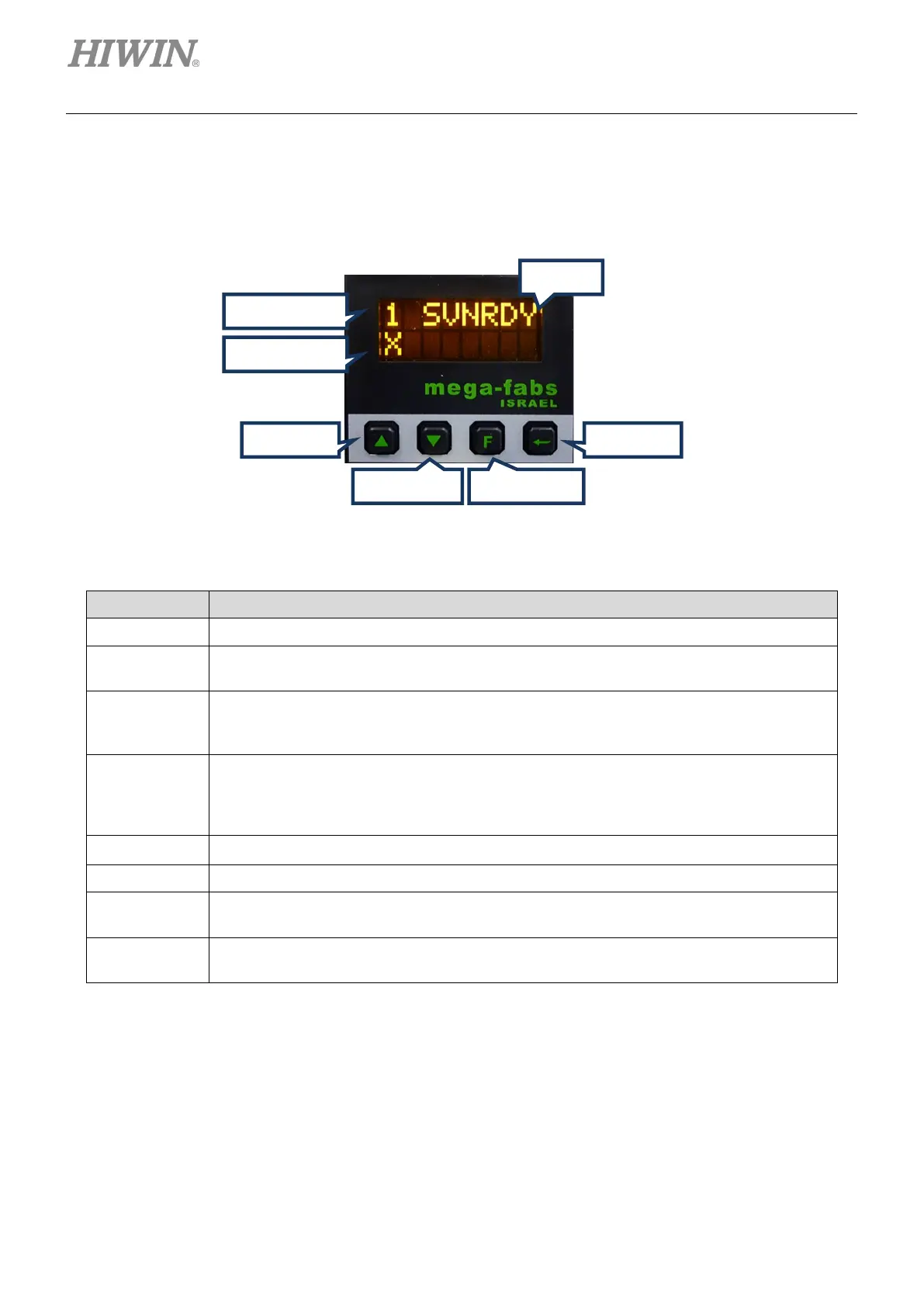LCD Operation D2 Series Servo Drive User Manual
7-2 HIWIN MIKROSYSTEM CORP.
7.1 LCD function
7.1.1 Panel description
Figure7.1.1.1 LCD panel
Table7.1.1.1 Panel function description
Display change parameter values, statuses, parameters, actions, and so on.
Page number
LCD display is divided into four pages. The current page number is shown in the upper left
corner.
Axis name
The axis name is displayed on the first page - home page, and can be modified on the HMI
main window. Refer to Section 5.1.3. Messages will also be displayed if there are errors or
Cursor
- Static cursor: Flashing underscore. The parameter can be edited.
- Dynamic cursor: Solid flashing box cursor. The parameter is editing or the continuous
motion is in progress (jogging).
- No cursor: Parameters can only be displayed, but not edited.
Select options, set parameter values, and do “Jog” action.
Select options, set parameter values, and do “Jog” action.
Switch among four modes, and switch between actions of edit mode at setting the
parameter value.
Enter key
Enter the option of status display, save the setting parameter value, and confirm the action
input.