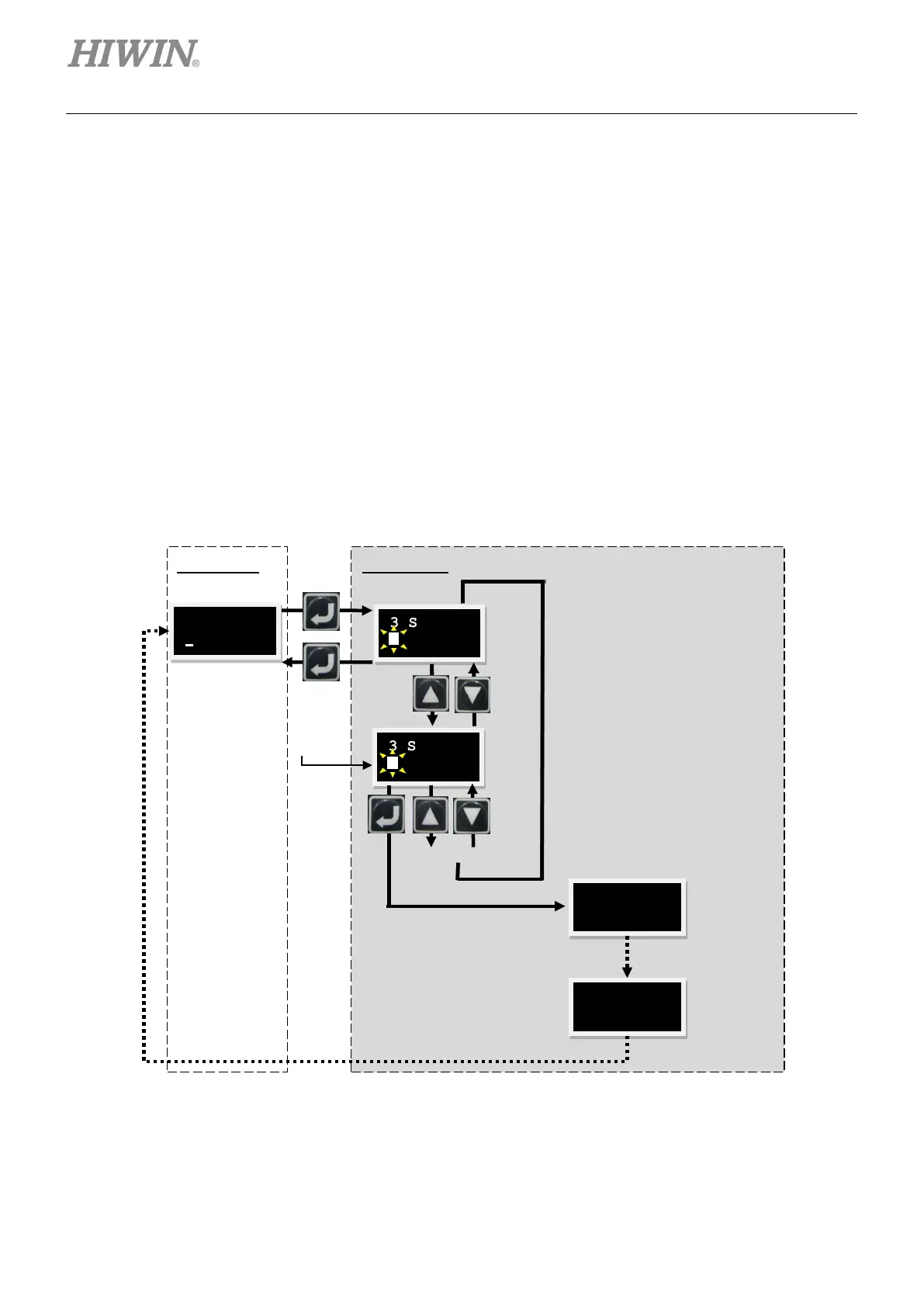LCD Operation D2 Series Servo Drive User Manual
7-14 HIWIN MIKROSYSTEM CORP.
7.5.1 Save to Flash
Use following steps to save parameters in the drive’s RAM to Flash (“SAVEFL”).
Step 1: Press the Enter key to enter the “SAVEFL” option (the dynamic cursor appears on the left side
of the second line).
Step 2: Press the Up key or Down key to select whether to save parameters in the drive’s RAM to Flash
(“YES”/“NO”). Select “YES” to continue.
Step 3: When the servo is disabled, the “PROCESS.” message will be displayed on the screen after
pressing the Enter key. This indicates that parameters are being saved to Flash. The “FINISH!”
message will be displayed after the “Save” procedure is completed. The operation flow chart is
given in figure 7.5.1.1. When the servo is enabled, pressing the Enter key will also do the same
steps described in figure 7.5.1.1, but the motor will be disabled.
Figure7.5.1.1 “Save to Flash” operation
cursor
Pressing any key will not
have any reaction during
the display of “PROCESS.”
message.
Pressing any key will not
have any reaction during
the display of “FINISH!”
message.