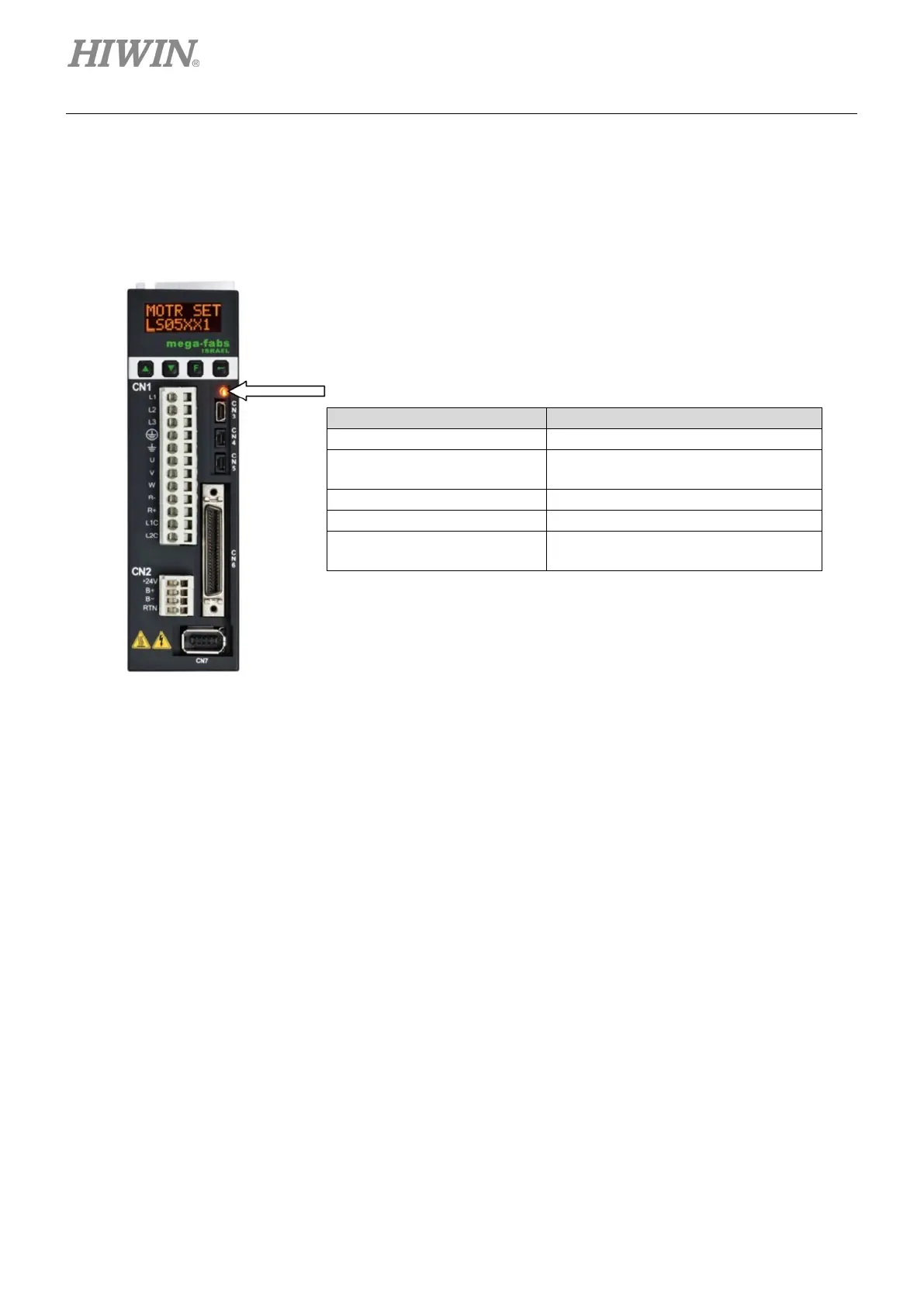Troubleshooting D2 Series Servo Drive User Manual
9-2 HIWIN MIKROSYSTEM CORP.
9.1 Drive’s status indicator
The drive’s status indictor is LED on the front panel of drive, which shows the current status of drive. Its
status is described in the following stable.
Figure9.1.1
9.2 Drive’s errors and warnings
9.2.1 Status display area on Lightening HMI
When D2 drive detects an error, in addition to staring the protection mechanism, it also displays the last
error message in the error message display area (“Last error”), as shown in figure 9.2.1.1. Uses can judge
the error condition of drive based on this message. On the other hand, when the event occurs and needs
to be warned during the operation, the warning message will be shown in the warning message display
area (“Last warning”).
The drive has no control power.
Green and red lights flash
simultaneously
The drive is booting.
Green light constantly lights
Green light flashes and red
light constantly lights
The motor has no power, and an error
occurs.
Note:
The status indicator will look like orange when the red and green lights are
enabled at the same time.