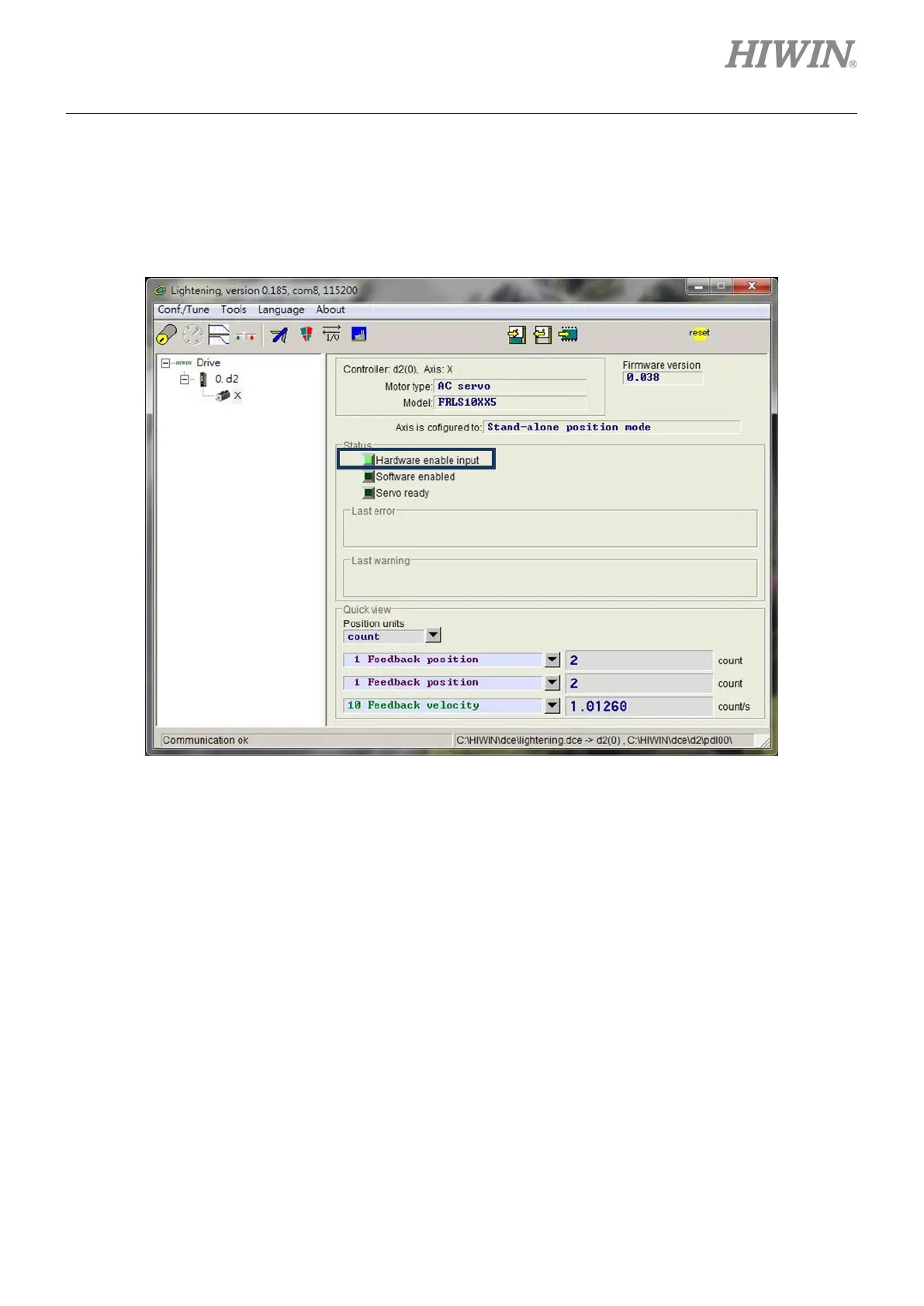D2 Series Servo Drive User Manual Axis Enable Setting
HIWIN MIKROSYSTEM CORP. 10-3
10.2 Confirm enable status via HMI
When the light of “Hardware enable input” in the HMI main window is green, it indicates that the drive has
received a hardware enable signal from the host controller, as shown in figure 10.2.1.
Figure10.2.1
Usually, the motor enable is controlled by the “Axis Enable” signal sent from the host controller to the
drive’s input pin. When HMI is turned on, following items must be noticed.
(1) When Lightening is a valid window on the computer, the F12 key can be pressed to disable the
motor at any time. Usually, it is useful in the emergency situation.
(2) When the performance center in Lightening is turned on, the “Disable” button (same as F12) can be
pressed to disable the motor. Click the “Enable” button on the window to enable the motor again (but
only if the “Hardware enable input” light is still green).