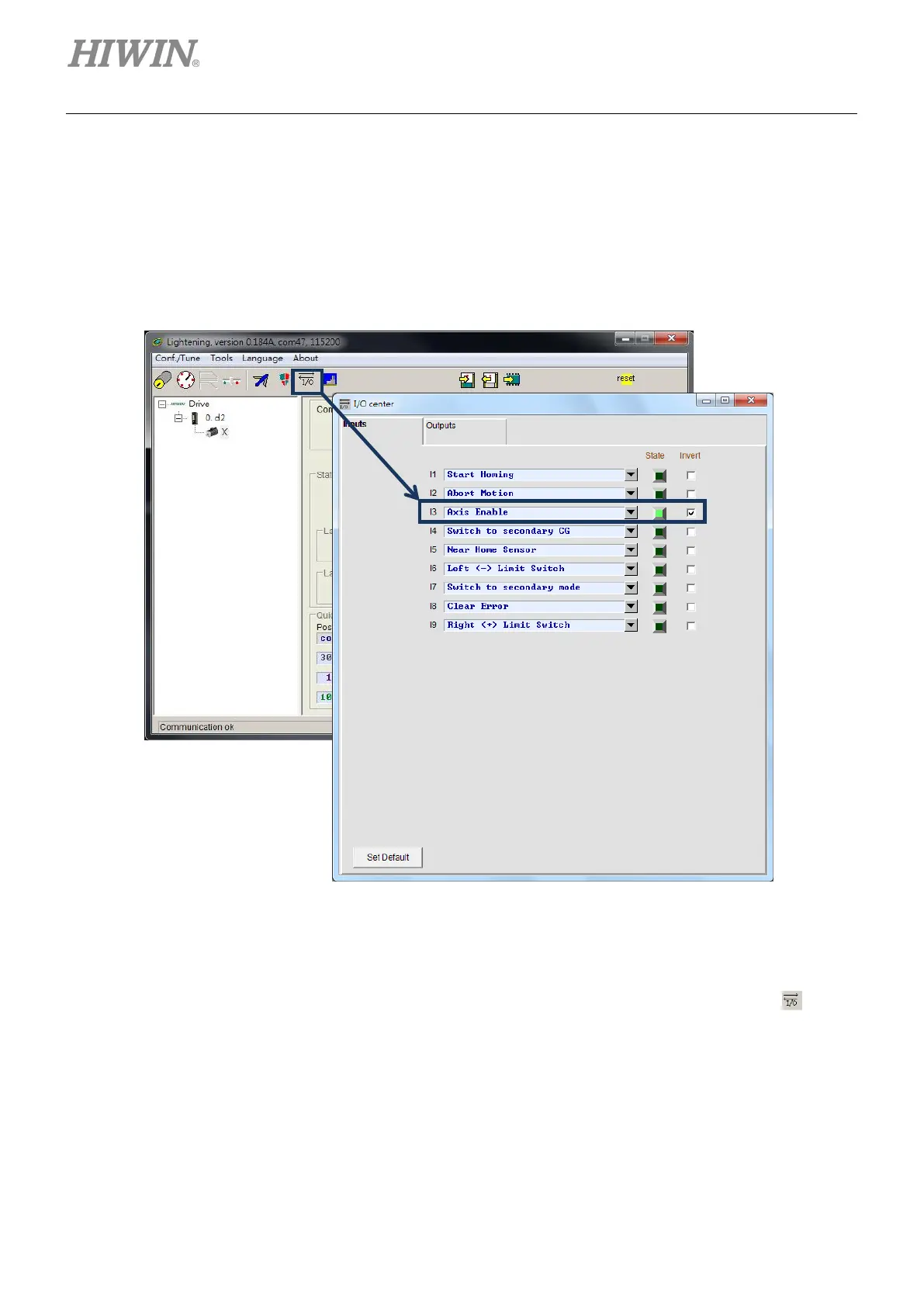Axis Enable Setting D2 Series Servo Drive User Manual
10-2 HIWIN MIKROSYSTEM CORP.
10.1 Start enable method
Enable via host controller
Usually, the host controller sends a command to the drive to control the motor enable. This is done
through the drive’s input pin. Normally, the “Axis Enable” function is set to the digital input I3 (see
Section 5.5.1), as shown in figure 10.1.1.
Figure10.1.1
Temporary hardware enable
When the user does not have the host controller to send the hardware enable signal to the drive, the
following method can be used to provide the hardware enable temporarily. First, click the
button
in the main toolbar to open the I/O center, as shown in figure 10.1.1. Confirm that the status light of
“Axis Enable” is green. Generally, I3 is set to the input of hardware enable signal. Since each input
pin has an “Invert” function, the signal logic can be reversed via this “Invert” option to temporarily
provide a simulated hardware enable signal according to the test requirement. When the status light
in the “State” column is green, it indicates that the drive has received a hardware enable signal.