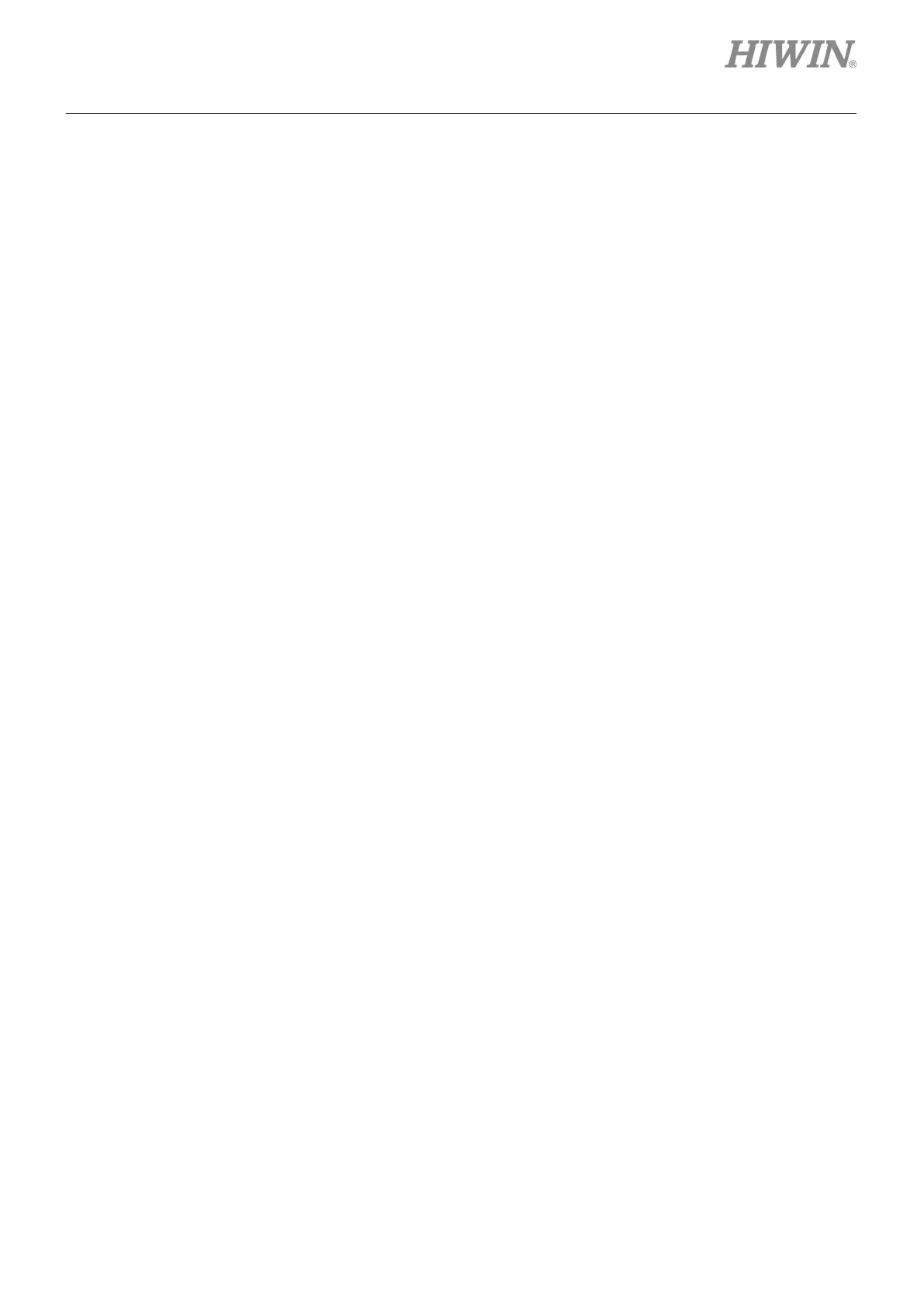D2 Series Servo Drive User Manual Drive Tuning
HIWIN MIKROSYSTEM CORP. 6-11
6.4.2 Data collection via PDL
In order to improve the accuracy of data collection, “Sync” (trigger the auto collection instantaneously) in
figure 6.4.1.1 ○
5 provides more flexible and more real-time data capture than the conditional auto
collection. The program fragment with the title labeled by “_RecordSync” should be added in the PDL
program. Set the start event of data collection. Once this event is triggered, “Data collection” starts to
collect the data. Operation steps are given as follows.
Step 1: An empty task is required to execute “_RecordSync”. Make sure that the task in PDL is less than
four, i.e, whether one of task 0 to task 3 is available.
Step 2: Add the following content in the PDL program:
_RecordSync:
till( ); // Add to wait for the trigger event or status.
rtrs_act=1; // Start to record.
ret; // If this line is not added, the data collection cannot be triggered repeatedly.
Step 3: Add the interrupted condition or status in the parentheses of “till()” on the “_RecordSync” function.
For example, it could be I4 (default for the right limit state) in the I/O center.
Step 4: Check “Sync” in figur e 6.4.1.1
○
5
.
Step 5: Click the “Start” button in
○
3
. The program starts to execute the “_RecordSync” function and
waits for that the trigger event is satisfied. For example, when the status of I4 is changed from
False to True, the data collection starts to capture the data. If I4 is triggered repeatedly, it will
collect the record data of last trigger.
Example
#task/1;
_RecordSync:
till(I4); // Wait for the status of I4 changing from False to True.
rtrs_act=1; // Start to collect.
ret;
