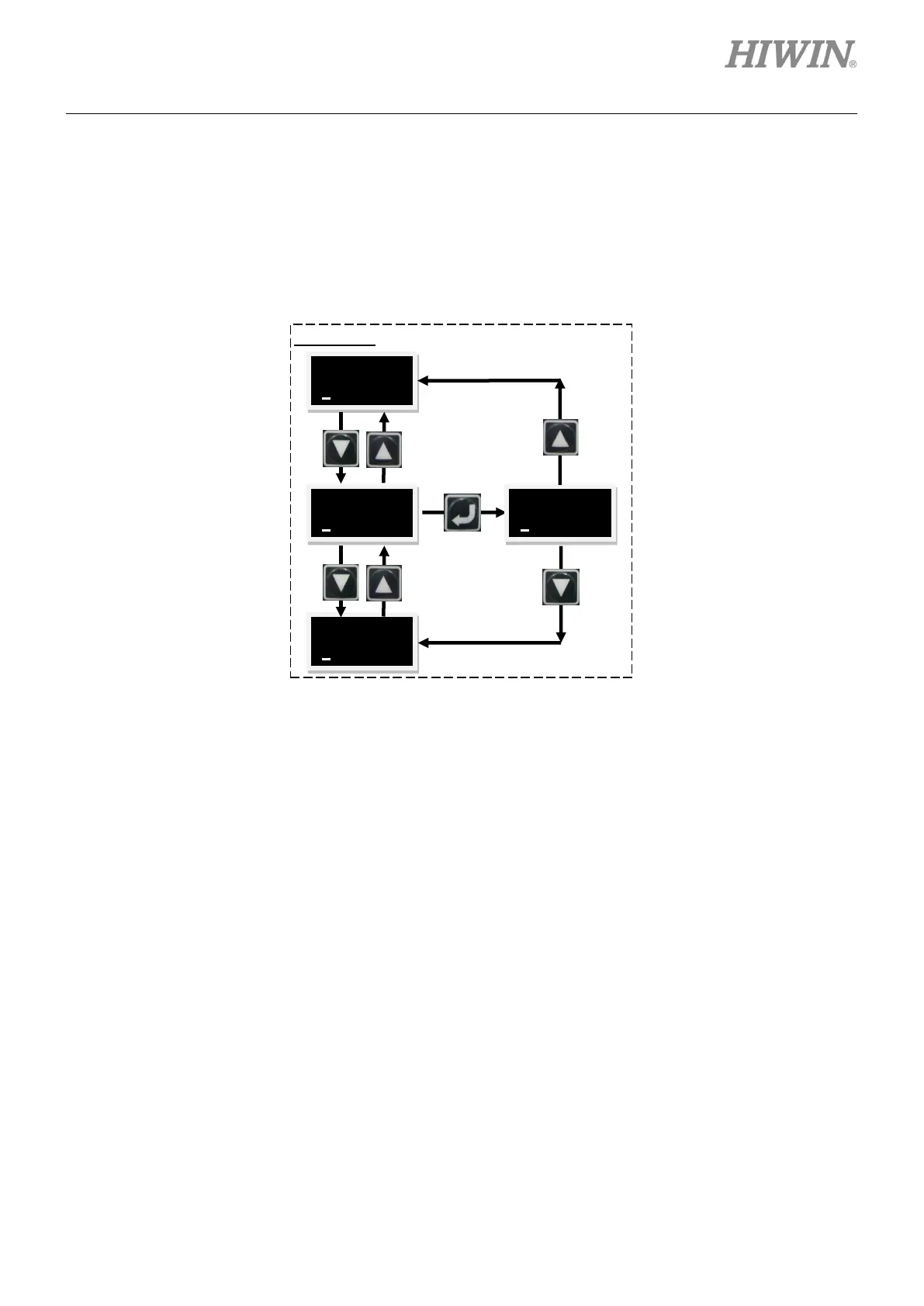D2 Series Servo Drive User Manual LCD Operation
HIWIN MIKROSYSTEM CORP. 7-31
7.6.5 Set position to zero
Use following steps to set the current position to zero. The operation flow chart is given in figure 7.6.5.1.
Step 1: Press the Up key or Down key to go to the “SETZER” option.
Step 2: Press the Enter key to set the current position to zero.
Figure7.6.5.1 Operation of setting current to zero (“SETZER”)
7.7 Parameter setting examples via LCD
7.7.1 Position mode
In the position mode, the drive will move the corresponding distance when it receives the pulse command,
referring to Section 3.1.1. The position mode configuration includes: the mode selection, pulse format
selection, electronic gear ratio setting, and smooth factor setting. After all parameters are set, refer to
Section 7.5.1 to save parameters to flash.
