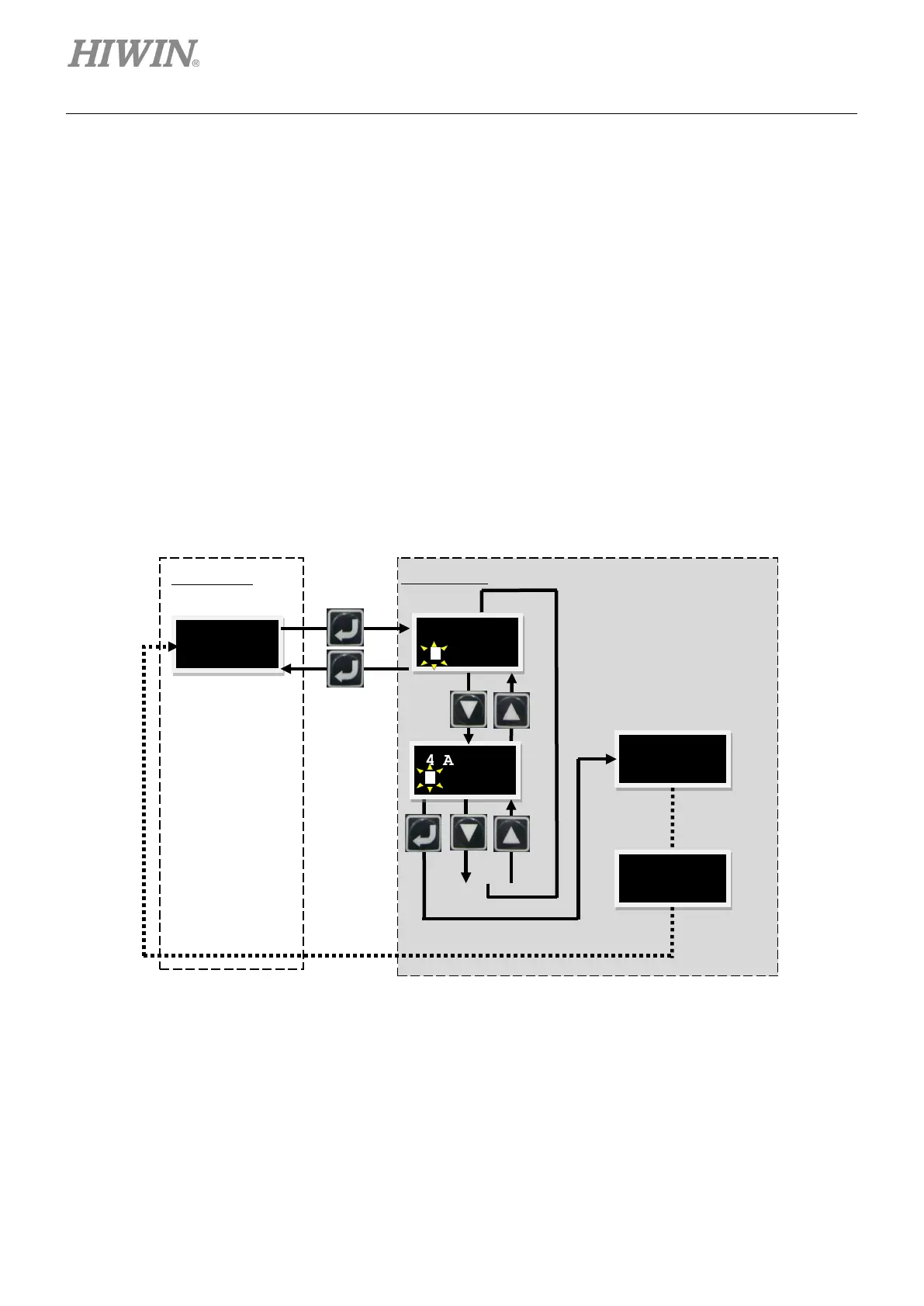LCD Operation D2 Series Servo Drive User Manual
7-30 HIWIN MIKROSYSTEM CORP.
7.6.4 Auto tune
For Lightening 0.183 and D2 MDP 0.036 (inclusive) or below, or D2COE MDP 0.112 (inclusive) or below,
the auto gain tuning adopts the first-generation auto tune design. For Lightening 0.184 and D2 MDP
0.037 (inclusive) or above, or D2COE MDP 0.113 (inclusive) or above, the auto gain tuning adopts the
second-generation auto tune design described in Section 5.4. Use following steps to perform the auto
gain tuning (“AUTOTU”). The operation flow chart is given in figure 7.6.4.1.
Step 1: Press the Enter key to enter the “AUTOTU” option (the dynamic cursor appears on the left side
of the second line).
Step 2: Press the Up key or Down key to select whether to execute the auto gain tuning.
Step 3: The drive will execute the auto gain tuning when “AUTOTU YES” is selected and the Enter key
is pressed. Otherwise, the drive does not execute the auto gain tuning when “AUTOTU NO” is
selected.
Figure7.6.4.1 Operation of executing the auto gain tuning
auto gain
tuning.
the auto
gain tuning.
seconds.
