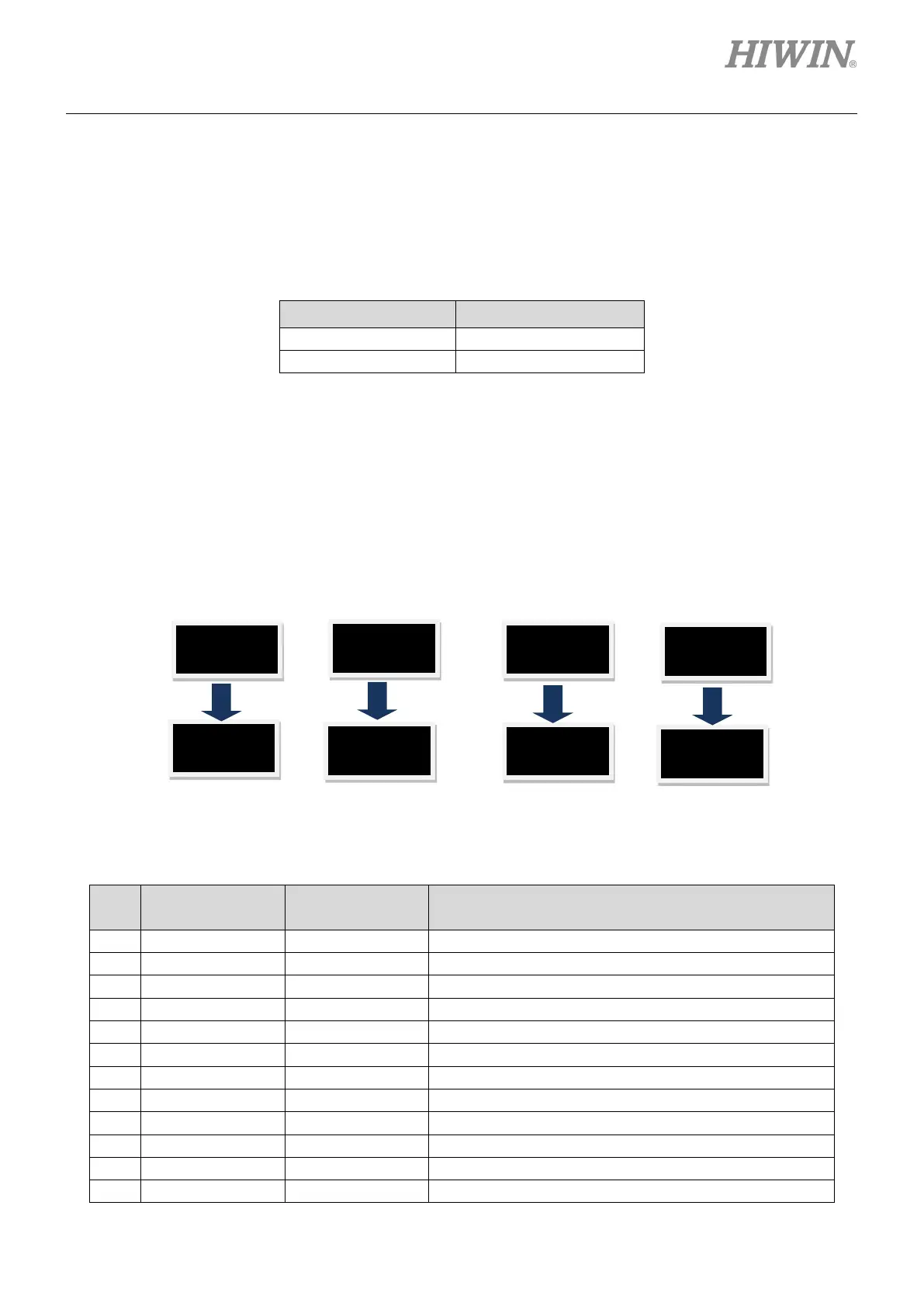D2 Series Servo Drive User Manual LCD Operation
HIWIN MIKROSYSTEM CORP. 7-7
7.3 Home page
When the drive is power-on, the display will show the status of servo ready first. The symbol of this status
is given in table 7.3.1.
Table7.3.1 LCD displayed symbols for servo ready
LCD Symbol Description
When D2 drive detects the occurrence of error or warning, the error or warning message will be displayed
on the second line, as shown in figure 7.3.1. Displayed symbols of error and warning are described in
table 7.3.1 and table 7.3.2, respectively. There are two designs for LCD display. Before firmware versions
of D2 MDP 0.037 (inclusive) and D2COE MDP 0.113 (inclusive), the LCD display adopts the abbreviated
design for LCD displayed symbols. On the other hand, after firmware versions of D2 MDP 0.038
(inclusive) and D2COE MDP 0.114 (inclusive), the LCD display adopts the numbered design for LCD
displayed symbols.
Figure7.3.1 Error and warning display
Table7.3.2 LCD displayed symbols for error message
No.
LCD Symbol
(Abbreviated)
LCD Symbol
(Numbered)
Error Message Displayed On Lightening
Motor short (over current) detected
3 E03PEBIG ERR E03 Position error too big
Soft-thermal threshold reached
6 E06UVWCN ERR E06 Motor maybe disconnected
Amplifier over temperature
10 E10V5ERR ERR E10 5V for encoder card fail
Phase initialization error
Serial encoder communication error
13 E13HAL.E ERR E13 Hall Sensor Error
occurs
(a) LCD abbreviated display symbol
(b) LCD numbered display symbol
occurs
