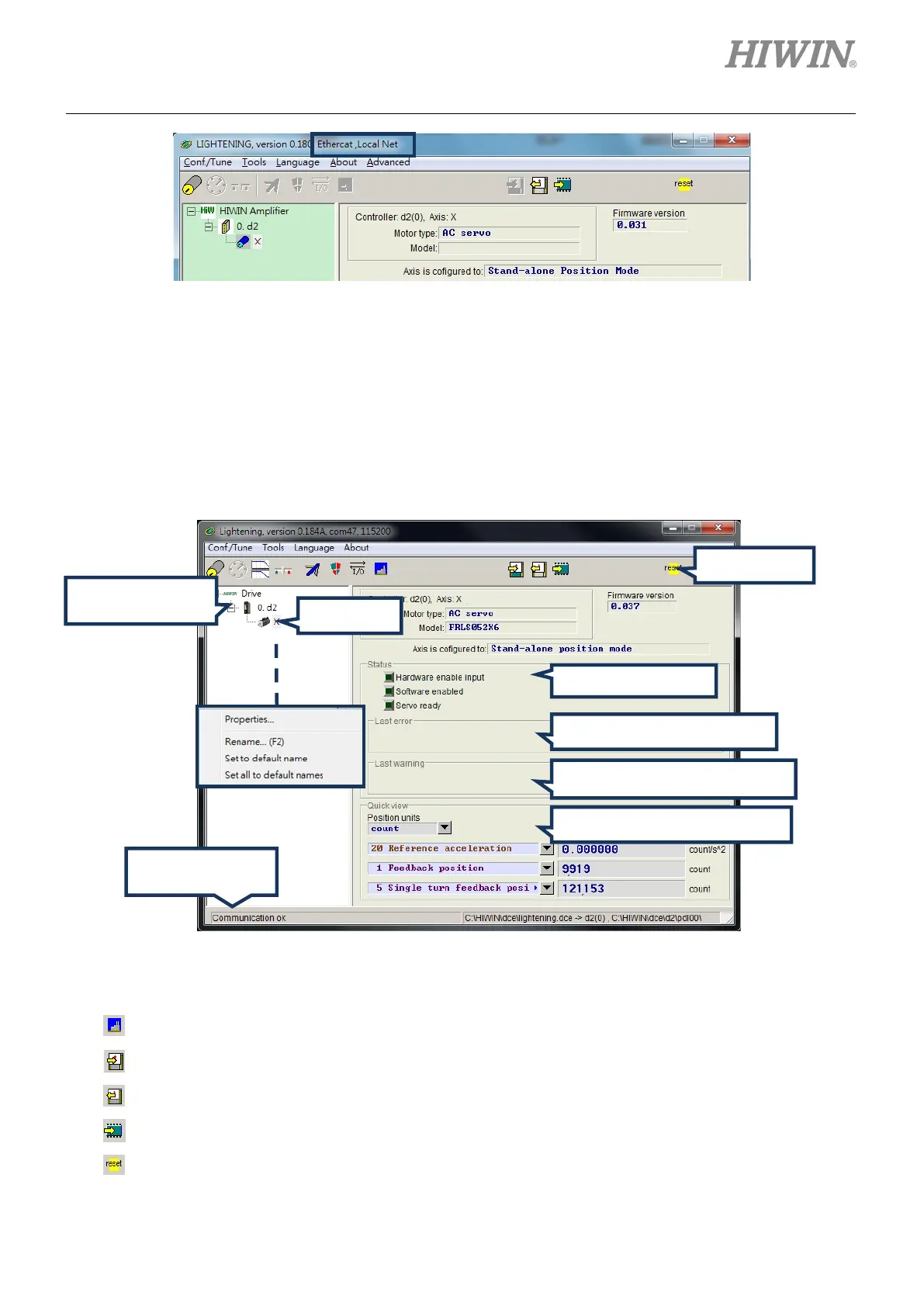D2 Series Servo Drive User Manual Drive Configuration
HIWIN MIKROSYSTEM CORP. 5-7
Figure5.1.2.6
5.1.3 HMI main window
The HMI main window after connecting is given in figure 5.1.3.1. The axis name can be modified by
clicking the right mouse button at the axis name and choosing “Rename”. It also can be modified directly
by clicking the axis name.
Figure5.1.3.1
Main toolbar
: Open the window of PDL program.
: Save current parameters in the drive RAM to file (PRM file).
: Load parameters in the file (PRM file) to drive RAM.
: Save current parameters in the drive RAM to Flash.
: Reset drive.
Connection status
display area
Error message display area
Warning message display area
Quick view signal monitor area
