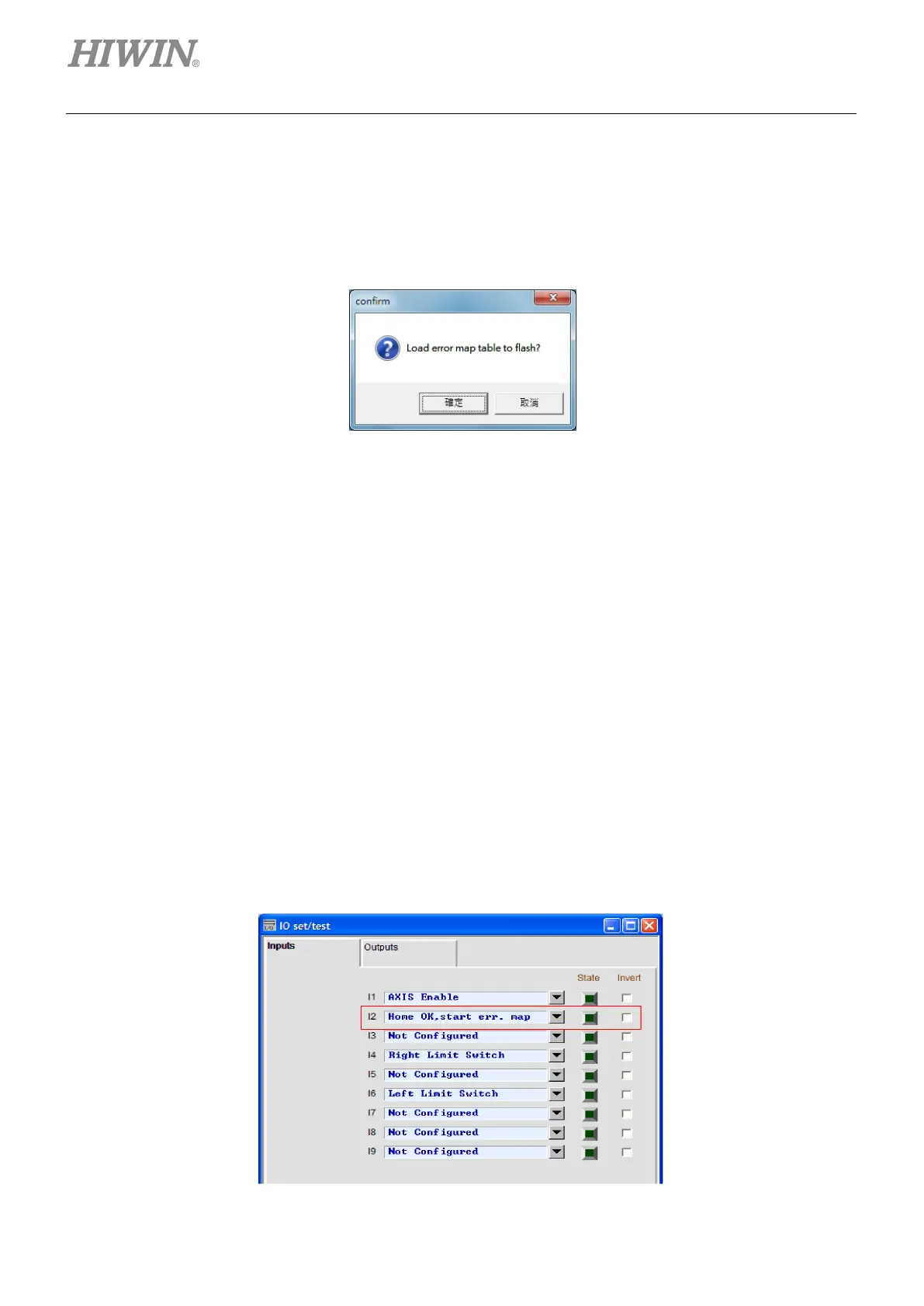Drive Tuning D2 Series Servo Drive User Manual
6-50 HIWIN MIKROSYSTEM CORP.
Step 5: Click the “Cancel” button and go to the HMI main window to save servo parameters into Flash.
After servo parameters are saved, redo Step 4.
Step 6: When the “confirm” window appears, click the “Confirm” button to save error map parameters
into Flash. After error map parameters are saved, the drive will automatically execute the
“Reset” action.
Figure6.9.1.4
6.9.2 Enable error map
After setting the related parameter of error map described above, the drive has the ability of error
compensation. As soon as the motor completes the homing procedure, the drive starts the error map
immediately. There are two ways for D2 drive to complete the homing procedure. Just choose one of
them to use.
Homing with host controller
First, set the input function of “Home Ok, start err. map” in the I/O center (see Section 5.5). Assume
that this function is set to I2, as shown in figure 6.9.2.1. The host controller sends the motion
command to the drive via the pulse command or voltage command to let the motor move to the
home position. Then, it stops to send the motion command. The host controller must send the signal
to I2 through its digital control output. At this time, if the drive receives this signal, it thinks that the
homing procedure is completed and starts the error map function.
Figure6.9.2.1
