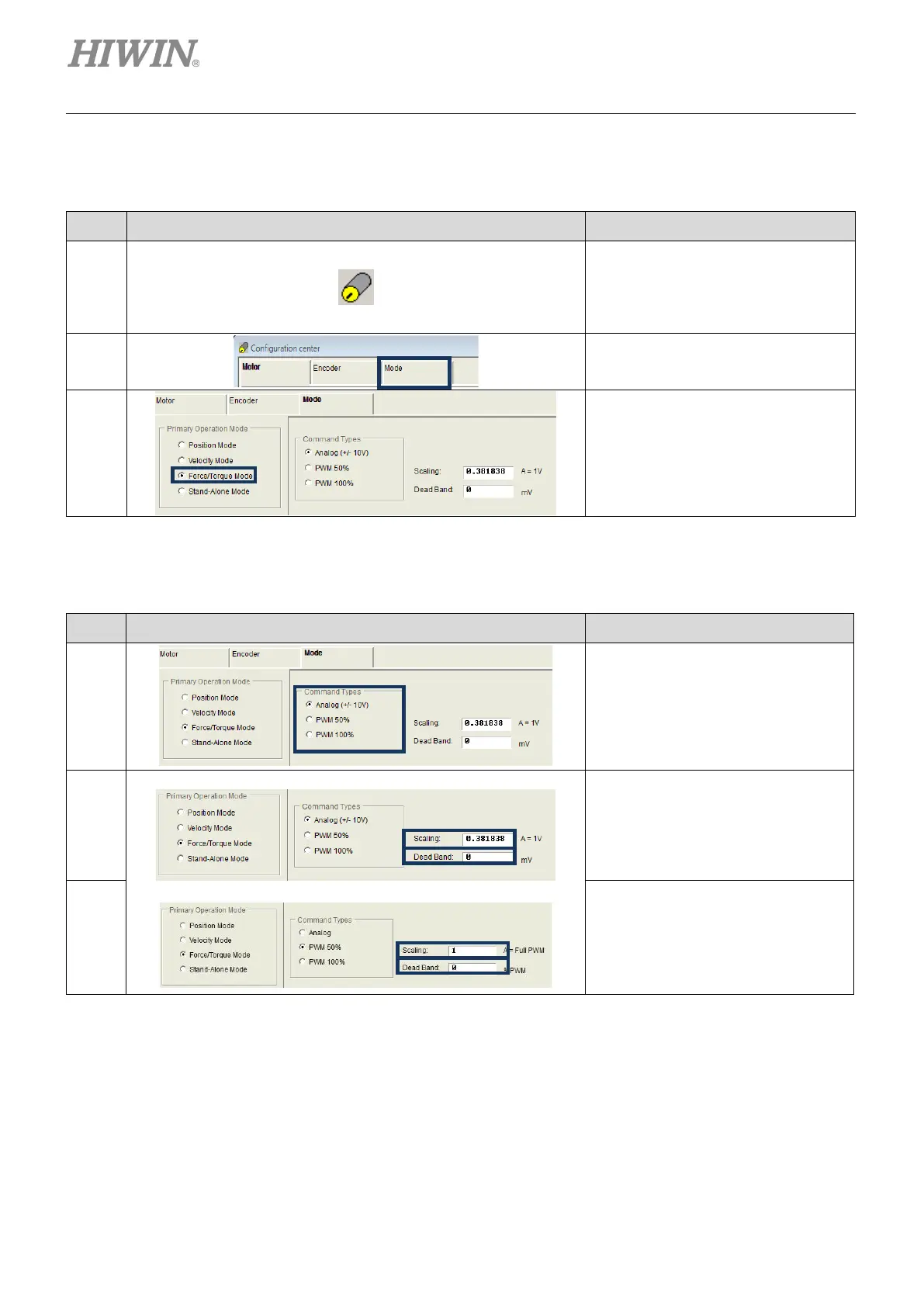Drive Configuration D2 Series Servo Drive User Manual
5-76 HIWIN MIKROSYSTEM CORP.
(3) Mode selection
Use following steps to select the force/torque mode via HMI.
Step Graphical (HMI) description Operation
1
After executing Lightening, click the
“configuration center” icon in the HMI
main toolbar, as shown in the left
figure, or select the “configuration
center” option in “Conf/Tune”.
2
Select the “Mode” tab in the
configuration center.
3
Select the “Velocity Mode” option in
the “Mode” tab.
(4) Input command format setting
Use following steps to set the input command format via HMI.
Step Graphical (HMI) description Operation
1
In the “Mode” tab, select the input
command format on the “
Types” area as required.
2
Set the ratio (Scaling) of external
command to current as required.
unit is 1 V equal to
amperes, or Full PWM equal to
maximum ampere, as shown in the
3
Set “Dead Band” for the current
command, as shown in the l
(b). The definition of “Dead Band”
refers to figure 5.2.3.3.
