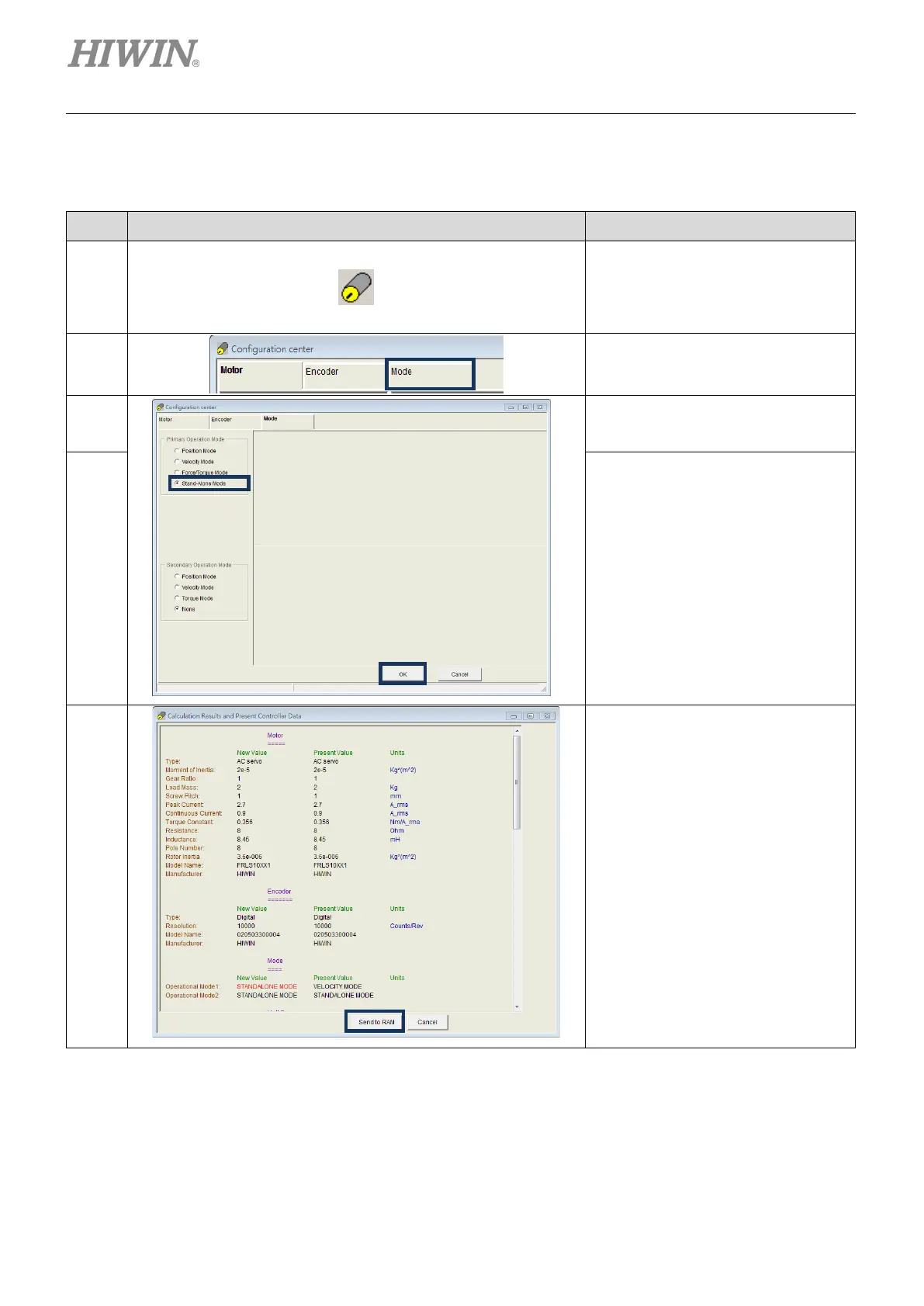Drive Configuration D2 Series Servo Drive User Manual
5-78 HIWIN MIKROSYSTEM CORP.
(1) Mode selection
Use following steps to select the stand-alone mode via HMI.
Step Graphical (HMI) description Operation
1
After executing Lightening, click the
“configuration center” icon in the HMI
main toolbar, as shown in the left
figure, or select the “configuration
center” option in “Conf/Tune”.
2
Select the “Mode” tab in the
configuration center.
3
In the “Mode” tab, select the option of
“Stand-Alone Mode”, as shown in the
4
After all settings are completed, click
the “OK” button, as shown in the left
figure (b).
5
After the window for parameters
confirmation appears, click the “
to RAM”
button to save parameters to
drive RAM.
