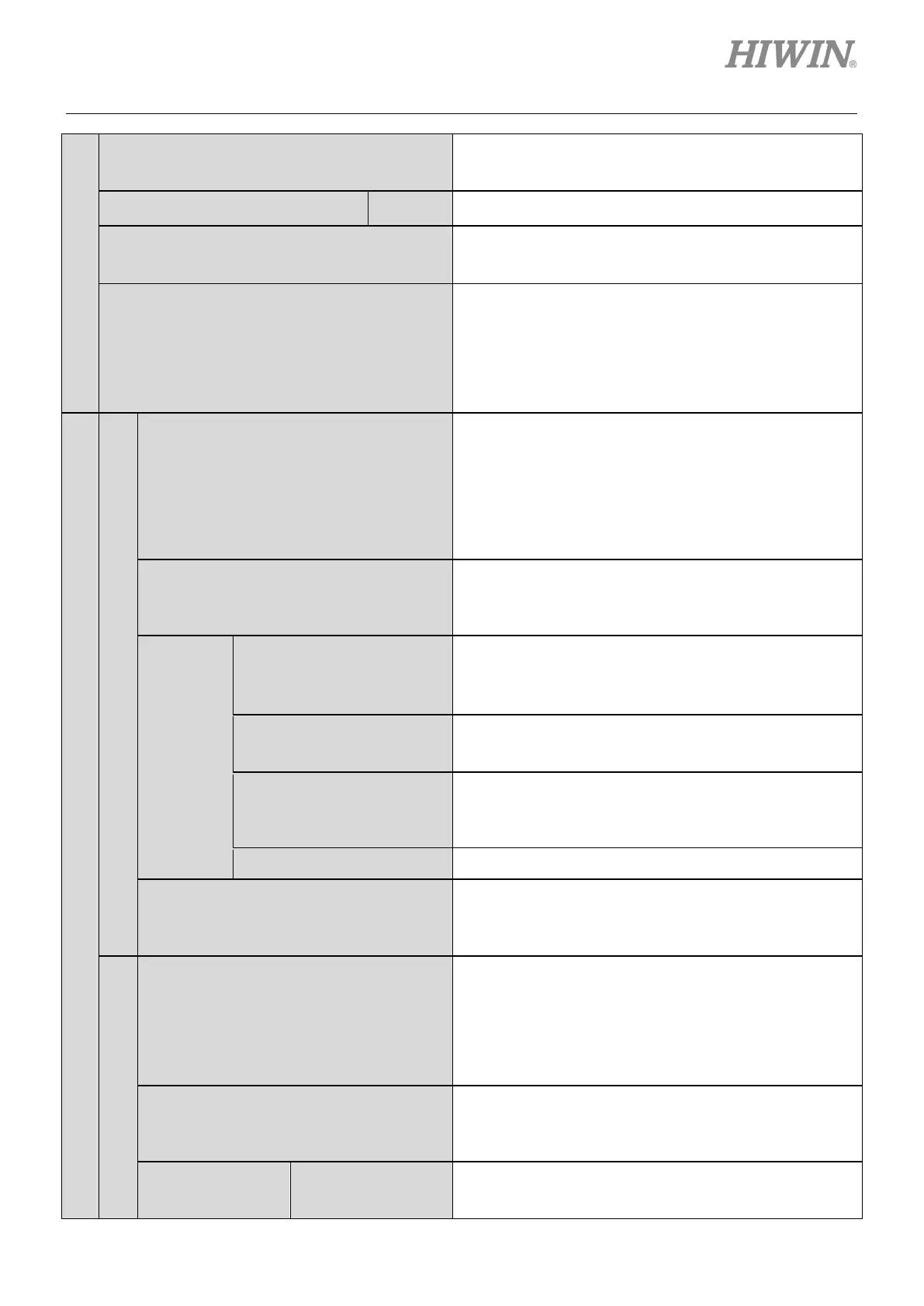D2 Series Servo Drive User Manual Specifications
HIWIN MIKROSYSTEM CORP. 2-5
Dynamic brake
Frame D model has one built-in dynamic brake resistor
(line resistance: 2.6 Ω ± 5%; continuous power: 120 W;
Communication function USB Used to connect with PC, 115,200 bps
Front panel
LCD status display: dot matrix 8*2 characters with 4
buttons;
LED status indicator lights (green, red)
Control mode
(1) Position control;
(2) Velocity control;
(3) Torque control ;
(4) Position/velocity control;
(5) Position/torque control ;
(6) Velocity/torque control;
Function specifications
Position control
Control input
(1) Inhibit pulse command;
(2) Axis enable;
(3) Switch between primary and secondary CG;
(4) Electronic gear selection;
(5) Left limit switch;
(6) Switch between primary and secondary mode;
(7) Clear error;
(8) Right limit switch, etc.
Control output
(2) Errors;
(3) In-position;
(4) Zero speed detected, etc.
Pulse input
Maximum input pulse
frequency
Photo-coupler interface (single-ended input): 500 Kpps;
Line driver interface (differential input): 4 Mpps (16M
count/s with AqB).
Signal format of input pulse
(1) Pulse/direction (Pulse/Dir);
(2) Pulse up/pulse down (CW/CCW);
(Division/
Multiplication of command
Gear ratio: pulses/counts
Pulses: 1 - 2,147,483,647; counts: 1 – 2,147,483,647.
Smoothing filter Smooth factor: 1 - 500
Vibration suppression feature (VSF)
VSF can remove the vibration frequency that occurs
during movement. It can reduce the vibration caused by
the system’s structure and improve the machine’s
Control input
(2) Axis enable;
(3) Switch between primary and secondary CG
(4) Left limit switch
(5) Switch between primary and secondary mode
(6) Clear error
(7) Right limit switch, etc.
Control output
(2) Errors;
(3) In-velocity;
(4) Zero speed detection, etc.
PWM input
Velocity command
input
Velocity commands can be provided by the duty cycle of
PWM input. Parameters are used to set the scale and
